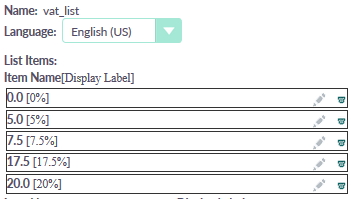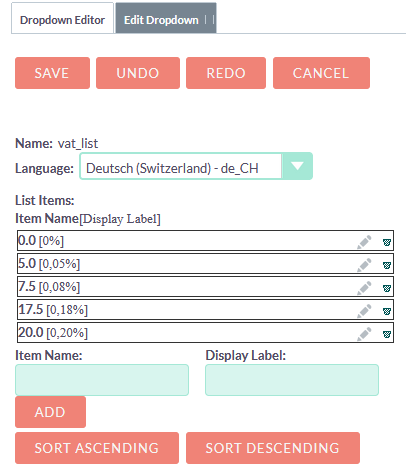Hi,
I am a new suitecrm user, very impressed by the crm - but I need to include the applied tax rate / VAT percentage in my quotes and the following error really leads me to despair:
The tax rate in pdf quotes always shows 0% - in the “Tax” field of the service and products line items. The tax amount is correct.
It doesn’t matter which tax percentage I chose before during the quote creation - for example I chose “0,19%” in the dropdown list next to the “TaxAmount” field.
The tax amount ( “$tax_amount”) is calculated correctly according to the selected percentage and included in the created PDF quote - but in the service line “Tax” field ("$aos_services_quotes_vat") it shows “0%”
Maybe these details are important:
In the PDF template the “Tax” field in the service line item row includes the place holders “$aos_services_quotes_vat” (and “$aos_products_quotes_vat”) - and in the created PDF the field always displayed “0”%
In the vertical “tax” field withe the placeholder “$tax_amount” the correct amount is displayed.
During the quote creation in the “LINE ITEMS” area I clicked on “Add Group”, then “Add service line”, then I typed in a individual service description, and added a price in the “List” field. Then the tax is calculated correctly.
And I have changed the standard vat_list before in the DropdownEditor and create these 3 new list items:
-
Item Name: “19.0” and Display Label “0,19%”
-
“7.0” and “0,07%”
-
“0.0” and “0,00%”
Is it a bug? Have I overlooked something?
How can I display the used tax / VAT percentage in the PDF quotes?
It would be great if somebody could help to find a solution.
Best regards!
PS:
Suitecrm version Version 7.11.7 / Sugar Version 6.5.25 (Build 344)
Language: German