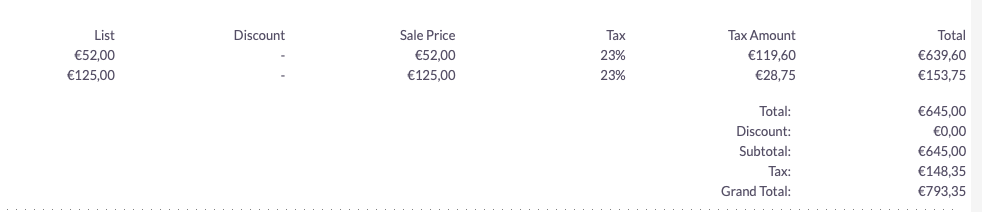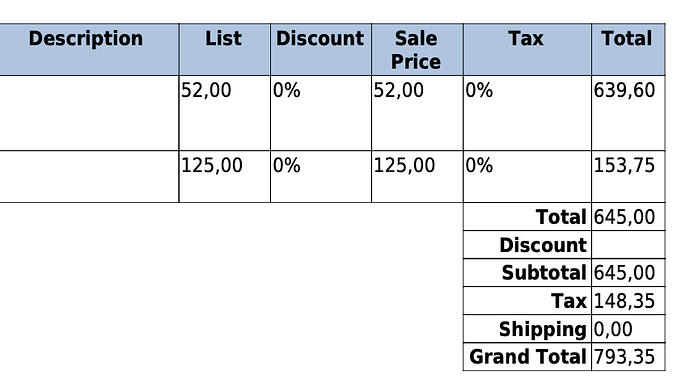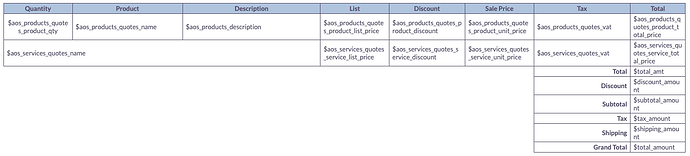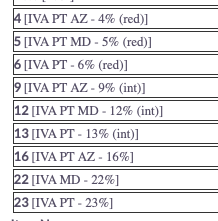Holy … !
# less public/legacy/custom/include/language/en_us.lang.php
<?php
$app_list_strings['vat_list']=array (
'0.0' => '0%',
'5.0' => '5%',
'7.5' => '7.5%',
'17.5' => '17.5%',
'20.0' => '20%',
4 => 'IVA PT AZ - 4% (red)',
5 => 'IVA PT MD - 5% (red)',
6 => 'IVA PT - 6% (red)',
9 => 'IVA PT AZ - 9% (int)',
12 => 'IVA PT MD - 12% (int)',
13 => 'IVA PT - 13% (int)',
16 => 'IVA PT AZ - 16%',
22 => 'IVA MD - 22%',
23 => 'IVA PT - 23%',
);
$app_list_strings['vat_list']=array (
'0.0' => '0%',
'5.0' => '5%',
'7.5' => '7.5%',
'17.5' => '17.5%',
'20.0' => '20%',
4 => 'IVA PT AZ - 4% (red)',
5 => 'IVA PT MD - 5% (red)',
6 => 'IVA PT - 6% (red)',
9 => 'IVA PT AZ - 9% (int)',
12 => 'IVA PT MD - 12% (int)',
13 => 'IVA PT - 13% (int)',
16 => 'IVA PT AZ - 16%',
22 => 'IVA PT MD - 22%',
23 => 'IVA PT - 23%',
);
$app_list_strings['vat_list']=array (
'0.0' => '0%',
'5.0' => '5%',
'7.5' => '7.5%',
'17.5' => '17.5%',
'20.0' => '20%',
4 => 'IVA PT AZ - 4% (red)',
5 => 'IVA PT MD - 5% (red)',
6 => 'IVA PT - 6% (red)',
9 => 'IVA PT AZ - 9% (int)',
12 => 'IVA PT MD - 12% (int)',
13 => 'IVA PT - 13% (int)',
16 => 'IVA PT AZ - 16%',
22 => 'IVA PT MD - 22%',
'23.0' => 'PT 23%',
);
I mean … why?!? Is this supposed to be like this?
I would start on the part of this being written in files not on DB … I mean, why?!?
And each save just adds a whole block to the file?? lol
I’m figuring the guy who architectured this solution learned to code with FORTRAN.