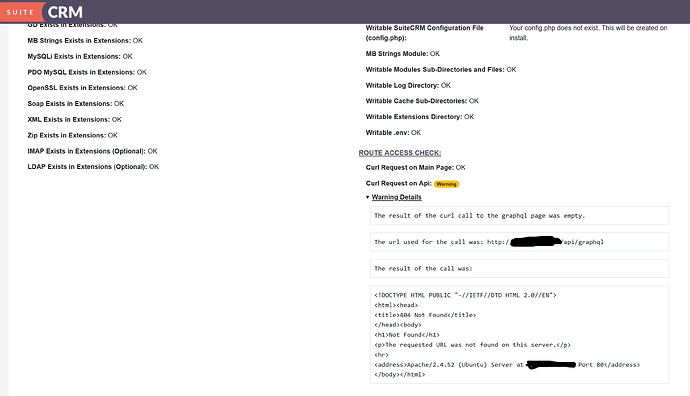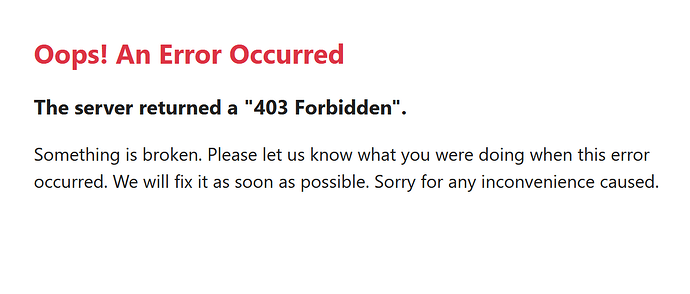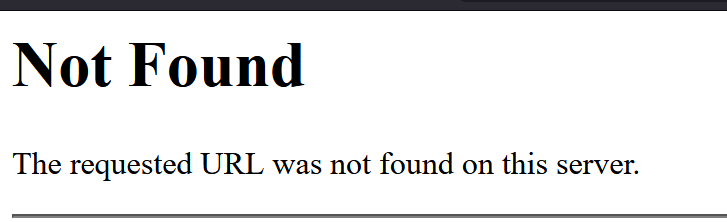Hello,
I am trying to use the UI installer for suitecrm, and after getting the Pre-Install page to show up, I get this warning in the route access check, and when I click “proceed”, it just brings me to a blank page, where the URL says //#/install .
I also get a 403 error when attempting to go to /index.php/api/graphql, and a 404 error when going to just /api/graphql. (Screenshots attached).
I will note that I had to modify the php files in public to have “?>” at the end before the pre-install would even show up, if that has anything to do with this.
I followed the installation guide very closely and I am fairly certain that my vhost files are set up correctly in both 000-default.conf and default-ssl.conf. Where am I going wrong? What can I do to get the screen to not just be blank when hitting proceed on the pre-install page?
Any help is appreciated!