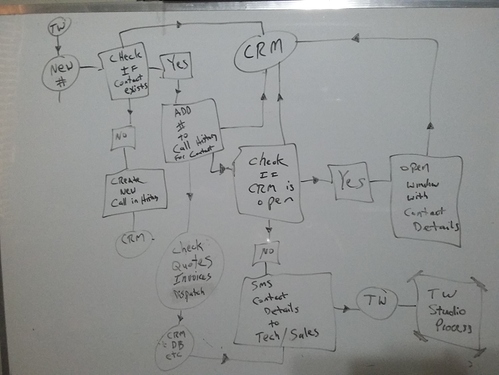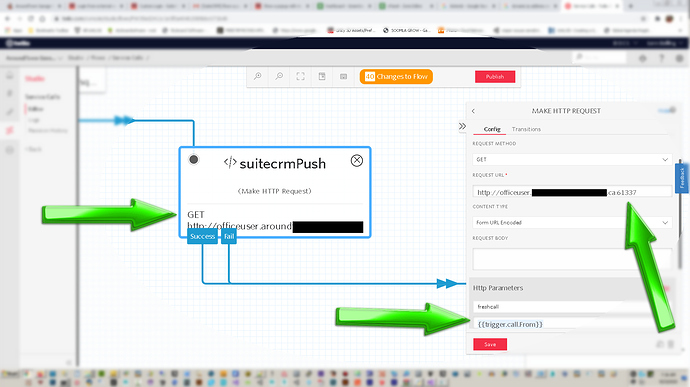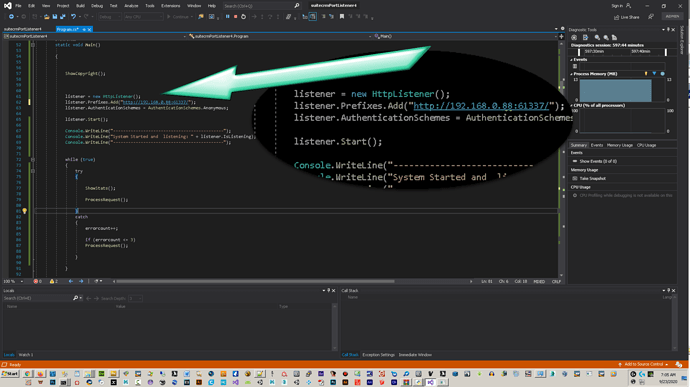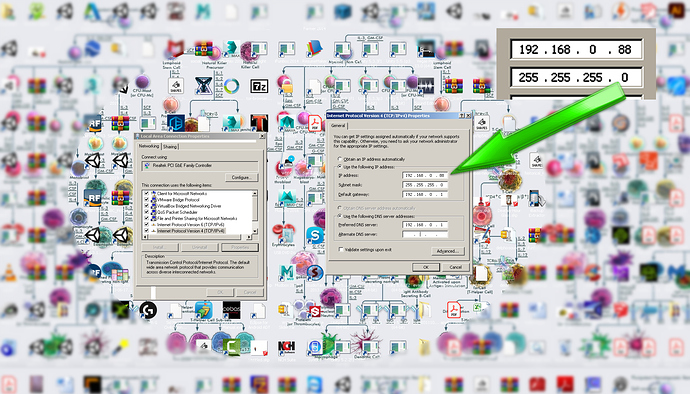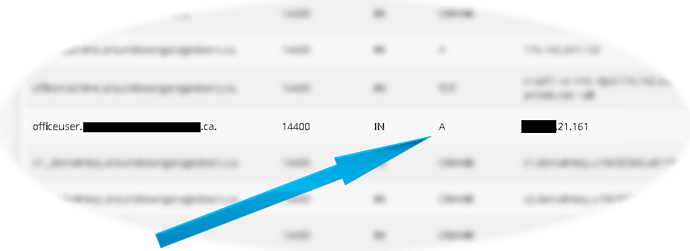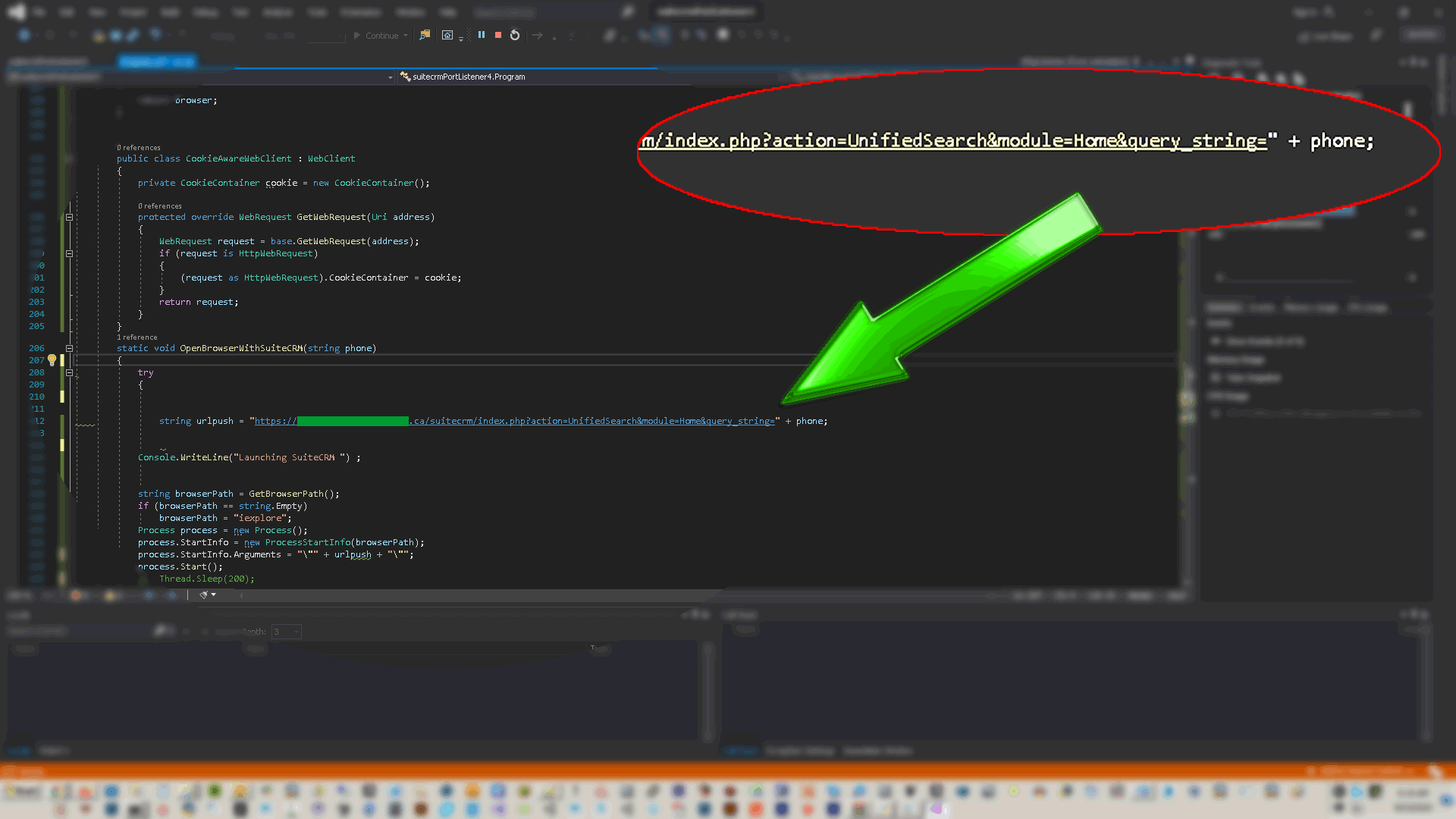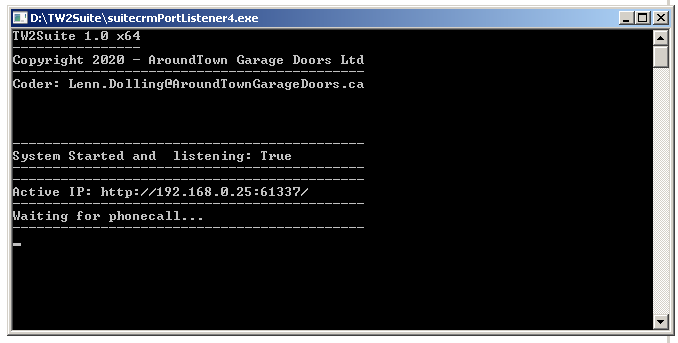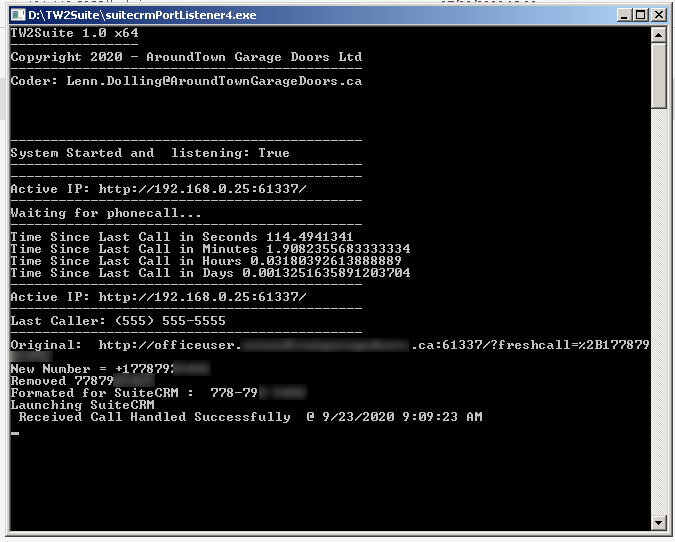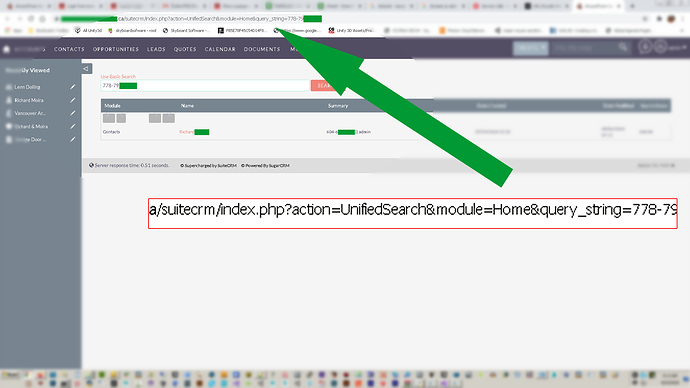As requested… Here is a little skeleton breakdown of how I accomplished a suitecrm lookup while a incoming phone call is ringing.
Few steps here… 
My resources:
- Windows machine: NIC setting…
- Server : hosted, DNS access… cpanel
- Telephony Service: PBX, Asterisk,ringcentral,signal or what I use Twilio
- Local Router Access (port mapping)
- Compiler: C# windows (visual studio)
Step 1. I had to get a phone system where I have control of the call. I used twilio and established a GET http request that would send data to my local listener that I had to write.
Step 2: Write Listener… I went with a system .net http listener…
I had to make the listener be active on a presetup port of my choosing… (61337)… and would be waiting for traffic from the twilio network. The listener is the part where I would like it to be more integrated into the suitecrm… ohh well… in time…
Step 3: I had to make sure that the router would shovel the packets properly to the listener… In doing so, I made my network card on my local machine be forced to a non DHCP IP address… I didn’t want my local machine changing IP addresses and messing things up in the worst time possible. So with windows forcing of a 192.168.0.25 address I was able to go into the router and tell the router a couple things…Of course this is my use case… (images will show .88 ignore)
- Open Port 61337 and keep it remained open to my IP address with port mapping TCP traffic
- Forced my local machines nic card (mac address) to have a reserved IP address of 192.168.0.25 This would assure mapping and code would not break over time…
Step 4: I went to my domain (cpanel) and setup a dns A record to handle my local telephone traffic… officeuser.mydomain.com
data will now be able to punch through my router and hit my listener that is waiting for requests to process…
key part, as I could then use a domain name vs a IP address in the twilio platform which would just limit the breaking of code over time…
Step 5: Fire things up. Launch Listener… Call in…
of course… I missed a critical step… establishing the call data to suirecrm…which really was in the step2 c# code. Once the GET request is done there is a bit of code that extracts the pushed phone number from the twilio network that was nicely formated as: freshcall=%2B15554443333 as it is pushed across the network… In the c# code it gets turned into
key: freshcall
value: +15554443333 // E.164 format
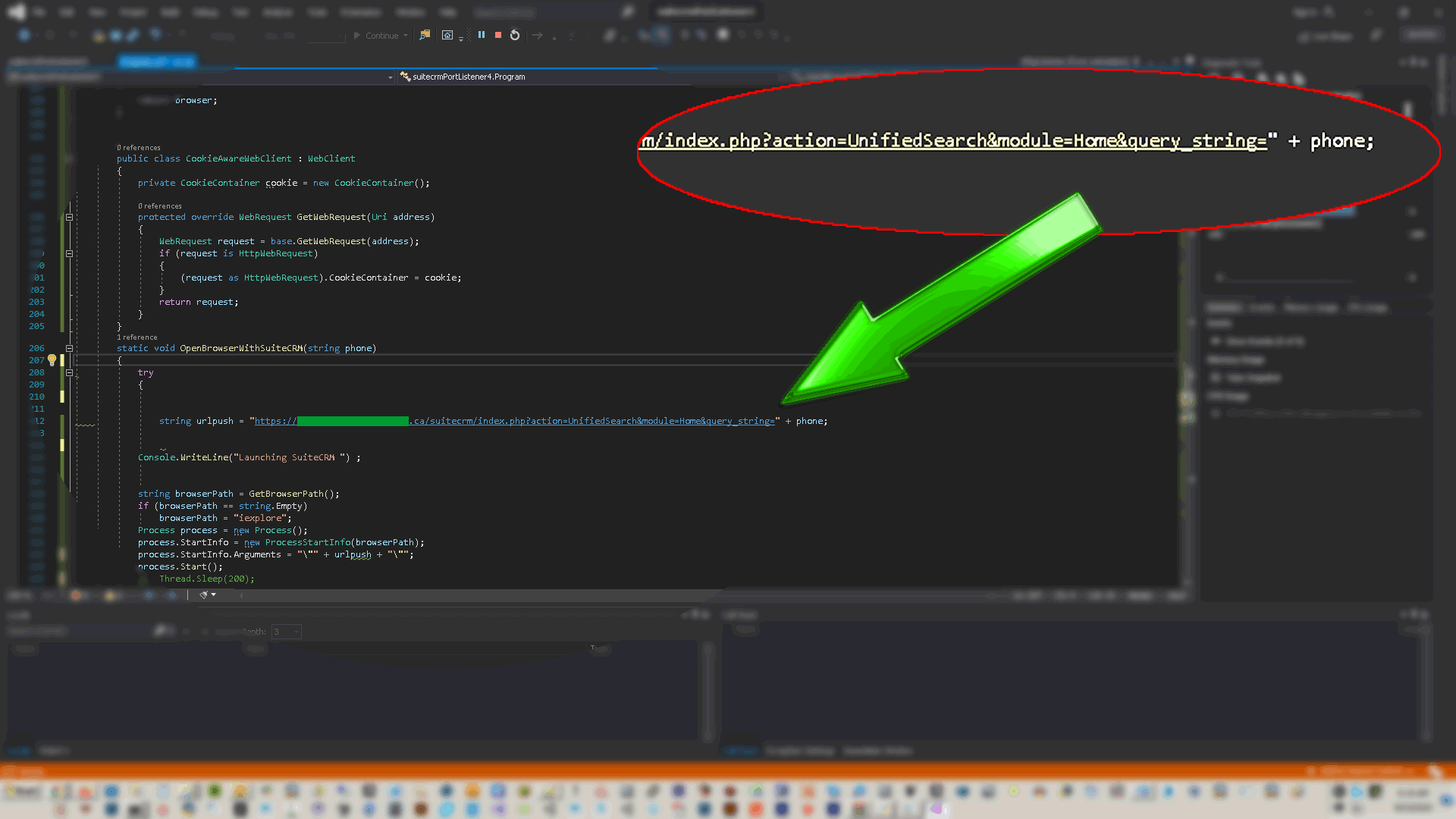
I had to then parse that i.164 format into a suitecrm search string…
Almost FULL stop here… as this is where I want to design a sweet push into suitecrm that is not just a “unified search” but a module or something that is more “complete” of a dashboard of actions that one could access “during the ringing”
of the incoming call… very very crude switchboard type action here… by no means “polished”
but here we … phone number parsing… I transformed the phone number into a areacode-prefix-suffix string tearing out the +1
I am being lazy here and not dealing with international callers right now…
once the phone number is stringed up… I injected it into a url structured for the unified searching which is then sent to the operating system’s default browser.
This is where I am working on making an assured login and then a search…
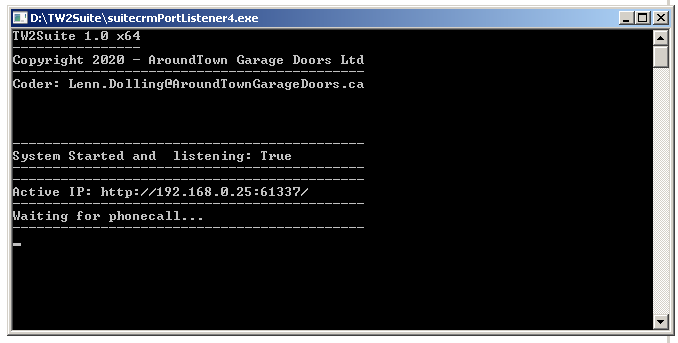
Listener waiting for calls
Call Came in!!
Search being completed on a auto opened browser… Whoo hooo!
Right now I have to of previously opened a browser that is currently logged into suitecrm… As once the url is pushed to the browser it will rely on a pre exisiting session…and this is where the new browser will open up magically with no issues and have a search performed…waiting for human input…
I am looking at a couple articles that I think will solve this autologin issue… but besides this small detail… things are working like clockwork.
Custom Login
Login from external website
Auto Login
geeze I think that is most of it in a nutshell I am just a couple coding sessions into this now…