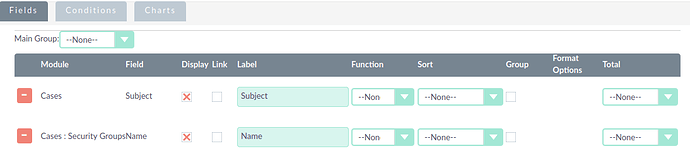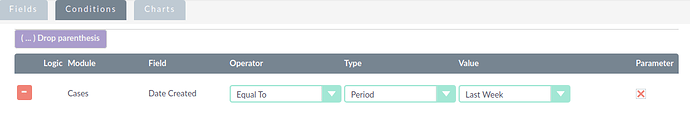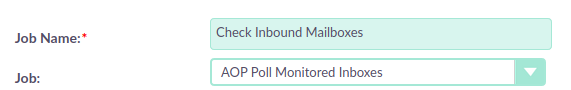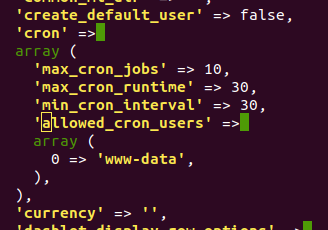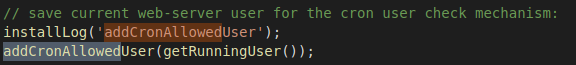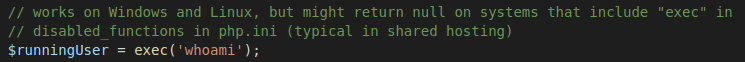Hey,
As far as I’m aware, when cron runs, the Scheduled Job records should update pretty much as soon as Cron has finished
Regarding the “Job” itself, that’s correct.
Out of the box, the “Job” selected is “AOP Poll Monitored Inboxes”, and the Record itself is named “Check Inbound Mailboxes”
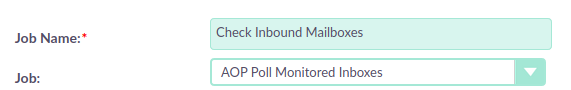
And, I don’t think there’d be any issues with having it run every 5 minutes
Although, If the interval has been changed on the Scheduled Job record, it might end up trying to run at a time when Cron itself is not running.
(ie: between each 5th minute)
So, it might be worth checking the “Execute if Missed” option on the Record.
(This will ensure that, if the scheduled run times do not meet up, it runs on the next Crontab run)
If you’re still having issues, there may be some other things to try:
I’ve found some older threads wherein users have had trouble with Cron on Shared Hosting.
These two note that it is necessary to specify that cron.php has to be run via the php cli.
Meaning that, this needs to be included in the Cron command
https://community.suitecrm.com/t/cron-job/48797/14
https://community.suitecrm.com/t/setting-up-cron-jobs-for-suitecrm-on-bluehost/12756
I don’t know if either of those posts have the same, or similar, hosting solutions to the one you are using?
However, it may be worth confirming with your hosts if this is a non-issue for them, or if this needs to specified?
(Such as how the 1st of the above linked posts notes that they had to specify full-paths):
/usr/local/php56/bin/php-cli -f /home/user_name/public_html/crm/cron.php > /dev/null 2>&1
Another thing worth checking is what web-server user Cron is running under.
There is a section in the config.php file, wherein you can specify web-server users that Cron is allowed to run on:
ie:
'allowed_cron_users' =>
array (
0 => 'www-data',
),
If Cron is running under a user that is not in this Array, it may be worth adding them
Though, if it’s still having issues if all of the above are fine, I’m not too certain on what to check next… 
But, let us know how you get on, hopefully the above can assist