Hey there,
I recently upgraded to SuiteCRM8, and I’m very happy with it. However I find the theme quite inconvenient to work with. Is there a way to use SuiteCRM8 but with the theme of SuiteCRM7 ?
Thanks in advance,
Amit
Hey there,
I recently upgraded to SuiteCRM8, and I’m very happy with it. However I find the theme quite inconvenient to work with. Is there a way to use SuiteCRM8 but with the theme of SuiteCRM7 ?
Thanks in advance,
Amit
From 7.9 onwards, only the SuiteP theme is available.
Hello @amitzioni
not as such, no.
There are a few options for SuiteCRM 7.
Since SuiteCRM 8
The theme (and backend / frontend) is basically a different technology from before.
In Suite8, the theme is written in AngularJS.
It is possible, to build your own theme - but it will be a huge project.
I’m curious: What parts or features do you find inconvenient?
Maybe there is a workaround somehow.
Maybe turn all views to legacy mode?.
How can we do that? Do you mean something like below? ![]()
config/services/module/module_routing.yaml
For Example:-
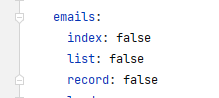
The email module is rendered in legacy view
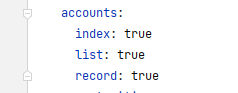
The accounts module is rendered in Angular UI
You will have to clear your server cache after doing any changes.
No, legacy views still gives this horrible new theme with no contrast at all.
Suite is trying real hard to drive away people with their themes ![]()
First the SuiteP theme that was a downgrade from the previos themes. Now the theme for Suite 8 …
Anyone with CSS to make the theme higher contrast, is invited to contribute the CSS to the SuiteP and Suite8 themes on github, to make the themes high contrast for everyone.
As a temporary fix, install a high-contrast Extension in the browser - in Firefox Dark Reader and Font Contrast work.
On Chrome too:
You can reference my replied in this topic When will be able to make new themes for 8.2? - #15 by nhat.thieu
Is MTS SuiteCRM 8 Theme Editor compatible with current version 8.6.1?
Yes, It compatible all v8