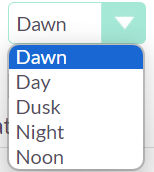Hello,
I think SuiteCRM 7.14.x only has SuiteP theme. If you go to profile and Layout Options, then you could change Style: from the dropdown.
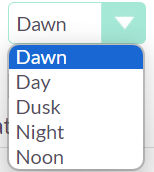
Hello,
I think SuiteCRM 7.14.x only has SuiteP theme. If you go to profile and Layout Options, then you could change Style: from the dropdown.