Hi there! When i try to remove the fields date start and due start in detail view
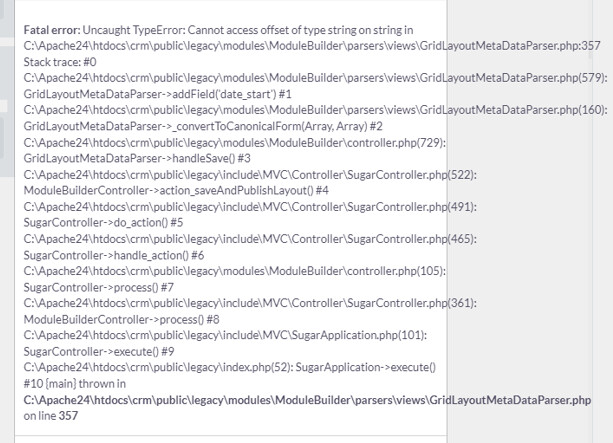
Appears that error and i dont know how to fix that. Has anyone solved this issue? Im using suite crm 8.7
Add these code back to your defview files.
crm/public/public/legacy/modules/Tasks/metadata/editviewdefs.php
Hello, thanks for responding. But it doesnt solve problem. I still cant remove these fields from detailview. Ive tried to remove all “date_start” field from Task folder but nothing changed
Why do you want to remove it. You can hide these fields from the studio.
Admin → Studio → Tasks → Layouts → EditViewDefs
Drag fields and drop on DELETE button, then SAVE & DEPLOY.
Thats the problem. Perhaps, i make misunderstanding. This fatal error happens when i drag fields and drop on DELETE button. After “SAVE & DEPLOY” this error appears
Can you please first perform quick repair and rebuild from the admin. Then remove the field from detailviewdefs.php (Admin->Studio->Tasks->Layout->Detail View) Or you can do it manually changing the detailviewdefs.php with the following steps
-
Copy public/legacy/modules/Tasks/metadata/detailviewdefs.php at public/legacy/custom/modules/Tasks/metadata/detailviewdefs.php
-
Remove the elements of start_date and due_date from the code. Also make sure you change the index (from 1 to 0) of next elements as shown here
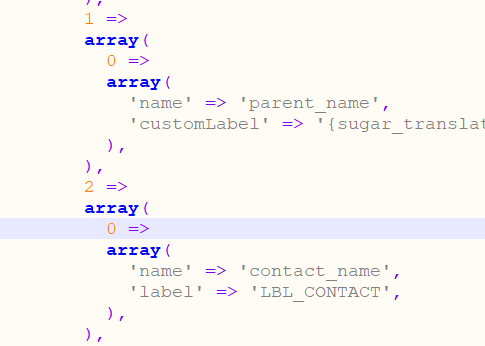
-
Run php bin/console cache:clear
-
Reload the application to check.
It does helped! thank you so much