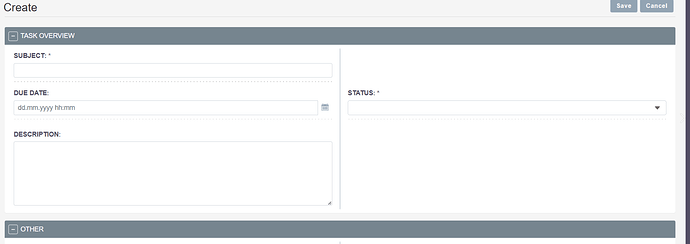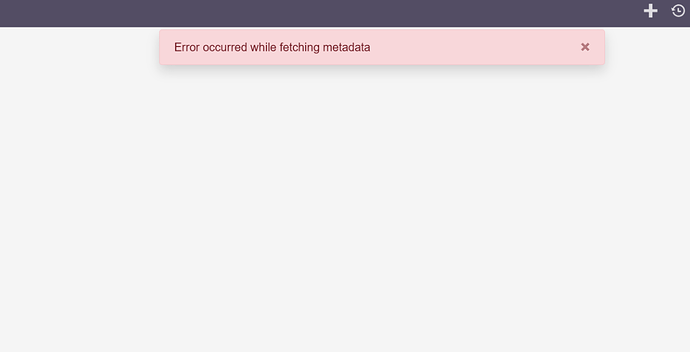Hello again! Has anyone faced problem with frontside? This issue appeared only when i moved my CRM to the other host, one custom module and some fields disappeared in edit view. However they are still in Studio, but when i try to create Task(for example) these fields are absent. Its strange because on my local host its all worked fine.
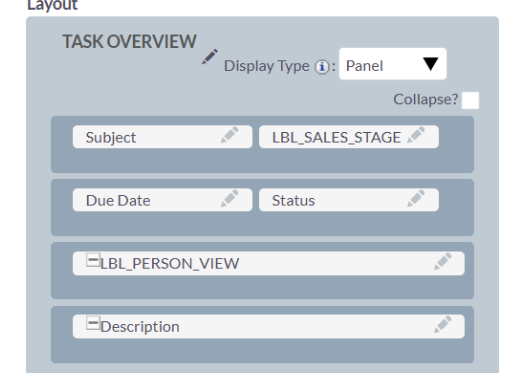
As you can see they are in edit view, but in creating form fields fields Sales_stage and Person_view disappeared.
This also happening to my custom module. Its installed in my crm and i can see it in my studio even in my group modules (its 4th in “Sales” array)
But when im try to find this header?, its no more in group module

The only error i get in
2025/03/17 19:43:20 [crit] 1942672#0: *51887990 openat() “/var/www/user2133044/data/www/newcrm.d0053501.atservers.net/public/legacy/cache/jsLanguage/Home/ru_ru.js” failed (13: Permission denied), client: 37.214.64.1, server: newcrm.d0053501.atservers.net, request: “GET /legacy/cache/jsLanguage/Home/ru_ru.js?v=94NHqf6Lklj76fLk9cxgTw HTTP/1.1”, host: “newcrm.d0053501.atservers.net”, referrer: “http://newcrm.d0053501.atservers.net/legacy/index.php?module=Home”
2025/03/17 19:43:20 [crit] 1942672#0: *51887990 openat() “/var/www/user2133044/data/www/newcrm.d0053501.atservers.net/public/legacy/cache/jsLanguage/Home/ru_ru.js” failed (13: Permission denied), client: 37.214.64.1, server: newcrm.d0053501.atservers.net, request: “GET /legacy/cache/jsLanguage/Home/ru_ru.js?v=94NHqf6Lklj76fLk9cxgTw HTTP/1.1”, host: “newcrm.d0053501.atservers.net”, referrer: “http://newcrm.d0053501.atservers.net/legacy/index.php?module=Home”
[Mon Mar 17 19:43:20.988059 2025] [core:crit] [pid 2349746] (13)Permission denied: [client 37.214.64.1:0] AH00529: /var/www/user2133044/data/www/newcrm.d0053501.atservers.net/public/legacy/cache/jsLanguage/Home/.htaccess pcfg_openfile: unable to check htaccess file, ensure it is readable and that ‘/var/www/user2133044/data/www/newcrm.d0053501.atservers.net/public/legacy/cache/jsLanguage/Home/’ is executable, referer: http://newcrm.d0053501.atservers.net/legacy/index.php?module=Home
Ive tried to set other permissions in config.php, but no changes. Also tried quick and rebuild and rebuild .htaccess. But none of these solution didnt help. This problem appeared when i create custom module and customized my Task module in my previous topic: Fatal error while trying to remove date start and due start in task module in studio
A writing this because before that its all worked fine. I could git pull all my changes to other host and no problem appeared.