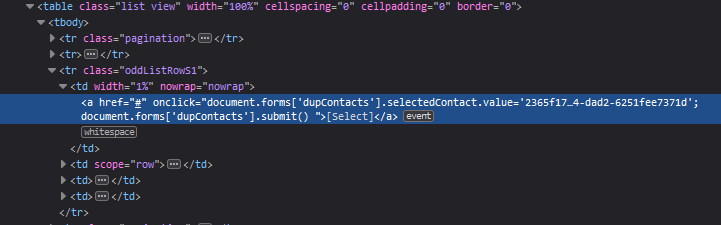@pgr
I am on SuiteCRM v7.12.4
When I compared my code for InlineEditing.php to the GitHub code from the link above, I had what was shown plus a Fix #9408, so I think I am current.
And for LeadFormBase.php I have the code shown as additional code in Fix #6498 plus some additional lines, so again, I think I am current.
Here is the issue I see:
In pretty much every other scenario, when the User is presented with a “Select” option, that brings up another window which then lets you choose the item you want. You “Select” your choice by clicking on one of the items shown.
When you go to Convert a Lead which has an Account Name already entered, the system presents you with a Window that shows the data already entered. You click Save and another window is presented asking you to confirm the Account Name.
I would prefer that if there were one and only good match for the Account Name that the system just proceeds without the Confirm window.
I will have an administrator process the leads and given that the administrator has many other activities at any point in time, being presented with another window that appears to present options has the potential for creating issues/confusion/mistakes.
However, if the architects want it confirmed, then I have an issue with how it is being confirmed.
In every other scenrio I can think of in SuiteCRM, when the user is presented with a Select option, they click on Select, another Window is presented and from the choices presented, the user clicks on one and it is used as the entry.
For the window presented in the Convert Lead Account Name confirmation, there are two choices presented:
The expectation is that the use clicks Select to agree to use the Account Name already showing.
This is against every other use of Select in SuiteCRM
If the User clicks the Account Name being shown (thinking they are choosing that, like they do for all other uses of Select), they are taken to the Account Window, with no indication why they are there.
I guarantee that an administrator doing this on an occasional basis will get this wrong sometimes and will likely try to avoid processing leads for fear of making an error - not something I want to see.
Is there a code change I could make - I know it would not be upgrade safe - that would NOT present the “Confirm Account Name” screen if the Account Name given matches one and only one existing Account Name? Instead, the system processes the data as given?
I appreciate your help
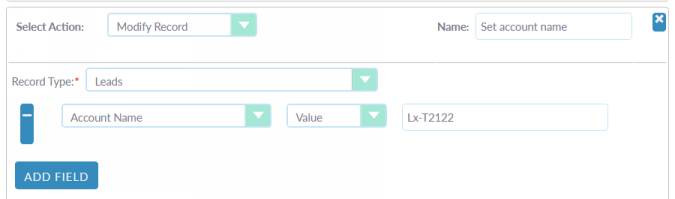
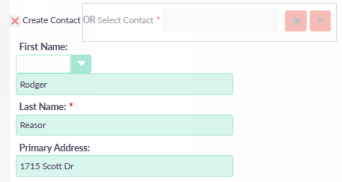
 if the Box is checked, the fields below will be used for a new records creation, and the “OR Select Contact” block should be grayed out (as in my altered image, but not in SuiteCRM).
if the Box is checked, the fields below will be used for a new records creation, and the “OR Select Contact” block should be grayed out (as in my altered image, but not in SuiteCRM).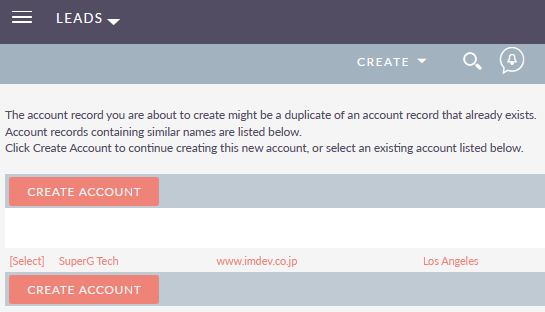

 ) to get the account_id and check if it’s a single result. Adapt the logic to your needs.
) to get the account_id and check if it’s a single result. Adapt the logic to your needs.