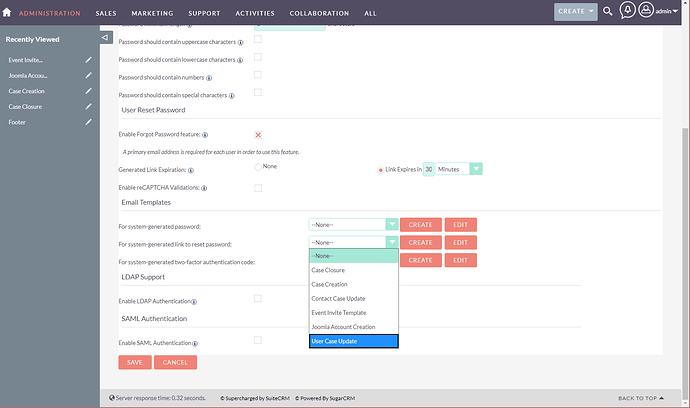Please can you direct me on how or where i can copy this executable for the //User generate a link to set a new password?
I can see this file on my server as well by the way. Am i supposed to copy and paste that section in the //Create email template in Password Management?
I just want that option to show up in the options below:
Or can someone tell me the variable for the //Sent when the admin generate a new password and the //User generate a link to set a new password so that i can create the appropriate email template.