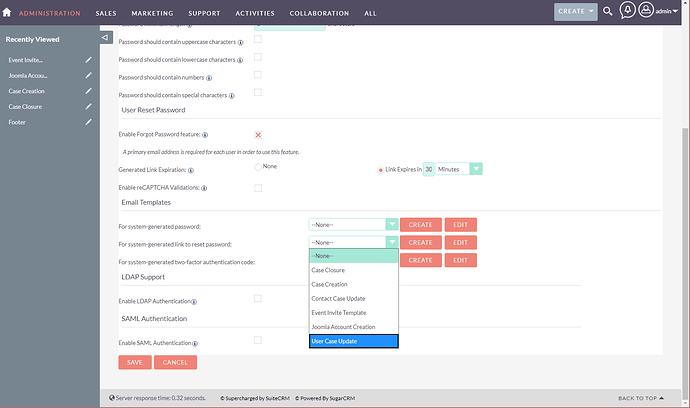I’m trying to create a new user for my SuiteCRM Install.
After I hit “Save” I get a message stating that a system generated password has been sent to the user.
When I check the user email account, this is what they’re sent:
Subject: $acase_name [CASE:$acase_case_number] closed
Body:
Hi $contact_first_name $contact_last_name,
Your case $acase_name (# $acase_case_number) has been closed on $acase_date_entered
Status $acase_status
Reference $acase_case_number
Resolution $acase_resolution
What’s up with this? How can I fix it?
Found the problem. Please disregard.
For anyone else getting the same error…
The wrong email template was defined for the “password reset” function. This can be changed by going to Admin > Password Management and scrolling down to the “Email Templates” section.
Both templates were set to the “Closed Case” template by default. I’m not sure why that is. I changed the following settings:
Email template containing system-generated password: > “System-gererated password email”
Email template containing system-generated link to reset password: > “Forgot password email”
Everything seems to be working fine now.
1 Like
And a further tip, if you find the dropdowns won’t dropdown to enable you to select this, inspect the selects in Chrome and take out ‘disabled’.
Both of my settings were already like you suggested, but when I click lost password link it returns in a 404 error? Any other suggestions?
Thanks
In the drop down, i can’t see both email templates “System-gererated password email” & “Forgot password email” but i see 6 other templates.
Is there a way i can include these? Can someone please send me both templates in HTML or text so that i can manually create them.
Thanks.
Please can you direct me on how or where i can copy this executable for the //User generate a link to set a new password?
I can see this file on my server as well by the way. Am i supposed to copy and paste that section in the //Create email template in Password Management?
I just want that option to show up in the options below:
Or can someone tell me the variable for the //Sent when the admin generate a new password and the //User generate a link to set a new password so that i can create the appropriate email template.