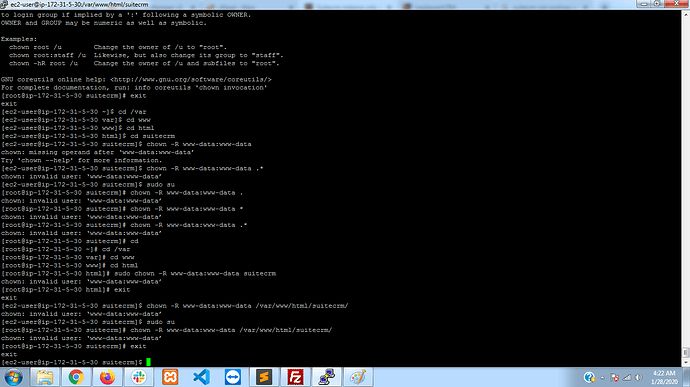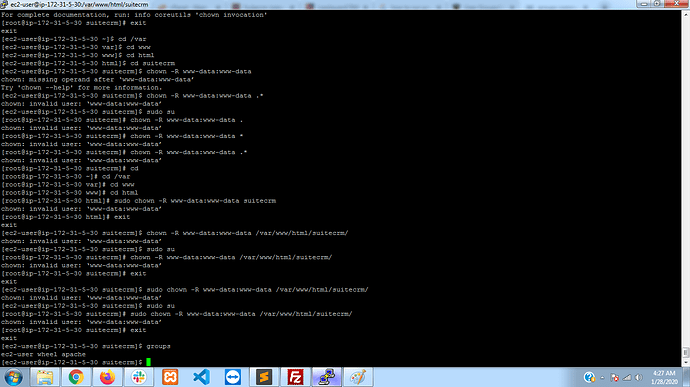I’ve fixed the command chown -R www-data:www-data /var/www/html/suitecrm/
Can you run the groups command? and list the output please
Try running chown -R apache:apache /var/www/html/suitecrm/
Yes now command runs successfully. but unfortunately no progress in CRM:disappointed:
Whats the status of the CRM after running
Please have a look sir
Navigate to the index.php within the root dir of the CRM and add the following lines just below the licence header above the endpoint statement;
ini_set('display_errors', 1);
ini_set('display_startup_errors', 1);
error_reporting(E_ALL);
Navigate back to the CRM and refresh the page please let me know of the displayed errors
it’s not showing any error. i don’t know why
Good morning sir
did you get any solution ? 
its now showing below error:
Deprecated : Methods with the same name as their class will not be constructors in a future version of PHP; ACLAction has a deprecated constructor in /var/www/html/suitecrm/modules/ACLActions/ACLAction.php on line 54
Morning @namitkakusuitecrm,
I’ll be perfectly honest with you and let you know that this is in almost no way a SuiteCRM issue and therefore nothing I can get a solution for. I reckon your best starting again taking a copy of the system from your local to the server and before accessing anything via the browser run thought the following steps;
- Move the code and config.php
- Import the database
- Update the config.php to use the new credentials (Remembering to set the DB driver)
- Run
composer install --no-devfrom within/var/www/html/suitecrm/ - Set permissions as follows;
cd /var/www/html/suitecrm/
sudo chmod -R 755 .
sudo chmod -R 775 cache custom modules themes data upload
sudo chmod 775 config_override.php 2>/dev/null
sudo chown -R apache:apache .
- Open the browser and go to the CRM
- You should be met with a login screen, login as admin
- Navigate to the admin panel and repair section and run the following commands;
Quick Repair and Rebuild
Rebuild Relationships
Repair Roles
- Perform testing to ensure core functionality remains and that your custom code works as expected. You may need to further run a
Rebuild Minified JS FilesandRebuild JS Grouping Files(In that order).
If this doesn’t work, I would take a look at your custom code and make sure there’s nothing which may work only on your local as that may be what’s causing the issues.
Please Note: Check the commands I gave you and ensure you understand what they do before running them. The permission commands if typed wrong could cause massive issues to server integrity. You can copy and paste them to ensure accuracy, but I make mistakes also. Like I said its more important that you understand them
Hello sir
Thank you for your reply ok i will try above process hope it works.
but what about below command
sudo chown -R www-data:www-data ?
yesterday also it shows some operand issue
and one thing more sir what is this Remembering to set the DB driver ?
and below permissions are already set as i set all the permissions when working in cpanel
sudo chmod -R 755 .
sudo chmod -R 775 cache custom modules themes data upload
sudo chmod 775 config_override.php 2>/dev/null
sudo chown -R www-data:www-data .
Ok thanks for pointing that out, ive update the command to use apache:apache.
Yesterday you asked and I answered;
In regards to the permission, they don’t only just need to run once. While debugging its one of the first things I would check. Same with composer install --no-dev. When moving to a new platform or making changes to the files rerun the permissions commands and composer to ensure everything is correct and up to date.
Hello sir
I followed the same process again but unfortunately its again not working. only login screen and then nothing.
Screenshots or Video please! 
Yeahhhh sir its done. there was one permission issue. I thought yesterday i run the command may be in wrong directory.
Thank you for being with me in bad time.