How can I achieved to install SuiteCRM 8 like installing on SuiteCRM 7. Couldn’t follow the documentations because I don’t get some of them.
Im running in Windows 10. Thanks
I already installed SuiteCRM8 but I dont know how to access the site in localhost.
I tried to access the url I set but its not working and returning 404 error
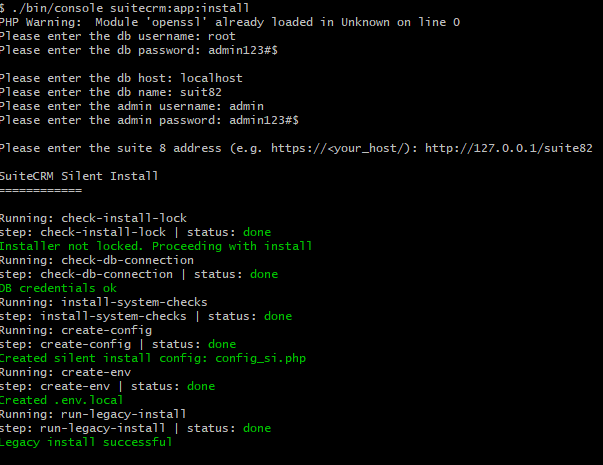
Hi @bkm,
Thank you for trying out SuiteCRM 8.
Sorry for the delay in replying.
We’ve seen this error happening when there is some misconfiguration in mod_rewrite.
Could you double check if you have mod_rewrite active?
- For more info you can check : SuiteCRM Install guide - 1.3 Configuring URL re-writes
Also please check if your vhost configuration is set to allow overrides. Adding an example next:
<VirtualHost *:80>
...
DocumentRoot /<path-to-suite>/public
<Directory /<path-to-suite>/public>
AllowOverride All
Order Allow,Deny
Allow from All
</Directory>
I think the issue you are having is the same as the following, you can find more information here:
Hope this helps
Yes. I figured it out now. Thank you.
I already installed it but the changes I made like changing logo in System settings and also the customization I made in themes are not taking effect.
Hi @bkm ,
Glad to hear you were able to solve it.
Regarding this changes. The logo and the themes, what changes did you try?
I change the logo in the system settings, the colors of the theme and also the login page template but nothing works.
Hi @bkm,
Changing the logo
For the logo, when adding a new one through Administrator > System Settings it should create the following file public/legacy/custom/themes/default/images/company_logo.png
- Please note the type needs to be
png
Changing the theme
I guess you are trying to change on legacy theme, i.e. public/legacy/themes/suite8, or on public/legacy/custom/themes/suite8
This is now what we call the “legacy” theme, which means that it only applies to the views using “classic view” and example of that is the “dashboard”.
To change the Suite 8 side theme colors for the navbar, you need to change the new theme. which is on core/app/shell/src/themes/suite8.
*Please note:
- At the moment is not yet possible to add suite 8 themes in a upgrade-safe way.
- At the moment, to do Suite 8 theme changes (besides having to them on core) you need to setup a development environment
Login page template
This is now handled by the new angular frontend, which is on core/app.
We will be releasing documentation on how to extend the new front end soon.
Great! Thank you sir.
Hi @bkm,
We have just released some documentation about extensions. It doesn’t yet cover the topics you’ve mentioned. Though, its a starting point to understand how extensions are working.
The following post goes over it in a bit more detail:
The documentation is on: