Hi @cherub-chum,
Could you try with a connection without using the socket to check if it works, please?
We need to look into configuration for socket connection.
Hi @cherub-chum,
Could you try with a connection without using the socket to check if it works, please?
We need to look into configuration for socket connection.
Hi Guys!
Just fixed the installation and now I’m workin on this issue for hours  . What I’m doing wrong?
. What I’m doing wrong?
Some of the variables don’t seem to reach the legacy module and I can’t imagin why.
Anyone here who can help me plz? Thx.
Hi @m.teufel
Welcome to the community and thanks for trying out SuiteCRM 8 Beta.
During debugging have you enabled error reporting?
That kind of error usually shows when you have display_errors set to true.
You should be able to change this on php.ini
Have a look at the following threads they may help:
Hope this helps
Thank you very much! Switching display_errors=off in php.ini solved the issue.
Hello,
I have a problem with the connexion of my suitecrm ![]()
I have access to the DB and I know my username and my password.
Its strange because when I use this like, It works, but I don’t get the css.
/public/legacy/index.php?action=Login&module=Users
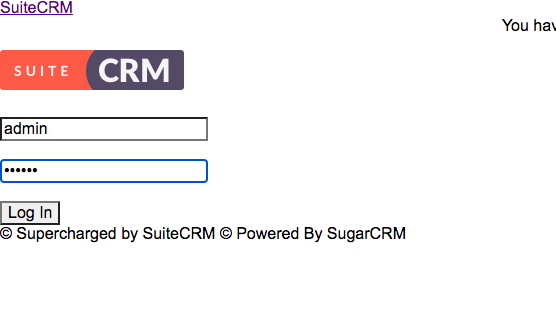
And when I use
/public/#/Login
i can’t connect but the css works
Cordialy
Hi @Robin17
Thank you for trying out SuiteCRM 8 and for the feedback.
From the errors you are getting I imagine you have installed from the repo? and not from the pre-bundled package zip, is that correct?
Regarding the issues described:
1. CSS issue
From the issue description it seems that the legacy theme css hasn’t been built.
To fix this issue you should only need to build the legacy them sass. for that follow step 3) and 4) of the Development install guide:
composer install in legacy directory (/public/legacy )/public/legacy )./vendor/bin/pscss is added as a composer dev dependency, so you need to run composer install without --no-dev
./vendor/bin/pscss -f compressed themes/suite8/css/Dawn/style.scss > themes/suite8/css/Dawn/style.css
2. Login issue
Things to check:
composer install on Suite 8 root foldercomposer install on legacy folder (public/legacy)config.php
env.local on Suite8 root folderIf the above don’t work, could you please send a screenshot of the graqhql requests on the network tab that have an error (either a 500 or an error on the response body)? that can help in finding the root cause.
I am trying without any socket, getting following message in log.
Could not connect to DB server localhost as root. port : No such file or directory
Hi Clemente,
I put the content via filezila then I made a classic installation.
For do that, I need to use a terminal ?
Cordialy,
Hi @Robin17,
For the code are you using the zip? or the code from the repo?
The steps differ for both, however there is at least one common step:
./bin/console suitecrm:app:install on the command line / terminal.There is some more info on this on the documentation page:
if you are using the zip, have a look at 1) in Installation guide
if you are using the repo, have a look at 11) in the Development install guide
Hi @cherub-chum,
was looking into the code that outputs the above message.
Its on public/legacy/include/database/MysqliManager.php (Suite 7 code)
if (empty($this->database)) {
$GLOBALS['log']->fatal("Could not connect to DB server " . $dbhost . " as " . $configOptions['db_user_name'] . ". port " . $dbport . ": " . mysqli_connect_error());
As you can see from the above, the following message comes from the mysqli_connect_error().
It looks like mysqli is not able to reach the database.
I was looking into this issue and found this stackoverflow thread, which may help:
Could you try with 127.0.0.1 instead of localhost, please?
Note:
Hope this helps.
Suite7 DB credentials that are working on this same instance are
‘dbconfig’ =>
array (
‘db_host_name’ => ‘localhost’,
‘db_host_instance’ => ‘SQLEXPRESS’,
‘db_user_name’ => ‘root’,
‘db_password’ => ‘mypassword’,
‘db_name’ => ‘suitecrm7’,
‘db_type’ => ‘mysql’,
‘db_port’ => ‘’,
‘db_manager’ => ‘MysqliManager’,
‘collation’ => ‘utf8_general_ci’,
‘charset’ => ‘utf8’,
),
When you say install from zip , you are referring to zip @ https://docs.suitecrm.com/8.x/admin/releases/8.0-beta/#_8_0_beta_2, or from any other place ?
Hi @milanraval,
Thank you for trying out SuiteCRM 8 Beta version.
You can find the link to official package on the Download and install section here: https://suitecrm.com/suitecrm-8-beta-preview/
The link you’ve mentioned is the zip generated from github. This raises a good point and something we could make more clear on the release page on the documentation site.
Thank you
How to configure MSSQL as database during installation ?
Hi,
I have been trying for few days to install Suite8 but nothing works.
I have za .zip version. Installed all additional tools (angular, yarn…), PHP version is correct, the database is working…
Installation from folder using command ./bin/console suitecrm:app:install.
I see in databases that data is inserted and all tables are created.
But when I go into the browser in try to open it (localhost/MY_SUITE/public) I get a blank screen.
No error is recorded.
Any advice?
Thanks, Filip
Hi @milanraval, at the moment (SuiteCRM 8 Beta 2) the install command doesn’t allow it yet. We will be working on that in the future. However its possible to do the install steps manually.
Hi @fcorluka,
Thank you for trying out SuiteCRM 8 Beta and for the feedback.
Could you check the graphql requests in the browser network tab, please?
And check see if they match the errors described on this post here:
Thank you ! Could you tell me where can I find steps to do it manually ? Or the configuration file path and name, where database setting is stored.
Hi @clemente.raposo,
thank you for advice, it helped. CRM is now operating.
Now I have a new set of errors (  )
) 
The server encountered an internal error or misconfiguration and was unable to complete your request.
Please contact the server administrator at webmaster@localhost to inform them of the time this error occurred, and the actions you performed just before this error.
More information about this error may be available in the server error log.
Apache/2.4.18 (Ubuntu) Server at localhost Port 80
Which log should a look now, beacuse there are more logs in crm folder?
Thanks, Filip
Hi @fcorluka,
Glad that we were able to make at least some progress.
When do you get the Internal Server error? in which request? Could you look in the network tab please?