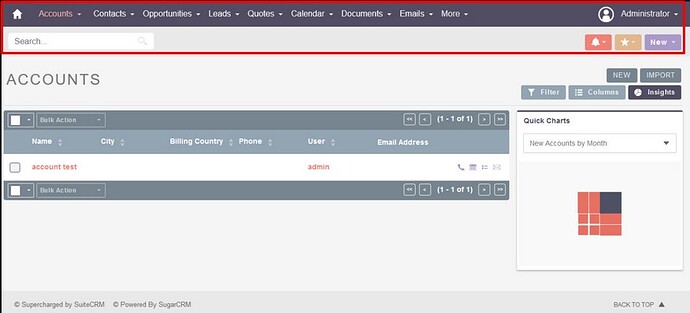For your information, we are trying to create a new custom theme for Suite CRM 8. I’ve successfully installed Suite CRM 8 with pre-build packages. However, i can’t change the style of the top fixed navbar from the themes because index.html and style.css from folder dist/ always come at the first place. So i wanted to see if there is no pre-built package, style from the theme can be appied to the top navbar
Hi @Albantani,
Welcome to the community and thanks for trying out SuiteCRM 8 RC.
Sorry for the delay in replying, we’ve been quite busy lately.
About your error and the navbar customization:
Runtime exception Error
The error on the first screenshot happens when the frontend wasn’t built. If you are using the pre-built package, the frontend files should already be on public/dist.
Are you using the pre-build package? or trying to build from the repo?
Themes
We haven’t yet added the option to add custom themes to the SuiteCRM 8 side front end extensions. That is something we will be working on.
Currently there is one upgrade safe workaround:
- You can extend the navbar to add you custom component, with its own html and css. The documentation on how to add custom extensions is being reviewed and should be released soon.
Hi @clemente.raposo ,
I am now in version 8.2.1 of SuiteCRM but I can’t find any new topics in the documentation about theme customization. How can I customize the CSS of the navbar without the next update deleting my modifications?