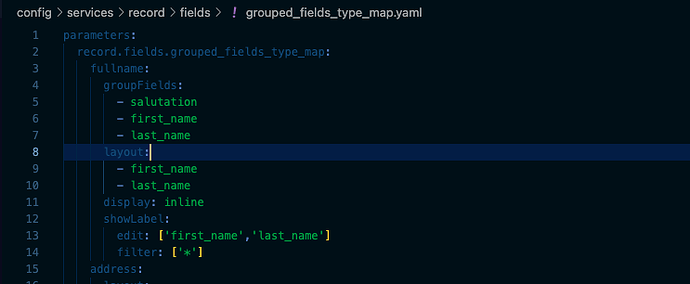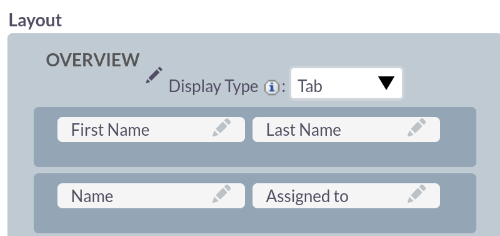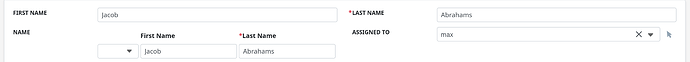Hi everyone,
I’m trying to get rid of the salutation field in e.g. Contacts.
I’ve tried to follow this topic here, but it doesn’t seem to work for me:
I’ve copied “editviewdefs.php” from legacy/modules/Contacts/metadata, pasted it into legacy/custom/modules/Contacts/metadata and commented the salutation entries out:
editviewdefs.php →
array(
'lbl_contact_information' =>
array(
0 =>
array(
0 =>
array(
'name' => 'first_name',
/* 'customCode' => '{html_options name="salutation" id="salutation" options=$fields.salutation.options selected=$fields.salutation.value} <input name="first_name" id="first_name" size="25" maxlength="25" type="text" value="{$fields.first_name.value}">', */
),
1 =>
array(
'name' => 'last_name',
After a “Quick Repair” and page reload (Ctrl+F5; developer mode is activated btw.) nothing changes.
Any suggestions?
Kind regards,
Dominik