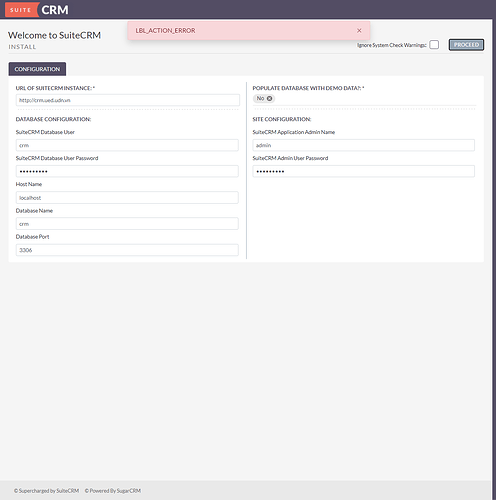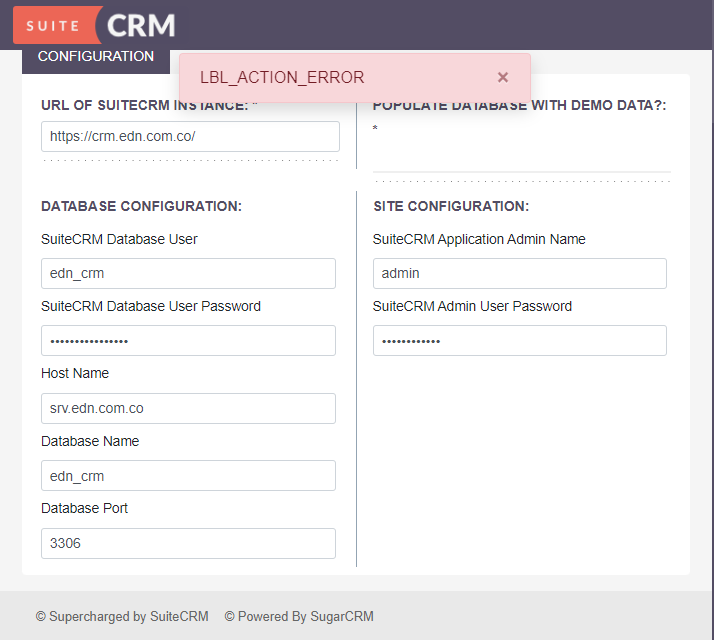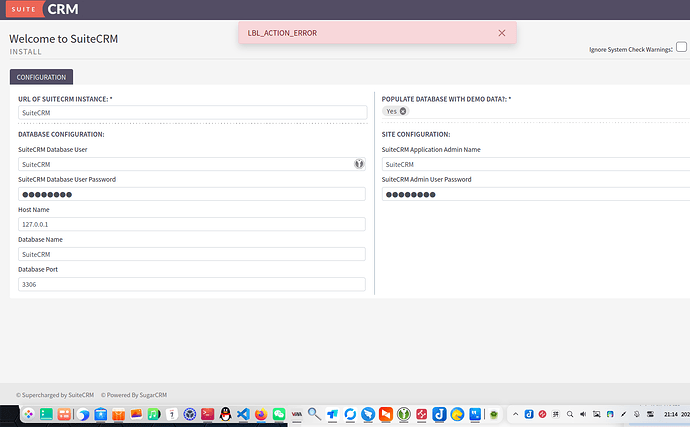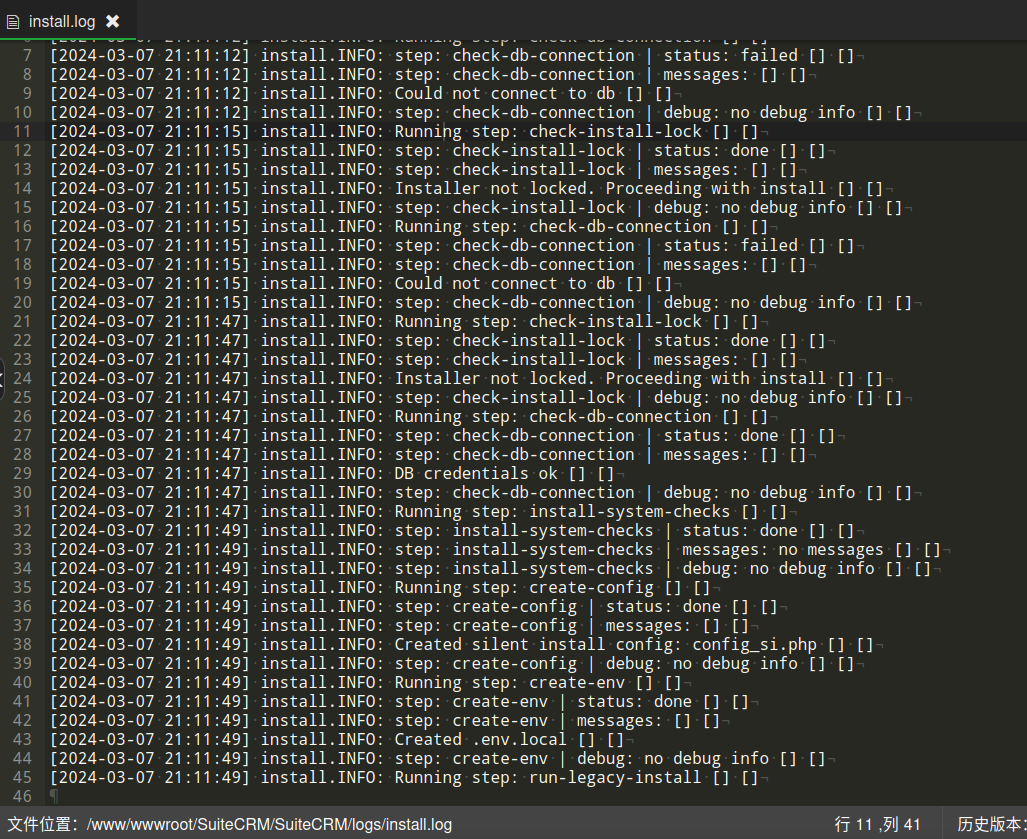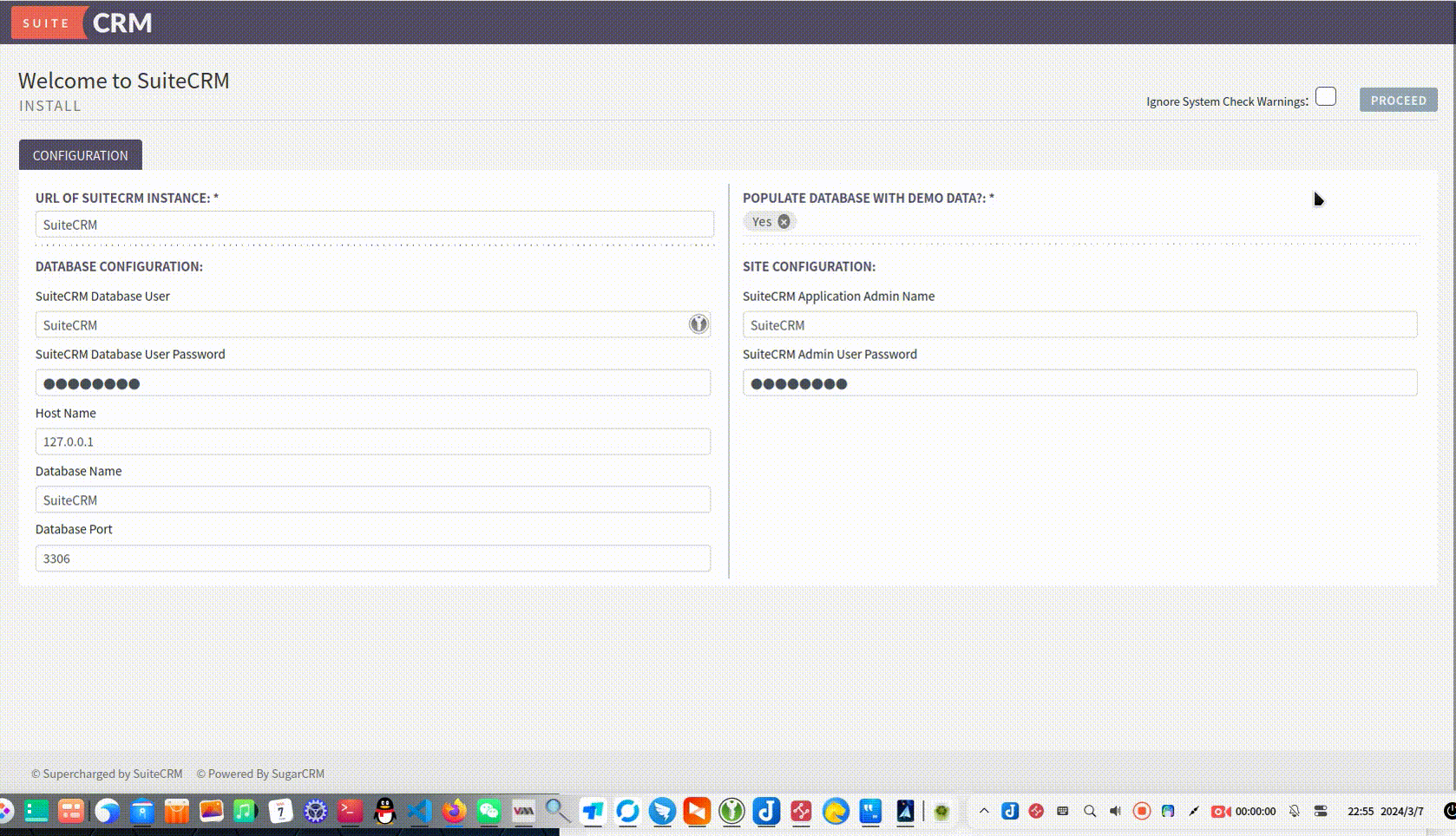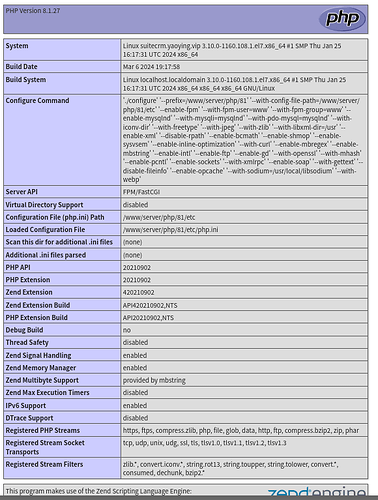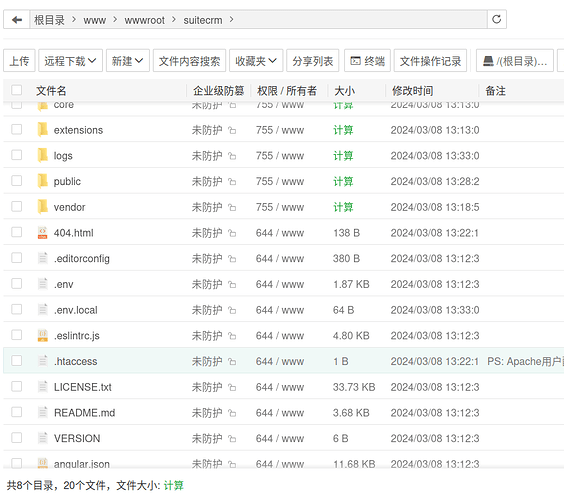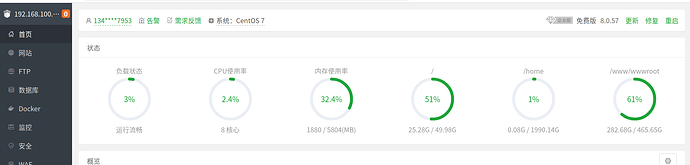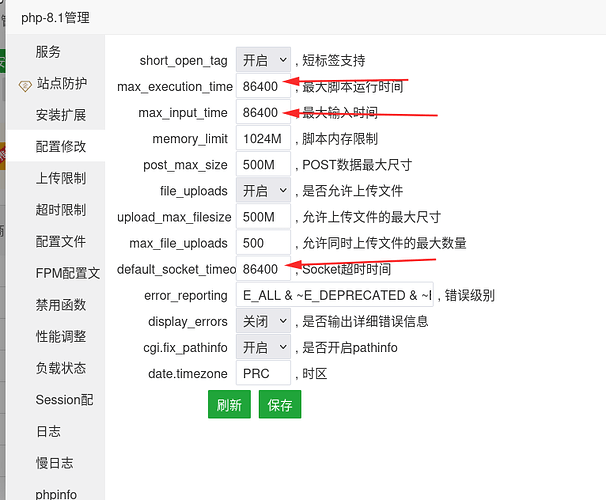Hi everyone!
i install SuiteCRM 8.5.1 with evironment Ubuntu 22.04, apache 2.4.52, mariadb 10.6.16, PHP 8.3
i changed upload_max_filesize = 200M and memory_limit = 1024M,
When i install in web, i had received alert “LBL_ACTION_ERROR”
with log install is below
[2024-02-07 15:24:04] install.INFO: Running step: check-install-lock [] []
[2024-02-07 15:24:04] install.INFO: step: check-install-lock | status: done [] []
[2024-02-07 15:24:04] install.INFO: step: check-install-lock | messages: [] []
[2024-02-07 15:24:04] install.INFO: Installer not locked. Proceeding with install [] []
[2024-02-07 15:24:04] install.INFO: step: check-install-lock | debug: no debug info [] []
[2024-02-07 15:24:04] install.INFO: Running step: check-db-connection [] []
[2024-02-07 15:24:04] install.INFO: step: check-db-connection | status: done [] []
[2024-02-07 15:24:04] install.INFO: step: check-db-connection | messages: [] []
[2024-02-07 15:24:04] install.INFO: DB credentials ok [] []
[2024-02-07 15:24:04] install.INFO: step: check-db-connection | debug: no debug info [] []
[2024-02-07 15:24:04] install.INFO: Running step: install-system-checks [] []
[2024-02-07 15:24:04] install.INFO: step: install-system-checks | status: failed [] []
[2024-02-07 15:24:04] install.INFO: step: install-system-checks | messages: no messages [] []
[2024-02-07 15:24:04] install.INFO: step: install-system-checks | debug: no debug info [] []
[2024-02-07 15:24:04] install.INFO: step: install-system-checks | errors: [] []
[2024-02-07 15:24:04] install.INFO: error key: data [] []
[2024-02-07 15:24:04] install.INFO: error info: {"phpVersion":{"type":"info","label":"LBL_CHECKSYS_PHPVER","status":"success","info":"8.3.2-1+ubuntu22.04.1+deb.sury.org+1","data":[]},"PCREVersion":{"type":"info","label":"LBL_CHECKSYS_PCRE","status":"success","info":"10.42 2022-12-11","data":[]},"xml_parser_create":{"type":"error","label":"LBL_CHECKSYS_XML","status":"success","info":"","data":[]},"json_decode":{"type":"error","label":"LBL_CHECKSYS_JSON","status":"success","info":"","data":[]},"mb_strlen":{"type":"error","label":"LBL_CHECKSYS_MBSTRING","status":"success","info":"","data":[]},"gzclose":{"type":"error","label":"LBL_CHECKSYS_UPLOAD","status":"success","info":"","data":[]},"imagecreatetruecolor":{"type":"error","label":"LBL_SPRITE_SUPPORT","status":"success","info":"","data":[]},"ZipArchive":{"type":"error","label":"LBL_CHECKSYS_ZIP","status":"success","info":"","data":[]},"IsWritableCacheDir":{"type":"error","label":"LBL_CHECKSYS_CACHE","status":"success","info":"","data":[]},"IsWritableModDir":{"type":"error","label":"LBL_CHECKSYS_MODULE","status":"success","info":"","data":[]},"IsWritableConfig":{"type":"error","label":"LBL_CHECKSYS_CONFIG","status":"success","info":"","data":[]},"IsWritableConfigO":{"type":"error","label":"LBL_CHECKSYS_OVERRIDE_CONFIG","status":"success","info":"","data":[]},"IsWritableCustomDir":{"type":"error","label":"LBL_CHECKSYS_CUSTOM","status":"success","info":"","data":[]},"IsWritableUploadDir":{"type":"warning","label":"LBL_CHECKSYS_ZLIB","status":"success","info":"","data":[]},"curl_init":{"type":"warning","label":"LBL_CHECKSYS_CURL","status":"success","info":"","data":[]},"imap":{"type":"warning","label":"LBL_CHECKSYS_IMAP","status":"success","info":"","data":[]},"upload_limit":{"type":"warning","label":"LBL_UPLOAD_MAX_FILESIZE_TITLE","error":"ERR_UPLOAD_MAX_FILESIZE","status":"error","info":"","data":[]},"memory_limit":{"type":"warning","label":"LBL_CHECKSYS_MEM","status":"success","info":"LBL_CHECKSYS_MEM_UNLIMITED","data":[]}} [] []
[2024-02-07 15:24:04] install.INFO: error key: hasValidationError [] []
[2024-02-07 15:24:04] install.INFO: error info: true [] []
[2024-02-07 15:25:19] install.INFO: Running step: check-install-lock [] []
[2024-02-07 15:25:19] install.INFO: step: check-install-lock | status: done [] []
[2024-02-07 15:25:19] install.INFO: step: check-install-lock | messages: [] []
[2024-02-07 15:25:19] install.INFO: Installer not locked. Proceeding with install [] []
[2024-02-07 15:25:19] install.INFO: step: check-install-lock | debug: no debug info [] []
[2024-02-07 15:25:19] install.INFO: Running step: check-db-connection [] []
[2024-02-07 15:25:19] install.INFO: step: check-db-connection | status: done [] []
[2024-02-07 15:25:19] install.INFO: step: check-db-connection | messages: [] []
[2024-02-07 15:25:19] install.INFO: DB credentials ok [] []
[2024-02-07 15:25:19] install.INFO: step: check-db-connection | debug: no debug info [] []
[2024-02-07 15:25:19] install.INFO: Running step: install-system-checks [] []
[2024-02-07 15:25:19] install.INFO: step: install-system-checks | status: failed [] []
[2024-02-07 15:25:19] install.INFO: step: install-system-checks | messages: no messages [] []
[2024-02-07 15:25:19] install.INFO: step: install-system-checks | debug: no debug info [] []
[2024-02-07 15:25:19] install.INFO: step: install-system-checks | errors: [] []
[2024-02-07 15:25:19] install.INFO: error key: data [] []
[2024-02-07 15:25:19] install.INFO: error info: {"phpVersion":{"type":"info","label":"LBL_CHECKSYS_PHPVER","status":"success","info":"8.3.2-1+ubuntu22.04.1+deb.sury.org+1","data":[]},"PCREVersion":{"type":"info","label":"LBL_CHECKSYS_PCRE","status":"success","info":"10.42 2022-12-11","data":[]},"xml_parser_create":{"type":"error","label":"LBL_CHECKSYS_XML","status":"success","info":"","data":[]},"json_decode":{"type":"error","label":"LBL_CHECKSYS_JSON","status":"success","info":"","data":[]},"mb_strlen":{"type":"error","label":"LBL_CHECKSYS_MBSTRING","status":"success","info":"","data":[]},"gzclose":{"type":"error","label":"LBL_CHECKSYS_UPLOAD","status":"success","info":"","data":[]},"imagecreatetruecolor":{"type":"error","label":"LBL_SPRITE_SUPPORT","status":"success","info":"","data":[]},"ZipArchive":{"type":"error","label":"LBL_CHECKSYS_ZIP","status":"success","info":"","data":[]},"IsWritableCacheDir":{"type":"error","label":"LBL_CHECKSYS_CACHE","status":"success","info":"","data":[]},"IsWritableModDir":{"type":"error","label":"LBL_CHECKSYS_MODULE","status":"success","info":"","data":[]},"IsWritableConfig":{"type":"error","label":"LBL_CHECKSYS_CONFIG","status":"success","info":"","data":[]},"IsWritableConfigO":{"type":"error","label":"LBL_CHECKSYS_OVERRIDE_CONFIG","status":"success","info":"","data":[]},"IsWritableCustomDir":{"type":"error","label":"LBL_CHECKSYS_CUSTOM","status":"success","info":"","data":[]},"IsWritableUploadDir":{"type":"warning","label":"LBL_CHECKSYS_ZLIB","status":"success","info":"","data":[]},"curl_init":{"type":"warning","label":"LBL_CHECKSYS_CURL","status":"success","info":"","data":[]},"imap":{"type":"warning","label":"LBL_CHECKSYS_IMAP","status":"success","info":"","data":[]},"upload_limit":{"type":"warning","label":"LBL_UPLOAD_MAX_FILESIZE_TITLE","error":"ERR_UPLOAD_MAX_FILESIZE","status":"error","info":"","data":[]},"memory_limit":{"type":"warning","label":"LBL_CHECKSYS_MEM","status":"success","info":"LBL_CHECKSYS_MEM_UNLIMITED","data":[]}} [] []
[2024-02-07 15:25:19] install.INFO: error key: hasValidationError [] []
[2024-02-07 15:25:19] install.INFO: error info: true [] []
Please help me install SuiteCRM 8.5.1
Thanks so much