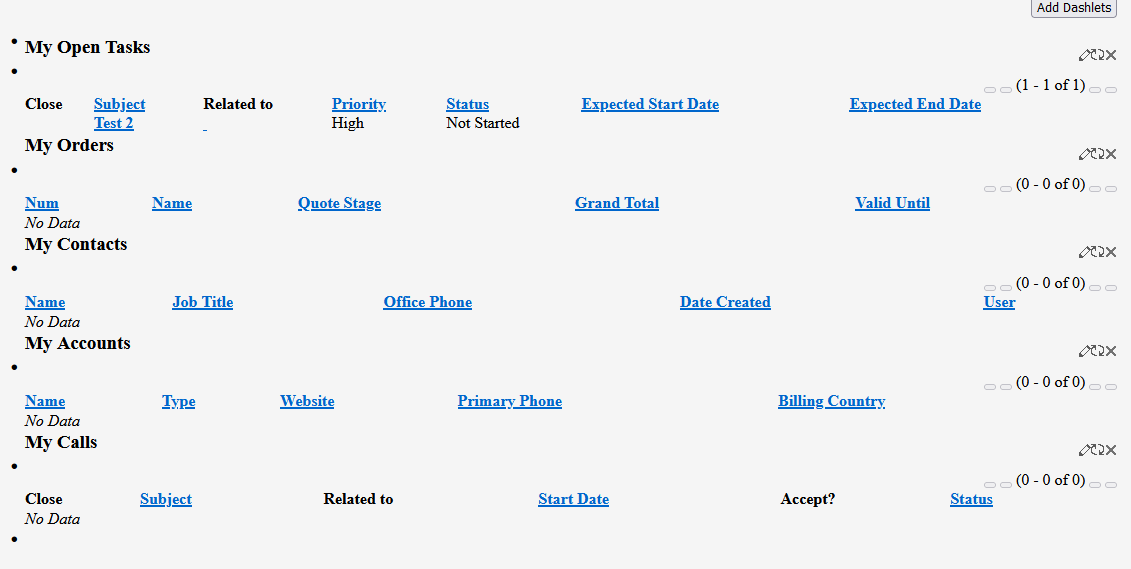So some background is this is on a separate disk away from root on /mnt/suitecrm which is sdb. Our current production is within / itself and that causes issues when you need to expand and is done improperly. We lost 3 weeks of data spurring the need to rebuild the machine on a separate partition for the service.
This is the error I am receiving:
15:48:20 CRITICAL [php] Fatal Compile Error: $GLOBALS can only be modified using the $GLOBALS[$name] = $value syntax
[
“exception” => Symfony\Component\ErrorHandler\Error\FatalError^ {
#message: “Compile Error: $GLOBALS can only be modified using the $GLOBALS[$name] = $value syntax”
#code: 0
#file: “./public/legacy/install/performSetup.php”
#line: 782
-error: [
“type” => 64,
“message” => “$GLOBALS can only be modified using the $GLOBALS[$name] = $value syntax”,
“file” => “/mnt/suitecrm/core/public/legacy/install/performSetup.php”,
“line” => 782
]
}
]
In performSetup.php line 782:
[Symfony\Component\ErrorHandler\Error\FatalError]
Compile Error: $GLOBALS can only be modified using the $GLOBALS[$name] = $value syntax
Exception trace:
at /mnt/suitecrm/core/public/legacy/install/performSetup.php:782
Thank you