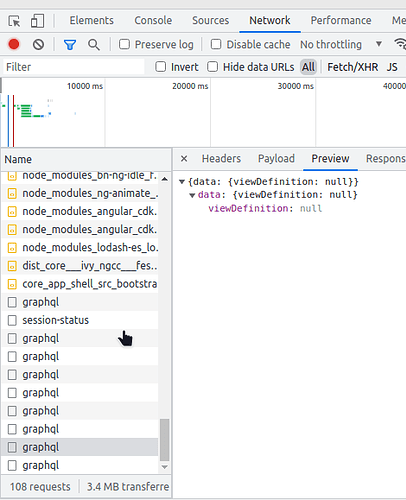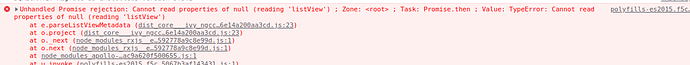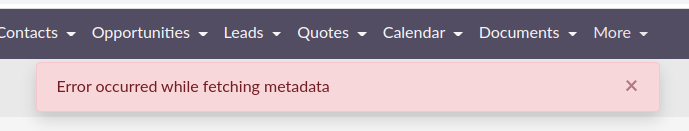
I have successfully installed SuiteCRM 8.0.1 after some help from @clemente.raposo but now I have a new problem. There are a number of reports of this and any potential solution has not worked for me.
Installation Recap: Apache 2.4.41 on Ubuntu Server 20.04 running on PHP 7.4 and MariaDB
Once installed I set about some initial configuration and it appears to be something I have done that is causing the problem.
I loaded a UK Locale file and have set my timezone to Europe/London (currency now set to GBP rather than dollars). I can login successfully, but that is about all, other than some “Admin” screens - but they break quite quickly. I did move the US locale into the disabled panel and I wonder if this has caused the problem. It still appears as a locale (US one) to use in the login screen, and if that is selected, once I login, the top menu is missing and the drop-down menus on the right hand side - I am effectively powerless to achieve anything.
If I use the UK locale, the menu text all appears and I can navigate to the Admin page…and some pages work (Module Load as an example) but most don’t (User Management). If I select something that doesn’t work - then the menus cease to work (not that I can do much) and I have logout and login back in again. When I say the menus don’t work, it appears to be javascript issues as the menu appears but as soon as the mouse moves off the hover target, then the menus collapse and the item you want to select disappears.
I have run through the permissions again so they are correct. I have cleared the cache in both qa and prod. Nothing of significance is being reported in the Apache or PHP log.
In the suitecrm.log I am getting:
Mon Jan 10 17:09:15 2022 [85524][1][FATAL] Error: File [modules/SavedSearch/metadata/editviewdefs.php] is missing. Unable to create because no corresponding HTML file was found.
In the “Network” tab in Developer Tools, there no explicit graphql errors, but reading @clemente.raposo 's other responses to similar problems I looked through the results ofeach graphql call and the only ones that appear to be wrong is like this:
That ties in with the suitecrm.log entry.
The Console tab shows a different error that also ties in with the suitecrm.log:
Any ideas anyone?