Hi,
after Upgraded to 7.6.3 where TemplateSectionLines have been implemented,
how can i have back the wysiwyg editor in Email Templates edit view??
I just need to edit the html directly.
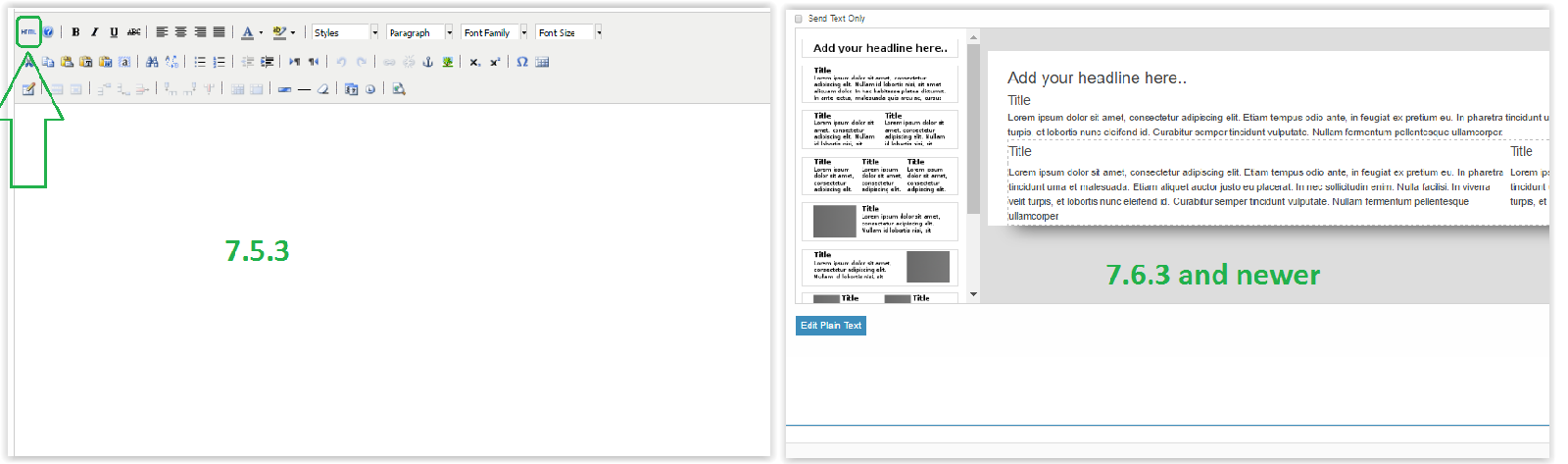
Hi,
after Upgraded to 7.6.3 where TemplateSectionLines have been implemented,
how can i have back the wysiwyg editor in Email Templates edit view??
I just need to edit the html directly.
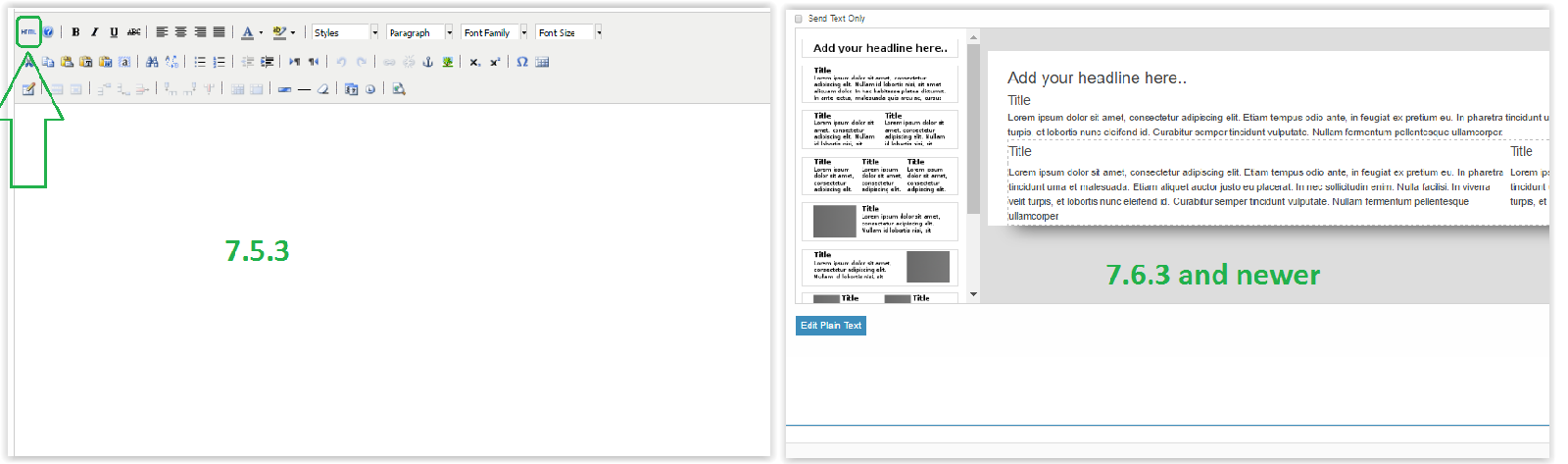
If you click on the main template body/section there is a ‘Tools’ link in the menu bar that appears.
There is then a source code link once you click Tools which allows you to edit the HTML directly.
Thanks,
Will.
Hey,
I have solved it so:
-> Copy from the folder “modules/EmailTemplates/” from old CRM Version to the new in to the same folder structure
Don’t forget to back-up the old version:
-> You Can rewrite EmailTemplates to EmailTemplates_BAK for example.
And you get the old HTML Editor back…
@ecoonline
Keep attention: you have also to copy the entire modules/Campaign folder if you want to fully downgrade.
You shouldn’t need to revert, as you can still edit the HTML as I detailed in my earlier post.
Thanks,
Will.
Yes Will, but i’m not able to insert tags in the body. It won’t be saved.
Also
That was always an issue even with the TinyMCE editor and is related to the HTML Entities embedded within the core CRM code, not the template editor itself.
Thanks,
Will.
The following is just a personal comment:
although the new editor has added a cool feature which is the possibility to have your own snippets (called Template Section Lines), after fighting with it for a few weeks we have decided that it is not a viable solution.
Even if you paste your html (without any styles or other “strange” things for email clients) the code is completely rewritten and, worst of all, the output has nothing at all to do with the original.
To achieve an email format it now takes hours instead of minutes because of the unexpected behaviour of the new editor so everybody in my organisation wants to dismiss the whole CRM.
Currently we have decided to create and edit the templates in an external editor and then paste them directly in the database. At the same time we do not allow anyone to enter edit mode in the CRM. (this latter thing is not possible now when creating a new campaign because the editor, under certain circumstances, is entered automatically, so the html code must be pasted in the database after the campaign has been created)
This cannot last for long so, very most likely we will have to revert to the prior version if this is not solved soon. And in the meantime we have a number of unhappy users. If I were SalesAgility I would modify the module to allow the choice of editor at the user level.
Hi Amariussi, it’s less complicated than one could think.
SuiteCrm is just an incredible state of the art software platform.
If you need the old style version of Email Templates and Campaigns folders just send me an email at info@lionsolution.it
A customer of mine has just told me everything is working well with them
Hi Mayerelashiv,
thanks for your message. Could you please share how to do it here so that everyone can benefit?
I have come across a post that explained it but I haven’t memorised it nor tested it yet.
Thx!
Yes,
as me and ecooline wrote before,
Copy from one old CRM Version to the yours
the folder modules/EmailTemplates
the folder modules/Campaigns
Do a quick repair & rebuild
I tested it with the 7.1.8 version, but i think any version before 7.6 should work.
Thanks, this seems a very simple way to do it.
I also found a post in which it shows only two simple modifications to achieve the same, still maintaining the new campaigns module.
I will test both methods in the next few days.
The link is the following:
Hi Mayerelashiv,
This almost worked perfectly so thank you, the only issue I have now is that throughout the campaign module anywhere there is paging on panels, if I click them the panel disappears. I’m running 7.7.4 now and the campaign and EmailTemplates folders were from version 7.5.
Any thoughts on what is broken would be appreciated.
Thanks!
Hi chris2; you’re welcome.
You are expecting this issue on old (previously created) email templates or also on new ones?
Good idea, I created a new campaign and still had the same issues. So if I have more that 5 target lists for instance it lets you page inside the panel, when I click the arrow it collapses the panel and won’t expand it again.
I also have a test clone and on that I haven’t replaced the two folders (so completely running as 7.7.4), but I now can see the same collapsing panel problem so I am wondering if this is a consequence of something else in the upgrade.
I think it could be difficult to find the exact point where the error is,…let’s try in another way…
If you send me an email at mayer {at} lionsolution . it
I’ll send you my working code
So after following the previous fixes which meant creating new email templates was fine and the TinyMCE editor appeared, editing existing ones wasn’t working for us.
We had to edit - /include/javascript/mozaik/jquery.mozaik.js and comment out lines 127-132
/*
plugins: [
'advlist autolink lists link image charmap print preview hr anchor pagebreak',
'searchreplace wordcount visualblocks visualchars code fullscreen',
'insertdatetime media nonbreaking save table contextmenu directionality',
'emoticons template paste textcolor colorpicker textpattern imagetools'
],
*/
Now it works!
Hi there,
It just to know if this “bug” (about the html editor) will be fixed soon …
Or do we have to downgrade to 7.1.8 for campagn and email ?
Greeting 
I think the idea was a nice one and it felt like a set of new features had been added to help build emails, but you are right for us it has introduced a bug so we can’t edit the ‘true’ source of the HTML.
I suspect it will only be by people like us asking for the functionality to come back the dev guys might add the ‘true’ HTML edit option back in again. Surprisingly I couldn’t find many other people mentioning it, and I would have thought it was quite a stumbling block for most people who send HTML campaigns…
I feel exactly the same way like you …
Right now, I can’t use the campagn option … .so I don’t have any choices than using some mailchimp or others … which are not only expensive, but also more difficult for us to manage our contacts and targets’lists …
Very unhappy on this point 
Maybe some dev will come across this post and may help ?
