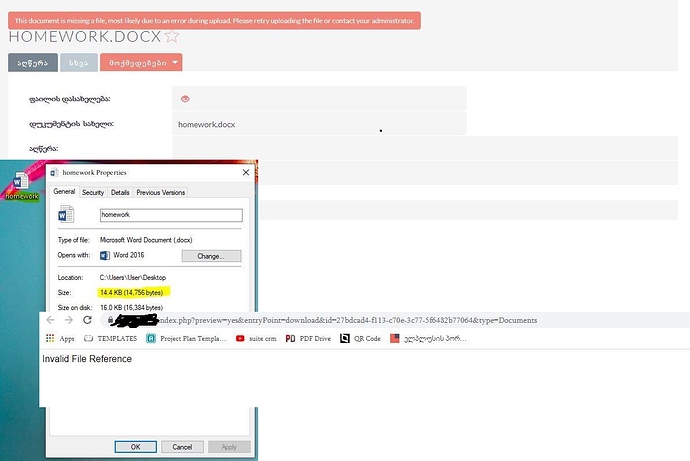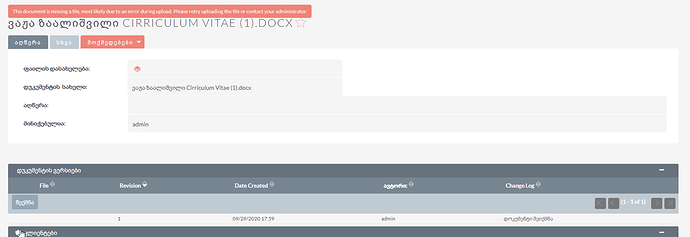Vajexa
18 September 2020 09:54
1
hello , i need help about file upload system on crm . i can’t upload 1mb size documents i have this problems …
crm version : 7.11.13
Hi @Vajexa
You want to see preview of the file but the file isn’t image type.
About size. Your web-server (nginx/apache…) control this parameter. Do you restart web-server after change?
can you check your CRM upload folder with the Same ID that you see in the Download URL?
pgr
18 September 2020 10:26
4
Does the same thing happen with other file extension? PDF, JPG, etc.?
Hi, do these 3 things:
1: Check “Upload” directory permissions
Thanks
Vajexa
20 September 2020 17:31
6
i already checked upload file id when i uploading new file with 1 kb file uploading correct…
Vajexa
20 September 2020 17:31
7
yes i already tried every type of files , but same problem
Hi,
‘default_permissions’ =>
For permissions::
Thank you so much for your reply and explanation.
Hi Will,
obviously the problem is not with SuiteCRM and the SalesAgility team who are all great!!!
I am on a shared hosting service running
. Php 5.3.3
. Linux 2.6.32-531.11.2.lve1.2.55.el6.x86_64 (provided by php_uname()
As you suggested a few weeks ago I have used the following setting in config.php:
(I have also tried with ‘dir_mode’ => 1533, // 2775 and ‘file_mode’ => 493, // 755
)
‘default_permissions’ =>
array (
‘dir_mode’ => 1517,
‘file_mode’ => 420,
‘user’ => ‘’,
‘gr…
For Config File permissions:
A system administrator who has access to the files installed by SuiteCRM has additional system configuration options described in this section.
Blocking Update Wizard, Module Builder and Backing files If you, as a system administrator, manage...
Vajexa
21 September 2020 09:45
10
its look like this what u wrote but no result
pgr
21 September 2020 09:52
11
Change this line
if (isset($image_field)) {
header("Content-Type: image/png");
header("Content-Disposition: attachment; filename=\"No-Image.png\"");
header("X-Content-Type-Options: nosniff");
header("Content-Length: " . filesize('include/SugarFields/Fields/Image/no_image.png'));
header('Expires: ' . gmdate('D, d M Y H:i:s \G\M\T', time() + 2592000));
set_time_limit(0);
readfile('include/SugarFields/Fields/Image/no_image.png');
die();
} else {
die($app_strings['ERR_INVALID_FILE_REFERENCE']);
}
} else {
$doQuery = true;
if ($file_type == 'documents' && !isset($image_field)) {
// cn: bug 9674 document_revisions table has no 'name' column.
$query = "SELECT filename name FROM document_revisions INNER JOIN documents ON documents.id = document_revisions.document_id ";
$query .= "WHERE document_revisions.id = '" . $db->quote($_REQUEST['id']) . "' ";
} elseif ($file_type == 'kbdocuments') {
$query = "SELECT document_revisions.filename name FROM document_revisions INNER JOIN kbdocument_revisions ON document_revisions.id = kbdocument_revisions.document_revision_id INNER JOIN kbdocuments ON kbdocument_revisions.kbdocument_id = kbdocuments.id ";
to
die($app_strings['ERR_INVALID_FILE_REFERENCE'] . ": " . $local_location);
Provoke the error again and go check if the file exists and is readable.
Vajexa
29 September 2020 14:01
12
hi , i changed this but same problem …
pls help i need this document usually
pgr
29 September 2020 16:02
13
What does it print in front of Invalid File Reference when it gives the error screen?