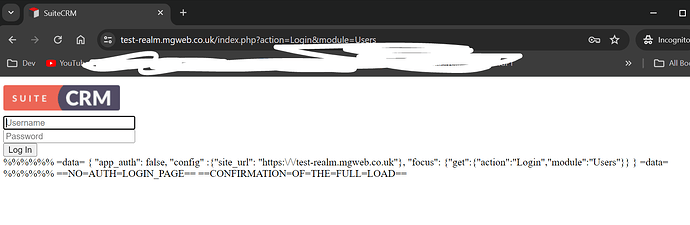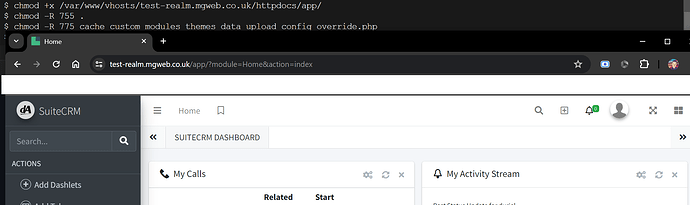Previous posts
Reactive theme for SuiteCRM 7.x, is a simple downloadable module and is compatible with the standard out of the box design.
- Client-Driven Design Improvements: Incorporates design enhancements based on a decade of client feedback and wishes.
- VueJS 3 Engine: Utilizes the latest VueJS 3 engine for enhanced interactivity and responsiveness.
- Backward Compatibility: Fully compatible with SuiteCRM 7.11.6++, ensuring smooth integration with existing systems.
- Easy Installation: Simple .zip distribution, easily installable through Module Loader, allowing for hassle-free setup.
- Link Compatibility: Maintains compatibility with all existing links, ensuring seamless transition between old and new interfaces.
- Parallel Use with Standard Design: Offers the flexibility to use DaVueTheme alongside the standard SuiteCRM design.
- User-Friendly Interface: Focus on improved usability and a more intuitive user experience.
and much more…
Here’s a quick video demo:
Currently fully compatible with:
- SuiteCRM 7.11.6 - 7.14.3
- PHP 7.3 - 8.2
More details: README
The demo instance is up and running:
Demo: demo.doappweb.com
Login: vue
Password: 12345
Downloading and Installation steps
Download the zip file which starts with daVueTheme_v (example: daVueTheme_v1.0.0-beta.zip)
Install
- Log into SuiteCRM (requires “System Administrator User” user type)
- Admin > Module Loader (to access the Module Loader)
- Upload the zip file
- Follow the simple on-screen instructions
if you encounter difficulites please consult the video above for a quick step-by-step demo
Usage Rights:
- All versions of DaVueTheme will be available for free!
Plans:
- Further refine the functionality and backward compatibility
- Add the ability to granularly configure the ‘frontend’ both through code and settings
- Add a new Studio and Module Builder
- Start working on compatibility with SuiteCRM 8 (as soon we finalize working on v7.14.x)
Contacts
- Feel free to use this forum or the contact form on doappweb.com
Looking forward to your questions and feedback!
Best regards, DoApp team!
P.S. Could you take a moment to please the link to this thread in other forum sections. This will allow us to gather more feedback and enhance DaVuetheme even further!
5 Likes
First install gave me php errors with the controller and Chmod errors. - granted this was on a replica of a production instance so that could be something i’ve done making it squiffy.
Second install on a fresh instance after module loader loads it in and as soon as it goes to default it gives me error 500 and then in incognito mode it returns 403 not found pages
[core:crit] (13)Permission denied: AH00529: /var/www/vhosts/test-realm.mgweb.co.uk/httpdocs/app/.htaccess pcfg_openfile: unable to check htaccess file, ensure it is readable and that ‘/var/www/vhosts/test-realm.mgweb.co.uk/httpdocs/app/’ is executable, referer: https://test-realm.mgweb.co.uk/index.php?module=Users&action=DetailView&record=1
third install - get the core crit error still and
can confirm i’m within your matrix 7.13.4 and php v7.3 and 8 (tried both)
This is alll looking like permission based issues which I’ll look at - I just went firstly with the gung-ho lets get it thrown into module loader and see what’s what attitude 
Thanks for the report!
I.e. the problem was in the rights to the files, and not on the DaVueTheme side?
In theory, if the rights had been assigned before installing the theme, then there would not have been any problems with the installation, as we see it.
Or, we can assume that on your instance, for some reason, the module loader works with different permissions than the web server…
In any case, it was a good test case and we, for our part, will check it again! Thanks!
I traced it back to the config.php applying file permissions while it was doing it’s thing - reverting to a backup before install and correcting the default perms array within config.php - the application did load as expected, no intervention required.
1 Like
Release has been updated to version 1.0.1-beta!
Added compatibility with SuiteCRM 7.14.x and PHP 8.2
2 Likes
Do you have demo links for those versions? 
I’ve just put these onto test instances i’ve got for both variants.
However - major drawback - there’s no reporting… And the reports already in situ get ruined the instant i install - not sure if i’m the problem or if it is the problem. Usually 99.9% it’s me that’s the problem lol
Hello everyone,
I installed the latest version and as soon as I activate the theme I have a 404 error. I changed the permissions and still the same problem have you an idea?
Hi!
In the demo, the specified headline message, (demo.doappweb.com ) the exact same package that is offered for download is installed.
We currently keep SuiteCRM 7.13.3 and PHP 7.4 as a base - this makes it easier to track backward compatibility.
The Reports module (as well as the Email and Process Manager modules) is one of the few that, due to their specifics, are not fully ready. That is why there is a “beta” in the release title.
Just this week, we completed the integration of a new library for displaying graphs - Apache ECharts and started working on management and report display interfaces.
Unfortunately, due to limited resources, we have to choose what to do first, and not all at once.
Thanks for the report!
If it is not difficult, please provide the following parameters:
- web server,
- PHP version,
- SuiteCRM version,
- browser,
- query string that returns 404
Judging by the description, you have a problem with redirecting to the “app” folder, which contains the entire frontend.
Check it out, it should look something like this: <hostname>/app/?.
You can try manually changing it in the browser to https://<your_host_name>/app/?module=Home&action=index
We also recommend checking the correctness of filling in ‘host_name’ and ‘site_url’ in sugar_config of your instance
Hello,
- Ubuntu 22.04.3
- Php 8.1.27
- Suitecrm 7.14.1
- Browser : Chrome, Firefox and Safari
- query sting ? how find this ?
When i use the theme the browser has this adress : /suitecrm//app/?module=Users&action=DetailView&record=4c6c1217-2b26-6390-02ec-5dd430be6233
When i use" /suitecrm/app/?module=Home&action=index" error 404 too
I don’t found Sugar_config who is the file ?
Many thanks