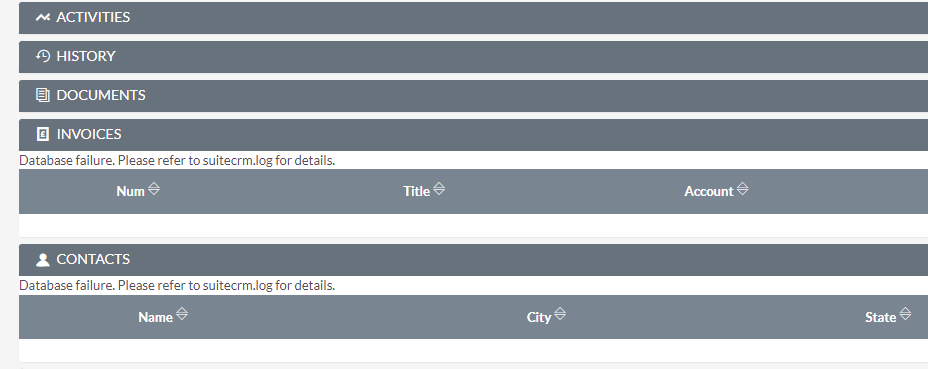Dear All,
I would appreciate your help very much!
Suddenly, I am getting this error “Database failure. Please refer to suitecrm.log for details.” without any modification from my side.
It affected linking the relationships. For example, I can’t see anything related to the account.
I did rebuild and repair everything, but it seems it does not work.
What should I do or check next? Any help?
Hi,
within the admin menu, you should find an option called “Diagnose”. From there, you can download the suitecrm.log-file, this file should contain the specific error message that is just summarized in your screenshot (look for mysql errors). Please copy and paste that part 
1 Like
Thanks, @crmspace, for the quick and kind reply. I appreciate it!
Here you go:
Fri Nov 4 10:55:01 2022 [135231][FATAL] Mysqli_query failed.
Fri Nov 4 10:55:01 2022 [135231][FATAL] Query Failed: DESCRIBE versions: MySQL error 1146: Table ‘suitecrm.versions’ doesn’t exist
Fri Nov 4 10:55:01 2022 [135231][FATAL] Mysqli_query failed.
Fri Nov 4 10:55:01 2022 [135231][e310e63d-adf5-8eff-e700-63244367af0c][FATAL] Query Failed: SHOW INDEX FROM versions: MySQL error 1146: Table ‘suitecrm.versions’ doesn’t exist
Fri Nov 4 10:55:01 2022 [135231][FATAL] Mysqli_query failed.
Fri Nov 4 10:55:01 2022 [135231][FATAL] Query Failed: select * from versions: MySQL error 1146: Table ‘suitecrm.versions’ doesn’t exist
Fri Nov 4 10:58:48 2022 [135231][SECURITY] Invalid ext logger_file_ext : ‘’.
Fri Nov 4 10:58:48 2022 [135231][SECURITY] Setting logger_file_ext to ‘.log’.
Fri Nov 4 10:58:48 2022 [135231][SECURITY] Setting logger_file_name to ‘’.
Fri Nov 4 10:58:48 2022 [135231][SECURITY] Log file extension can’t be blank.
Could you please help? Taking into consideration that I could see the contact yesterday on my accounts!
A follow-up comment:
I found a mismatch as" Differences found between database and vardefs "
I allowed the administration module to execute the script, and it gave back " Database tables are synced with vardefs ".
However, I still have the same problem. Any advice?
Hello @OPS-Hesham
This is precisely the same issue and the fix is the same.
Note the error in the subpanel at the bottom of the screenshot.
This issue impacts subpanels in every module as all the subpanels use SugarBean.php when pulling data. Where the user first encounters the error depends on what part of the CRM they use after the MySQL environment on their server is updated.
To fix:
In SuiteCRM/data/SugarBean.php
Comment out lines 876 & 930
Line 876: // $final_query = ‘(’ . $tmp_final_query . ‘)’;
…
Line 930: // $query = ‘(’ . $query . ‘)’;
I hope this is helpful.
Thanks.
1 Like
Thank you so much @chirag_biz309 for your kind reply.
I can confirm your reply works for me.
1 Like