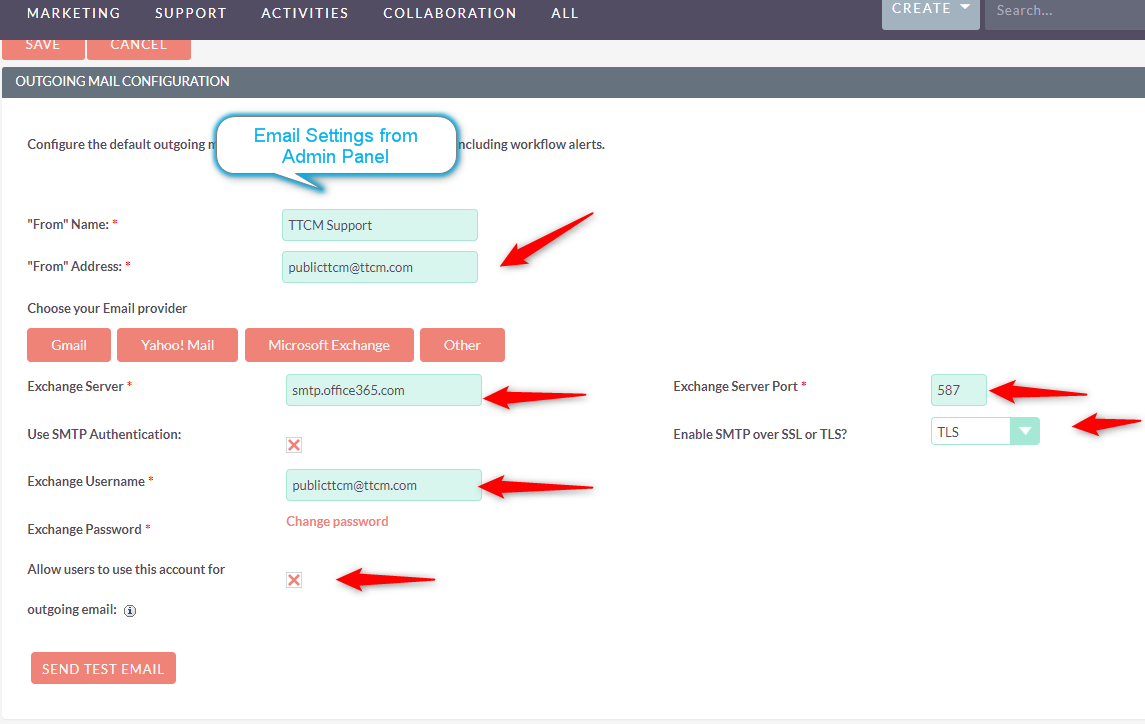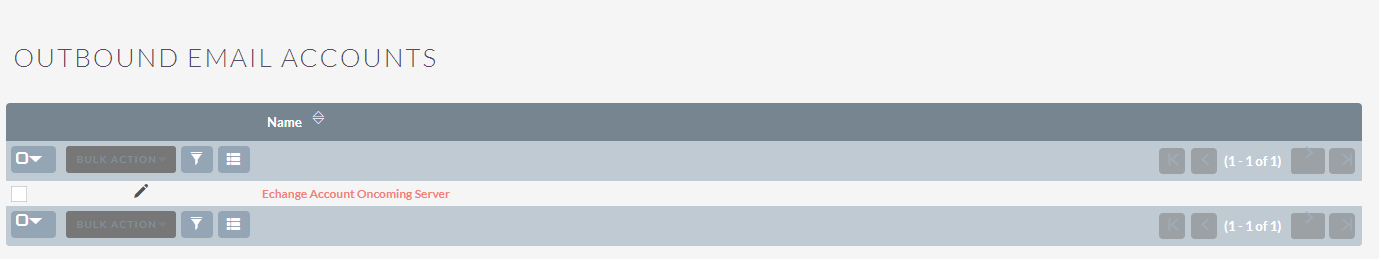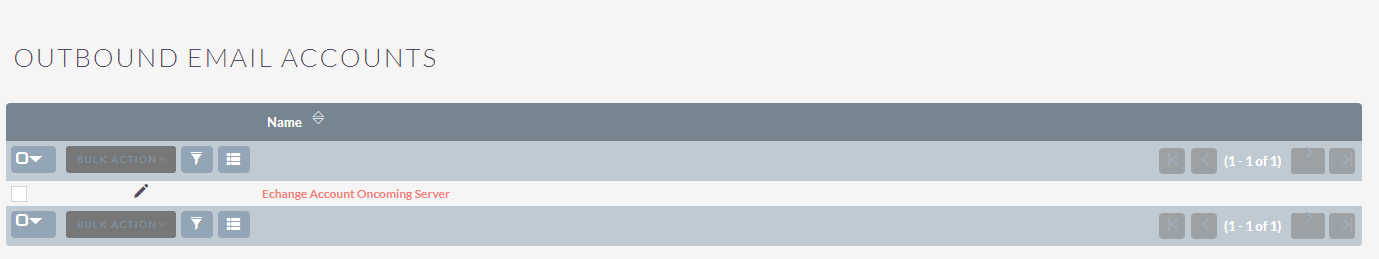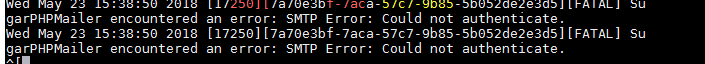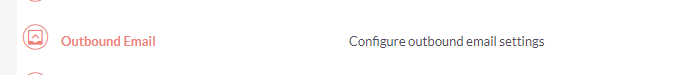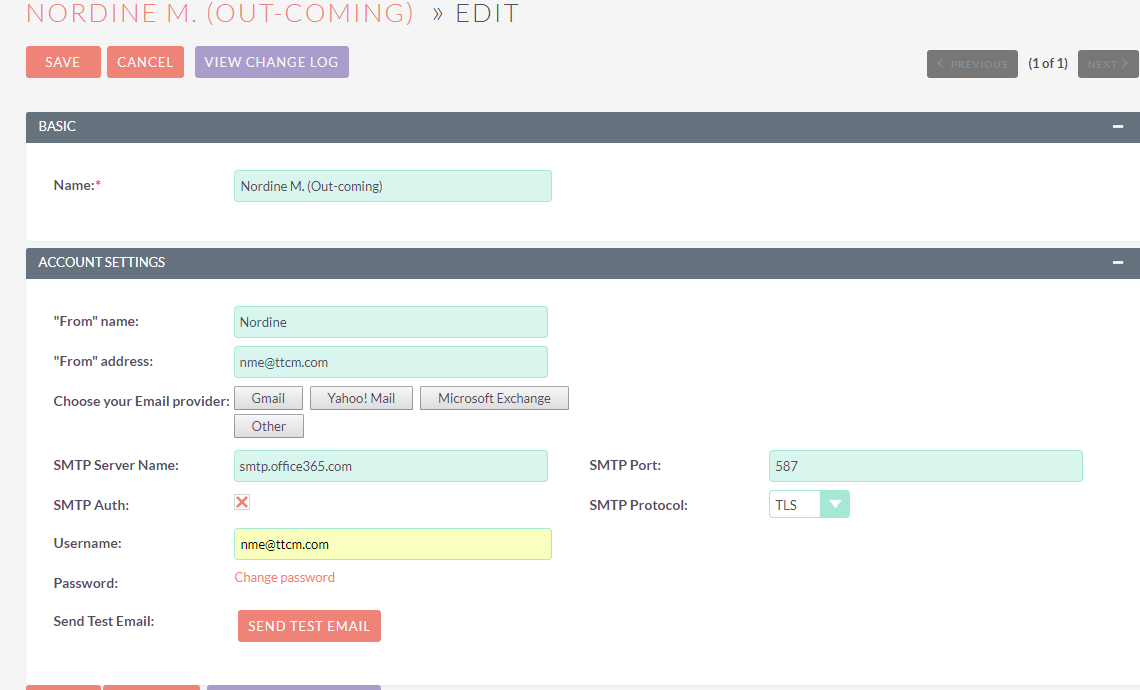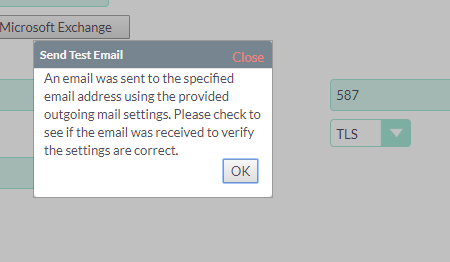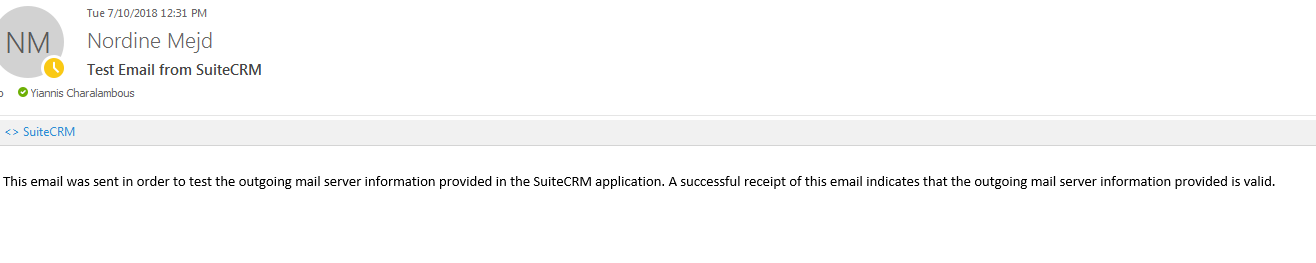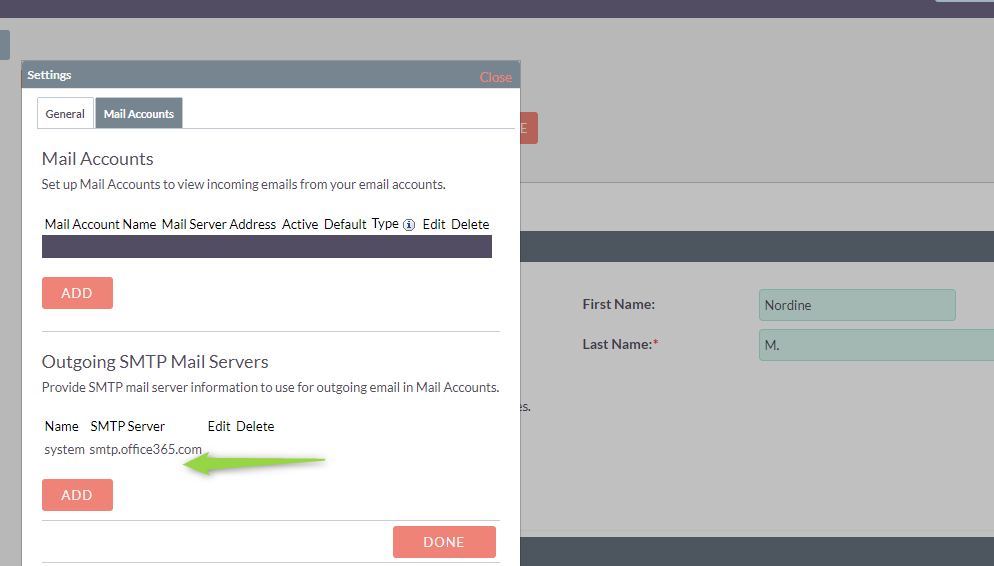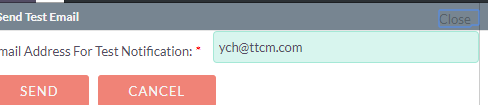I upgraded to latest version 7.10.7 but the issue does not resolve. SMTP Outgoing SMTP Mail servers for Microsoft exchange accounts does not work also with the version 7.10.7
Error:
SugarPHPMailer encountered an error: SMTP Error: data not accepted.( suitecrm.log)
From Suite CRM HTTP Interface:
Error:SMTP Error: data not accepted.SMTP server error: DATA END command failed Detail: 5.7.60 SMTP; Client does not have permissions to send as this sender [VI1PR05MB1567.eurprd05.prod.outlook.com] SMTP code: 550
See full SMTP Log:
3: Connection: opening to smtp.office365.com:587, timeout=300, options=array (
)
3: Connection: opened
2: SERVER -> CLIENT: 220 AM0PR06CA0048.outlook.office365.com Microsoft ESMTP MAIL Service ready at Mon, 9 Jul 2018 14:51:53 +0000
1: CLIENT -> SERVER: EHLO crm.ttcm.com
2: SERVER -> CLIENT: 250-AM0PR06CA0048.outlook.office365.com Hello [34.246.5.105]
250-SIZE 157286400
250-PIPELINING
250-DSN
250-ENHANCEDSTATUSCODES
250-STARTTLS
250-8BITMIME
250-BINARYMIME
250-CHUNKING
250 SMTPUTF8
1: CLIENT -> SERVER: STARTTLS
2: SERVER -> CLIENT: 220 2.0.0 SMTP server ready
1: CLIENT -> SERVER: EHLO crm.ttcm.com
2: SERVER -> CLIENT: 250-AM0PR06CA0048.outlook.office365.com Hello [34.246.5.105]
250-SIZE 157286400
250-PIPELINING
250-DSN
250-ENHANCEDSTATUSCODES
250-AUTH LOGIN XOAUTH2
250-8BITMIME
250-BINARYMIME
250-CHUNKING
250 SMTPUTF8
1: CLIENT -> SERVER: AUTH LOGIN
2: SERVER -> CLIENT: 334 VXNlcm5hbWU6
1: CLIENT -> SERVER: —obfuscated—
2: SERVER -> CLIENT: 334 UGFzc3dvcmQ6
1: CLIENT -> SERVER: —obfuscated—
2: SERVER -> CLIENT: 235 2.7.0 Authentication successful target host VI1PR05MB1567.eurprd05.prod.outlook.com
1: CLIENT -> SERVER: MAIL FROM:
2: SERVER -> CLIENT: 250 2.1.0 Sender OK
1: CLIENT -> SERVER: RCPT TO:
2: SERVER -> CLIENT: 250 2.1.5 Recipient OK
1: CLIENT -> SERVER: DATA
2: SERVER -> CLIENT: 354 Start mail input; end with .
1: CLIENT -> SERVER: Date: Mon, 9 Jul 2018 14:51:53 +0000
1: CLIENT -> SERVER: To: ych@ttcm.com
1: CLIENT -> SERVER: From: “Yiannis C.”
1: CLIENT -> SERVER: Subject: Test Email from SuiteCRM
1: CLIENT -> SERVER: Message-ID:
1: CLIENT -> SERVER: X-Mailer: PHPMailer 5.2.25 (https://github.com/PHPMailer/PHPMailer)
1: CLIENT -> SERVER: MIME-Version: 1.0
1: CLIENT -> SERVER: Content-Type: text/plain; charset=UTF-8
1: CLIENT -> SERVER: Content-Transfer-Encoding: quoted-printable
1: CLIENT -> SERVER:
1: CLIENT -> SERVER: This email was sent in order to test the outgoing mail server information p=
1: CLIENT -> SERVER: rovided in the SuiteCRM application. A successful receipt of this email ind=
1: CLIENT -> SERVER: icates that the outgoing mail server information provided is valid.
1: CLIENT -> SERVER:
1: CLIENT -> SERVER: .
2: SERVER -> CLIENT: 550 5.7.60 SMTP; Client does not have permissions to send as this sender [VI1PR05MB1567.eurprd05.prod.outlook.com]
1: SMTP ERROR: DATA END command failed: 550 5.7.60 SMTP; Client does not have permissions to send as this sender [VI1PR05MB1567.eurprd05.prod.outlook.com]
3: SMTP Error: data not accepted.
Does anyone has the same issue and find a solution? Please advise