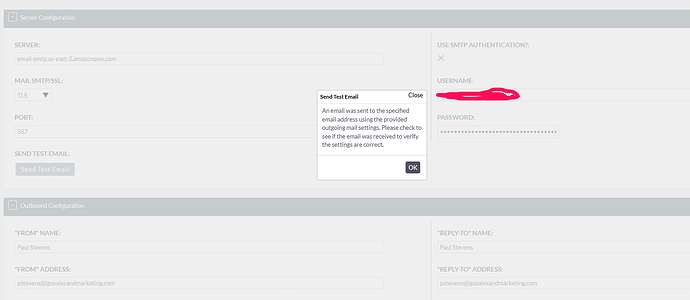Check out this article:
Here’s a great suggestion from @pgr
suitecrm - log file name where is it stored ?
hey
is it :
Access key ID
Secret access key
or
username ?
It’s been a long time. Try both.
you never answer to the question…
please tell us what you have exactly or the format…
it will help the community
it’s not working
Sorry I dont have that configuration anymore. Try both and see which works. Let us know for clarity.
There is a couple of screen shots above of my exact configuration.
you never answer to the question
please send your config in this forum to help
@deeduckme I feel that you’re being rude. Paul has answered you more than 10 times, he has explained he doesn’t have everything you’re asking for, has given you all he has. For free.
So be more patient and grateful, either solve your own problems or hire someone to go work specifically on your problems.
@deeduckme sorry I set it up for a client a while ago. I no longer have access to their AWS account. All I have is the screen shots from my personal notes. You have everything I have on the subject. All I can tell you is:
- It does work.
- The tricky part is not SuiteCRM, it’s the AWS settings.
- Make sure you are using the right AWS server
- Make sure your email address is verified by AWS
- Make sure the sending domain and sending IP is verified by AWS.
- Ensure you follow the AWS documentation very carefully.
That’s what I remember from doing it myself. I did struggle, buy eventually got it by ensuring the right server, my email address (the exact address it’s sending from) is verified and I think I might have also had to add the sending IP to be verified.
You’ll also want to make sure your DNS setting are correct per the AWS documentation.
make it work again and show us a proof !
nobody is believing you and other user have the same problem
please show us the parameters you had !
I understand you’re frustrated, but I want to clarify that he no longer has access to it, and it was quite a challenge for him to set it up initially.
It would be best if you either try to set it up on your own or consider reaching out to a professional for assistance.
Just a heads-up, this is a community forum for SuiteCRM, not for Amazon. If you have specific questions related to AWS, it might be a good idea to reach out to Amazon support for help.
Easy peasy.
Created a new AWS account, Created SES credentials, add the DNS records, send a test email, Created and SMTP username and password.
ok but what is the type/form of the username ? thanks
in your capture is it ?
Access key ID ?
user name ?
Secret access key ?
None of those. Its is the smtp username and password.
@deeduckme so did you figure out your SES SMTP settings?
I have this : Access key ID and Secret access key but no SMTP username and pwd
do you know how to have it ?
On AWS:
Generate your SMTP credentials
If you plan to send email using an application that uses SMTP, you have to generate SMTP credentials. Your SMTP credentials are different from your regular AWS credentials. These credentials are also unique in each AWS Region. For more information about generating your SMTP credentials, see Obtaining Amazon SES SMTP credentials.
and ? it gives you - Access key ID and Secret access key
and not username/pwd
ideas ?