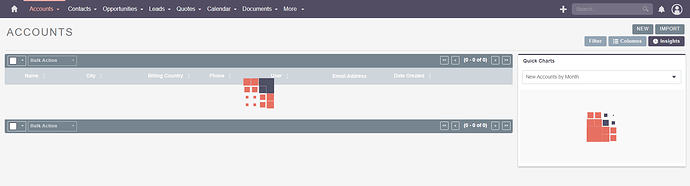Hello guys. I’m using suite v8.4.2 and after i putted some accounts records by API, i’m facing this problem:
Accounts’ screen keep loading forever.
I’ve noticed that when i deleted some accounts using dBeaver, the time to load the restain accounts records became quicker, but still taking some time to load everything.
I need to fix this slowness, is there someway?
I already tried this post, but without success:
https://store.outrightcrm.com/blog/tips-that-can-help-in-performance-enhancement-of-suitecrm-sugarcrm/
Hi @chris001 . Thanks for helping!
What PHP version is it using?
Hello,
I’ve installed several SuiteCRM instances since years on VPS and shared hosting and it was always acceptably quick.
On one new shared hosting environment I’m running a small and fast website (Google Pagespeed 98 on mobile) and SuiteCRM 8.3 (new installation with 2 leads manually created).
One page load takes around 83 seconds
PHP 8.0
MySQL 8.0
opcache.enable true
max_memory_limit 512M
no 404 / 403, everything loads nicely - just very slow
suitecrm.log is almost empty
Wed Jun 28 06:56…
Post back your results.
Hello.
Hey @lukeonorato ,
30GB database is a large db. How many records has the accounts module table?
I imagine the major slowness is mostly on list view right? After loading the list, when clicking a record is it relatively fast?
Hi @anthony.oak.castro
1,5 million accounts records.
Hey @lukeonorato ,
That is kind of what I was expecting…
The bottle-neck is clearly the db. The list view db query is what is making that view slow. To make the app faster, the optimizations will have to be done on the db engine side (mysql, mariadb, etc).
I’m not an expert on this area, though I know there are some optimizations you can do:
on mysql/mariadb use InnoDB or another engine that is good for big volumes of data
if using InnoDB, increase innodb_buffer_pool_size to a lot more. Warning you will need a lot of RAM
some resources:
Warning: as I said, my knowledge with fine-tunning mariadb/mysql is very limited, better to check with someone that is an expert.
pgr
3 January 2024 15:29
9
Run the first query in this post and tell us your results:
SuiteCRM’s Database can grow to a considerable size, depending on your use of the system.
Having lots of data can be a good thing, but sometimes while investigating some error
or performance problem, you will find an overgrown table. This post...
You can run a percona benchmark of your mariadb, see how it’s performing in general. Run this test first, then do step 2 (MySQLTuner), then come back and do this step 1 and compare before/after:
a. install sysbench
curl -s https://packagecloud.io/install/repositories/akopytov/sysbench/script.deb.sh | sudo bash
sudo apt -y install sysbench
b. install percona sysbench
git clone https://github.com/Percona-Lab/sysbench-tpcc /usr/share/sysbench/percona
cd /usr/share/sysbench/percona
c. prepare a test database
sysbench /usr/share/sysbench/percona/tpcc.lua --mysql-socket=/var/lib/mysql/mysql.sock --mysql-user=root --mysql-password='password' --mysql-db=test --time=300 --threads=48 --report-interval=1 --tables=10 --scale=100 --db-driver=mysql prepare
d. run the test
sysbench /usr/share/sysbench/percona/tpcc.lua --mysql-socket=/var/lib/mysql/mysql.sock --mysql-user=root --mysql-password='password' --mysql-db=test --time=300 --threads=48 --report-interval=1 --tables=10 --scale=100 --db-driver=mysql run
e. cleanup the test database
sysbench /usr/share/sysbench/percona/tpcc.lua --mysql-socket=/var/lib/mysql/mysql.sock --mysql-user=root --mysql-password='password'--mysql-db=test --time=300 --threads=48 --report-interval=1 --tables=10 --scale=100 --db-driver=mysql cleanup
Run this MySQLTuner, it gives suggestions to improve your mariadb settings:
wget http://mysqltuner.pl/ -O mysqltuner.pl
wget https://raw.githubusercontent.com/major/MySQLTuner-perl/master/basic_passwords.txt -O basic_passwords.txt
wget https://raw.githubusercontent.com/major/MySQLTuner-perl/master/vulnerabilities.csv -O vulnerabilities.csv
chmod +x mysqltuner.pl
Commands to run it are here:GitHub - major/MySQLTuner-perl: MySQLTuner is a script written in Perl that will assist you with your MySQL configuration and make recommendations for increased performance and stability. .