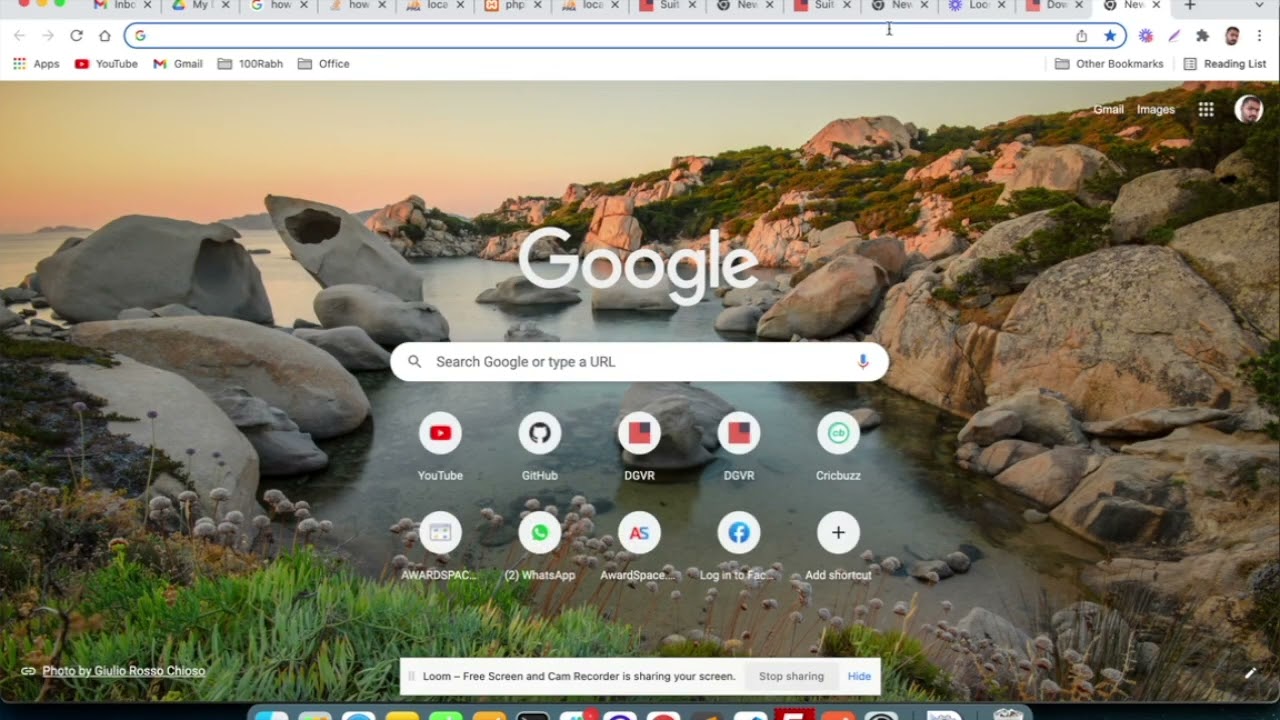I have Xampp 7.3.5-1 and tried to install SuiteCRM 7.11.5.
It goes through the initial checks.
I get couple onscreen errors for SugarBean.php and I change “continue” to “continue 2”.
That gets rid off of the errors.
Then I go to the database setup.
I fill in the first section with my existing root/password info.
Second section I tell it to create a new user and a new database. I give passwords.
When I click next it throws this error.
Creating SuiteCRM configuration file (config.php)
Creating SuiteCRM application tables, audit tables and relationship metadata
Could not connect to the database. Please refer to suitecrm.log for details (2).
Fatal error: Uncaught Exception: Could not connect to the database. Please refer to suitecrm.log for details (2). in C:\xampp\htdocs\suitecrm\include\utils.php:1777 Stack trace: #0 C:\xampp\htdocs\suitecrm\include\database\MysqliManager.php(329): sugar_die('Could not conne...') #1 C:\xampp\htdocs\suitecrm\include\database\DBManagerFactory.php(150): MysqliManager->connect(Array, true) #2 C:\xampp\htdocs\suitecrm\include\utils.php(3351): DBManagerFactory::getInstance() #3 C:\xampp\htdocs\suitecrm\include\utils.php(1775): sugar_cleanup() #4 C:\xampp\htdocs\suitecrm\include\database\MysqliManager.php(329): sugar_die('Could not conne...') #5 C:\xampp\htdocs\suitecrm\install\install_utils.php(609): MysqliManager->connect(Array, true) #6 C:\xampp\htdocs\suitecrm\install\install_utils.php(660): getDbConnection() #7 C:\xampp\htdocs\suitecrm\install\performSetup.php(185): handleDbCharsetCollation() #8 C:\xampp\htdocs\suitecrm\install.php(799): require('C:\\xampp\\htdocs...') #9 {main} thrown in C:\xampp\htdocs\suitecrm\include\utils.php on line 1777That’s as far as I can get.
I know my Xampp works fine since I run an email server that’s using its Mariadb, and I run Roundcube webmail that needs the php and also the latest pHpList.
Any help much appreciated.
Thanks