Hi,
after updating SuiteCRM to version 7.12.1 I have some icons both in the administration menu, and in other places, completely wrong in position.
Environment Data:
Ubuntu 20.04
Apache2
Php 7.4
SuiteCRM 7.12.1
Hi,
after updating SuiteCRM to version 7.12.1 I have some icons both in the administration menu, and in other places, completely wrong in position.
Environment Data:
Ubuntu 20.04
Apache2
Php 7.4
SuiteCRM 7.12.1
Hey there
Are you still experiencing this issue?
Strange, I haven’t experienced this myself
Do you know which version of SuiteCRM you upgraded from?
It would be worth doing the following after an upgrade:
Does this resolve your issue?
Hi,
unfortunately the problem persists.
I always make a Quick Repair and Rebuild.
I delete the cache often and the problem remains.
If I remember correctly, I upgraded to 7.12 from 7.11.21.
Now the current version is 7.12.1
For example if I compare the following tag for the star icon in two of my installations, I get two different representations.
The html code is the same:
<span class="suitepicon suitepicon-favorite-star-outline"></span>
Version 7.11.20
Version 7.12.1
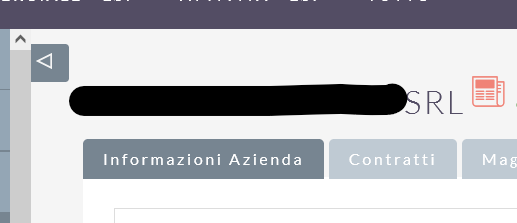
I think the problem is a wrong style sheet for icons
I did a new test by upgrading a system from version 7.11.18 to the latest release 7.12.2 and I have the same problem of wrong icons 
Hey there,
I appreciate all your feedback/investigations into this!
I’ve had another test, and I am able to replicate when using PHP74, specifically
As this looks to be a valid bug, would you be able to raise this as an official bug on our Github Repo?:
Thanks again!
Hi,
the php version is 7.4, so it can affect this bug, it is true that even in other installations where I do not find the problem of the icons I use the 7.4 version of php.
I will open the topic in GIT-HUB.
Is there any way to solve it? I don’t really know how to proceed.
Thanks ![]()
This is the link of the report opened in GitHub
Hey there
Thank you for raising this!
Strangely enough, the one time I was able to replicate the issue, clearing my Browser Cache appeared to resolve it.
Unfortunately, I’ve been unable to replicate it again to help find some solutions to this
Some things that might be worth checking:
sudo chmod -R 755 .
sudo chmod -R 775 cache custom modules themes data upload config_override.php
sudo chown -R www-data:www-data
(Replacing www-data with your Web Server user)
If you remove the /cache/ folder, and rebuild it with Repair and Rebuild, do you see any resolution?
I’m not sure if this would resolve your issue, but it is worth a try
I’d recommend taking a backup of the folder before removing it, (perhaps even just renaming it to cache_bup), just in case something goes awry
Hi,
thanks for the support.
As far as permissions go they seem fine to me, I always run these commands:
sudo chown -R www-data:www-data .
sudo chmod -R 755 .
sudo chmod -R 775 cache custom modules themes data upload
sudo chmod 775 config_override.php 2>/dev/null
I tried with Chrome to browse in incognito and as you can see from the screenshot of the Studio page the icons are wrong
I tried deleting the cache folder but nothing changes.
I also tried several times to launch
but nothing ![]()
Continuing to analyze I see that not all the icons are wrong, for example those in the bar in the header are right, those in the side menu of each module.
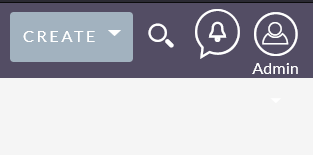
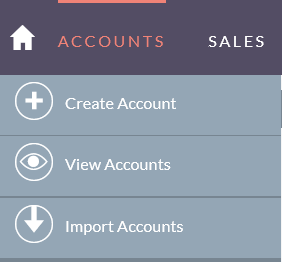
While the ones in the home page in the menu of the last viewed modules, the ones in the Studio page, the ones in the items of the administration page are wrong.
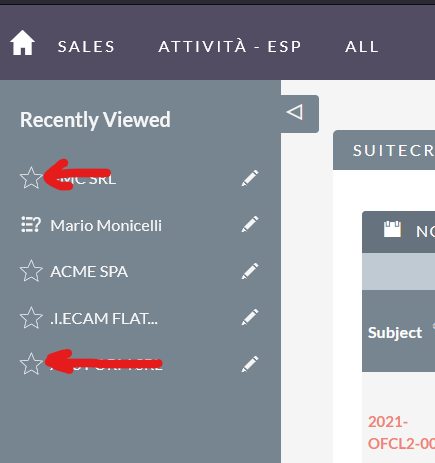
I solved it, thanks to another member of the community who had the same problem, on another topic, i realized that I had tried over and over again to overwrite the themes/SuiteP folder but actually the problem was in custom/themes/SuiteP, where I was carrying around an old version of themes/SuiteP as well as my changes in /custom/themes/SuiteP/tpls.
I deleted the unnecessary files and everything was fine.
It looked like a bug but it turned out to be my mistake.