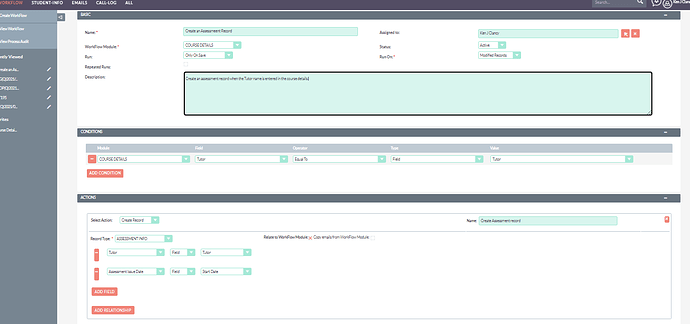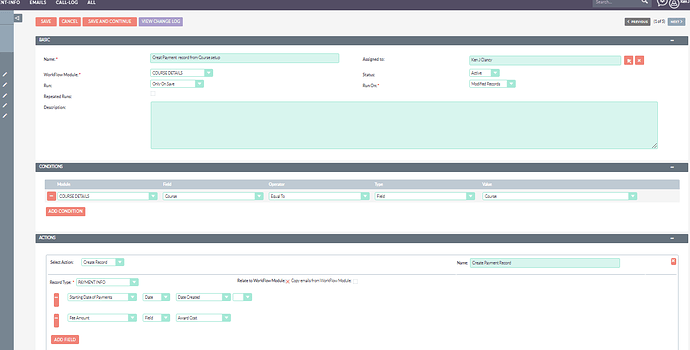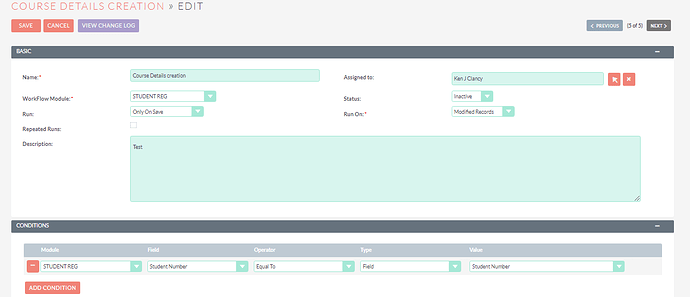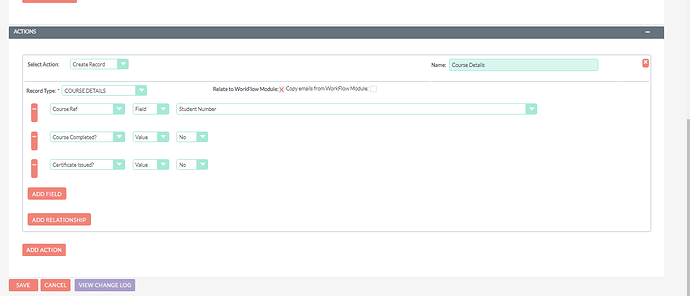Hey
Thanks for the screenshots!
Hmmm, i can’t see anything from those that would cause any issues…
Did you get any errors in the SuiteCRM error Log or PHP error log at the time of running?
Are there, maybe, any Workflows on either the “ASSESSMENT INFO” or “PAYMENT INFO” modules that link back to “COURSE DETAILS”?
If so, could there be a Workflow loop?
(Where One workflow triggers another, that triggers this one again, and so on)
If there are no loops, and it is still showing as “Running” and not Failed/Complete, then it might be worth clearing that run out of the Database to see what happens
If you have Database access, you can go to the “aow_processed” table, and search for a record where
“status” = “running”, and delete it.
(Or, alternatively, set it to complete)
Does your workflow then work as intended, without this item being stuck at "Running"?
(Note, The workflow won't fire on the same record twice, as "Repeated Runs" is not checked)
Or do you get another “Running” record on the next run?
Also, as an aside, I’m not 100% sure on the configuration of your Modules
However, It looks like your Conditions will make it so that the Workflows always fire
Is this the intention?
(If so, all good!)