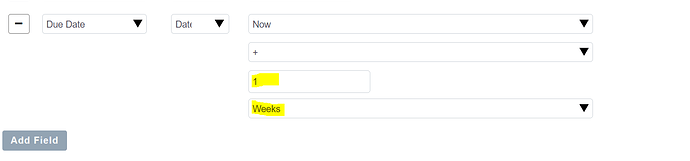I just installed a new version of SuiteCRM 8 . I’m trying to setup a Workflow that would create a new task record. However the parameters are not being stored when I save the Workflow.
Can someone help me with this?
When I run the WorkFlow I see this error on the log.
> PHP Warning: preg_match() expects parameter 2 to be string, array given in /home1/CRM/public/legacy/modules/AOW_WorkFlow/aow_utils.php on line 956
> PHP Warning: trim() expects parameter 1 to be string, array given in /home1/CRM/public/legacy/include/TimeDate.php on line 973
pgr
22 December 2021 10:11
2
Hi, welcome to the Community!
(I deleted your other post - please don’t double-post, and much less on an unrelated 4 year old thread)
I don’t know the answer to your question, but please be patient, there’s a good chance a SuiteCRM 8 developer will look at this soon.
pgr
22 December 2021 10:18
5
Maybe have a look at this one
opened 07:29PM - 29 Nov 21 UTC
Type:Bug
Priority:Critical
Area: Workflow
Before

After Save

#### Issue
When a Workflow is created with "today plus 1 day" for example. You can create this in edit mode but as soon as you save the workflow the values are wiped out and the workflow does not, in fact fire and populate with + 1 day.
#### Expected Behavior
When a workflow let's say to create a call today +1 day. The workflow does not save correctly with +1 day value where I would expect it would. And the workflow does not create the call for tomorrow as I would expect, it creates it for "now".
#### Actual Behavior
Actual behavior is as described. Date + 1 day (or 1 hour, etc) does not save and therefore does not execute the workflow with the correct relative time. There are no errors logged when this happens.
#### Possible Fix
#### Steps to Reproduce
1. Create a New workflow
2. Create a field that is Now + 1 day
3. Save the record
4. Re-open the workflow, you will see this does not in fact save.
#### Context
#### Your Environment
* SuiteCRM Version used: 7.12.1
* Browser name and version (e.g. Chrome Version 51.0.2704.63 (64-bit)): Chrome
* Environment name and version (e.g. MySQL, PHP 7): MySQL 8, PHP 7.4
* Operating System and version (e.g Ubuntu 16.04): Centos 7
1 Like
Thanks , that’s the issue. Seem like it hasn’t been corrected.
pgr
23 December 2021 10:51
7
Reverting the previous fix, as mentioned there, seems to fix it. But you are right that there is no complete, definitive fix yet…
pgr
23 December 2021 12:50
8
1 Like