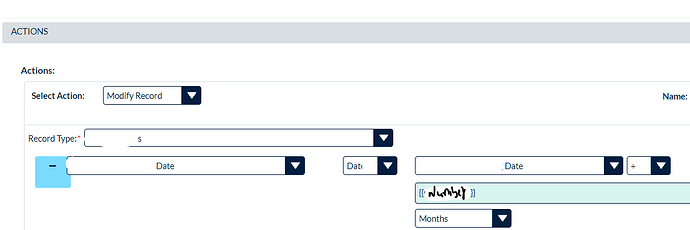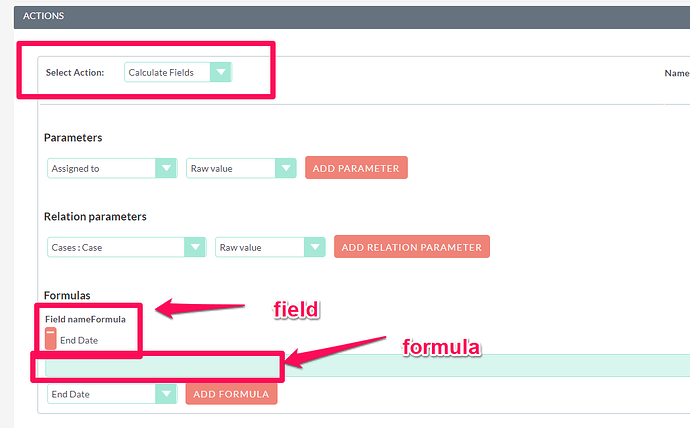Hello,
We are trying to create a workflow such that it will store value for field when it will add date field and number of months from another field.
It is set to run:always | run on: Modified records | Repeated runs: yes
What is wrong in the actions? How to do it? We have given months in {{ }} brackets.
Example: {{number}}
That’s not how it works. Calculated fields cannot be added directly to the field. You have to first calculate the value.
2 Likes
It is not able to calculate new date.
{addMonths(format; timestamp; amount)}
{addMonths(Ymd; {P0}; {P1})}
The format “Ymd” has to match exacly your db value how it stores it. This would work for a date field but not a date time filed. Also in your screen shot, you’re not using the calculated field, your using just a normal field. Like in my screen shot you have to choose “Calculated Fields”
Also what have you set the variables P1 and P0 to be?
In DB, it is yyyy-mm-dd
Yes, I am using Calculated Fields
P0 = Date in yyyy-mm-dd(in DB)
P1 = number of months
You’re also missing a closing bracket.
Also the P1 MUST be a date field, not a date/time.
You’re also missing proper brackets around the other variables.
You’re date is definately not formatted properly.
Read the documentation and follow the syntax careflully. It absolutely works.
1 Like
You are correct! The format value was wrong. We corrected it and now it is showing a date.
{addMonths(Y-m-d; {P0}; {P1})}
Example: {addMonths(format; timestamp; amount)}
We were trying Ymd but it should be Y-m-d
Assuming your timestamp is “now”, you could also use the {Now(Ymd)} calc too.
I have this working well to add a number of months to a contract start date to calculate the contract end date with this formula: {addMonths(m/d/Y; {P0}; {P1})}
However, the contract needs to end one day less than that calculation, and I can’t get the subdays formula to work. I attempted nesting the formulae like this:
{subDays(m/d/Y; {addMonths(m/d/Y; {P0}; {P1})}; 1)}
but that gave me a blank end date in the record. I suspect the format of the subDays is incorrect somehow. Any thoughts on this?
I find half the battle is getting the brackets right. I use Notepad ++, I start with the a single line for each formula I want to use and then start with the outermost formula and work my way inward. Notepad ++ is great about color coding open and close brakets.
1 Like
I got it. I was using the wrong function name. Here’s the formula that works:
{subtractDays(m/d/Y; {addMonths(m/d/Y; {P0}; {P1})}; 1)}
Thanks for the pointers @pstevens and @rsp !
1 Like