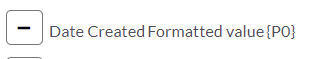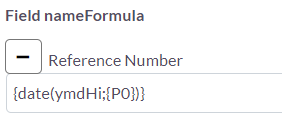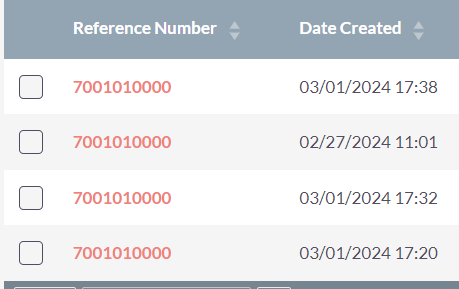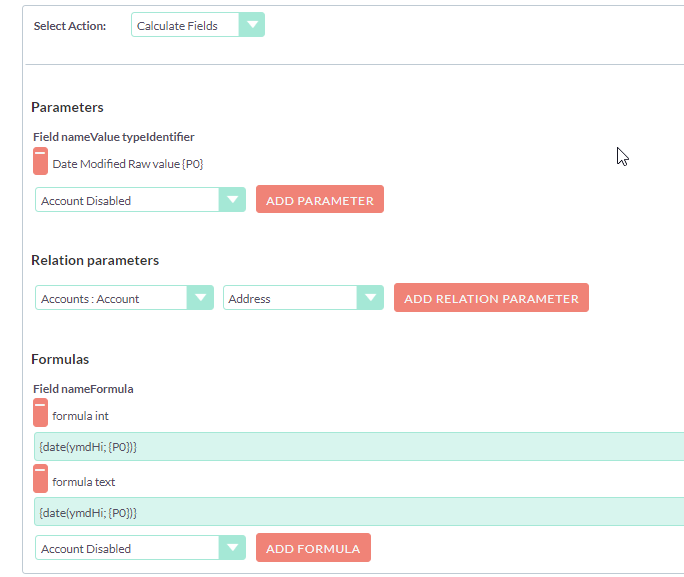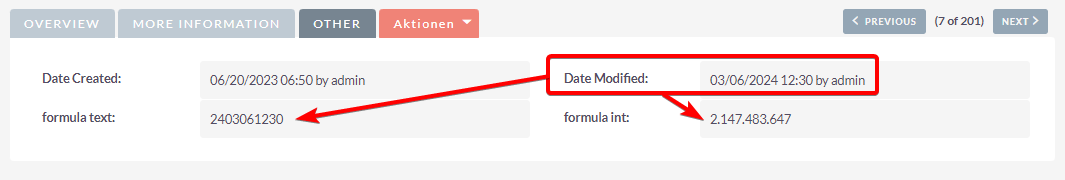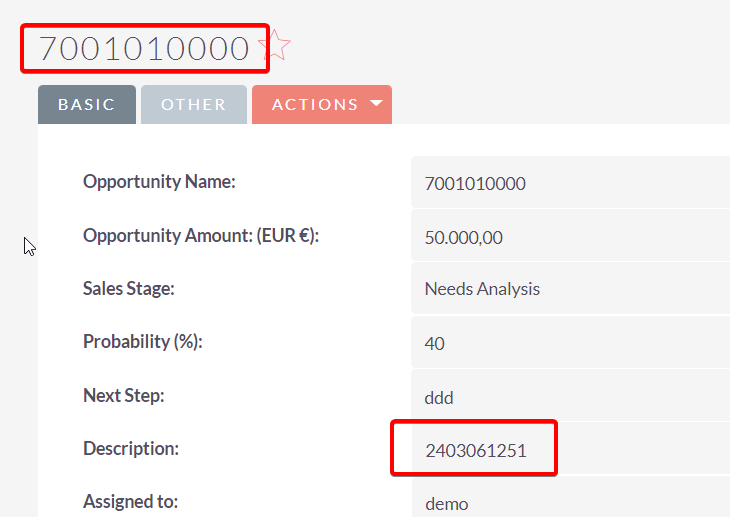I am trying to create a reference number based on the created date and time of a record.
The records are for a custom module (Properties) that was based on the accounts module, with only a few extra fields and relationships added.
The reason for adding this unique reference number is so that clients can quote this reference number when doing enquiries.
So in the workflow manager, I have added the following parameter:
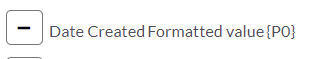
I have tried both the raw value as well as formatted value, no difference.
Then I have created the following formula in order to write to the Reference Number:
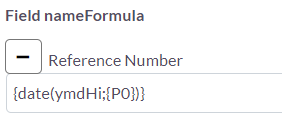
{date(ymdHi;{P0})}
But (and it’s a big BUTT), the result is not correct. Here you can see the results next to the actual Date Created field:
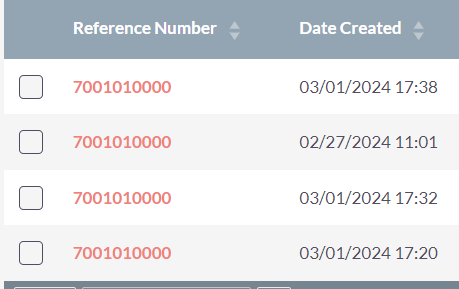
Irrespective of the Date Created, all the results are the same and incorrect. Really not sure what could be the issue…
Please Help!
Any help or advice would really be much appreciated!
Just bumping this post up for visibility… Really need a solution for this, if anyone is able to help…
Calculated fields in workflows were contributed by a company called Diligent.
I am not sure, but I think their user here is now called @crmspace , am I right?
They might be able to help.
Hi,
I shortly double-checked the formula. My test scenario:
Results in
as you can see, the result differs depending on which data type is used in the target field. For strings, the result looks correct.
I cannot tell why its not working for you, maybe the calculated fields were not yet updated for Suite8.
Edit:
try to remove the P0-Param and add it again. I just created the same workflow for opportunities, testing if maybe the link causes the issue and got the very same result in the first place:
While editing the worklow, my param was removed, and then I tested again with the name field too:

So hopefully adding the parameter again (or recreating the workflow) helps, otherwise I can only assume that something goes wrong while saving the workflow.
2 Likes
I completely rebuilt my workflow and suddenly it works…
Gremlins, I tell you…
Thanks a lot @crmspace!
1 Like