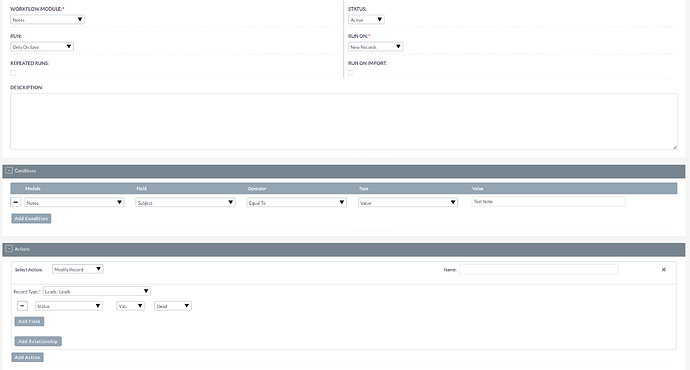Hello,
I am facing an issue with the default Workflow functionality in SuiteCRM.
Setup:
- I created a Workflow on the Leads module.
- The condition for the Workflow is set on a related module, Notes.
- The relationship between Leads and Notes is the default one-to-many (one Lead can have many Notes).
Workflow Condition:
- Module: Notes
- Field: Subject
- Operator: equals
- Value: “Test Note”
Workflow Action:
- Update the Lead’s status to Rejected.
Steps to reproduce:
- Save the Workflow on the Lead module with the above condition and action.
- Go to a Lead record.
- Add a new Note from the Notes subpanel of the Lead detail view.
- Set the Note’s Subject field to “Test Note” (matching the Workflow condition).
- Save the Note.
Issue:
- The Workflow does not trigger.
- I have double-checked the Note subject and there are no typos.
- The Lead status does not update as expected.
Additional info:
- The Workflow seems not to fire on conditions related to any related module.
- I tested the same scenario on SuiteCRM 7.14.x and encountered the same issue.
Could you please advise if this is a known limitation or bug? Is there a way to get Workflows to trigger based on conditions in related modules like Notes?
Thank you in advance for your help!
Hello Muhammad,
the trigger / workflow module needs to be with the notes - since at the point of saving the note, you only have a trigger in the note module.
Give this one a try, that works smoothly here:
1 Like
Hi @BastianHammer ,
Thank you for your previous assistance. The solution you provided is working well. I have a new scenario and would appreciate your guidance.
Setup:
- I created a workflow on the Documents module.
- The workflow condition is set on the Documents module.
- My goal is not to trigger the workflow when a new Document record is created, but rather when an existing Document record is related to a Contact.
- The workflow action should update a field in the Contacts module.
- The relationship between Documents and Contacts is the default many-to-many.
Workflow Condition:
- Module: Documents
- Field: Document Name
- Operator: equals
- Value: “Test Document”
Workflow Action:
- Update the Contact’s Address to “Test Address”.
Steps to reproduce:
- Save the workflow on the Documents module with the above condition and action.
- Open a Contact record.
- From the Documents subpanel in the Contact detail view, relate an existing Document record with the name “Test Document” to the Contact.
Issue:
- The workflow does not trigger when relating an existing Document to the Contact.
- It only triggers when a new Document is created with the name “Test Document”.
Could you please advise if there is a way to trigger the workflow when an existing Document is related to a Contact, not just on document creation?
Thank you in advance for your help!
That doesn’t work in this way - unfortunately.
You can imagine, that there are 3 database tables involved (to simply it a bit):
- Documents
- Contacts
- Relationships
You can trigger a workflow for something happening in Documents and Contacts.
But not in the Relationships.
There are two possible workarounds:
- You can try to switch your workflow to run in the scheduler. So it’s always triggered by the cron job.
-
You could build a mapping module like: Contact Documents Details and create records there with relationships to both modules. The workflow trigger would the be triggered by the mapping module itself.
-
Depending on how far you want to take it, you could write custom code / logic hooks or use a workflow automation software like n8n to handle the relationship trigger, but that would take way more effort than 1 and 2.
1 Like
@BastianHammer ,
I really appreciate it.
Thank You for your help.