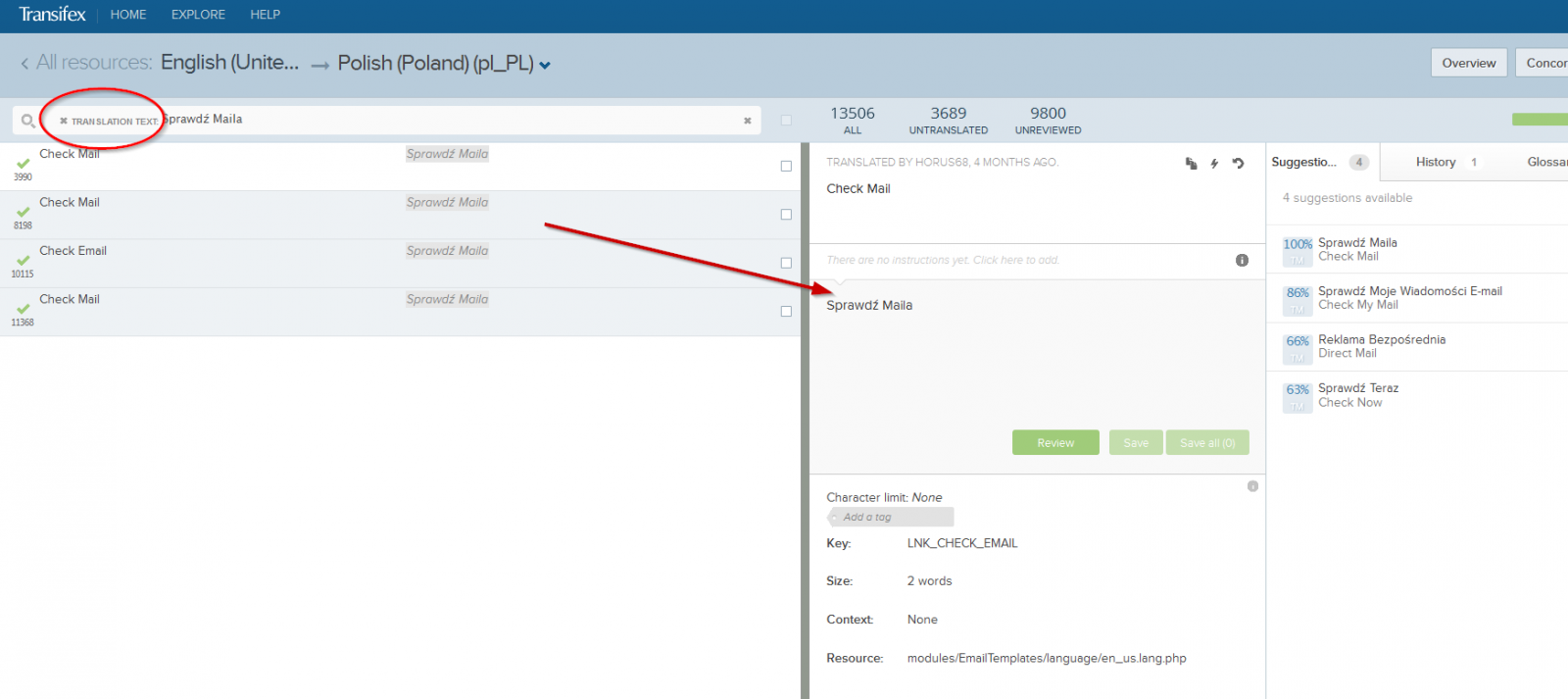HI,
I am trying to manually correct “Check Mail” description in Email module. Where it is translated?
I found “Compose” string ( ‘LBL_BUTTON_CHECK’ => ‘Sprawdź Mail’ ) , but I can not locate anywhere “Check Mail”.
Thank you in advance for help!
Witek
Hi,
I was trying to translate (change current translation) of “Check Mail” button which is in the Email module. Where is this string translated? I managed to find others (like “Compose” - LBL_BUTTON_CHECK), but “Check Mail” is a mystery to me …
I would appreciate any help 
thank you,
Witek
Hi Witek,
Doing a quick search of the code base I found the following labels with the value ‘Check Mail’:
LBL_EMAIL_CHECK in include/language/en_us.lang.php
LBL_BUTTON_CHECK in modules/Emails/language/en_us.lang.php
LNK_CHECK_EMAIL in modules/EmailTemplates/language/en_us.lang.php
I’m not sure which of the above is used but hope this helps.
Jim
Thanx a lot !
I did not suspect , that it is in the /include/language/* file. It solved the issue.
best wishes,
Witek
Duplicated post:
https://suitecrm.com/forum/international-language-support/5530-check-mail-translation
There is a better way to do this: using transifex translation platform:
1- Enter https://www.transifex.com/projects/p/suitecrm/
2- Hit the top green button “Translate”
3- Choose your language
4- Hit “All resources”
5- In the search box choose (text) for original and click ENTER
6- Translate and Enjoy!
See scren:
http://i.minus.com/ibmMhCGcHuMog1.png

Note: you should also search for translated words so you can achieve consistence!
See scren:
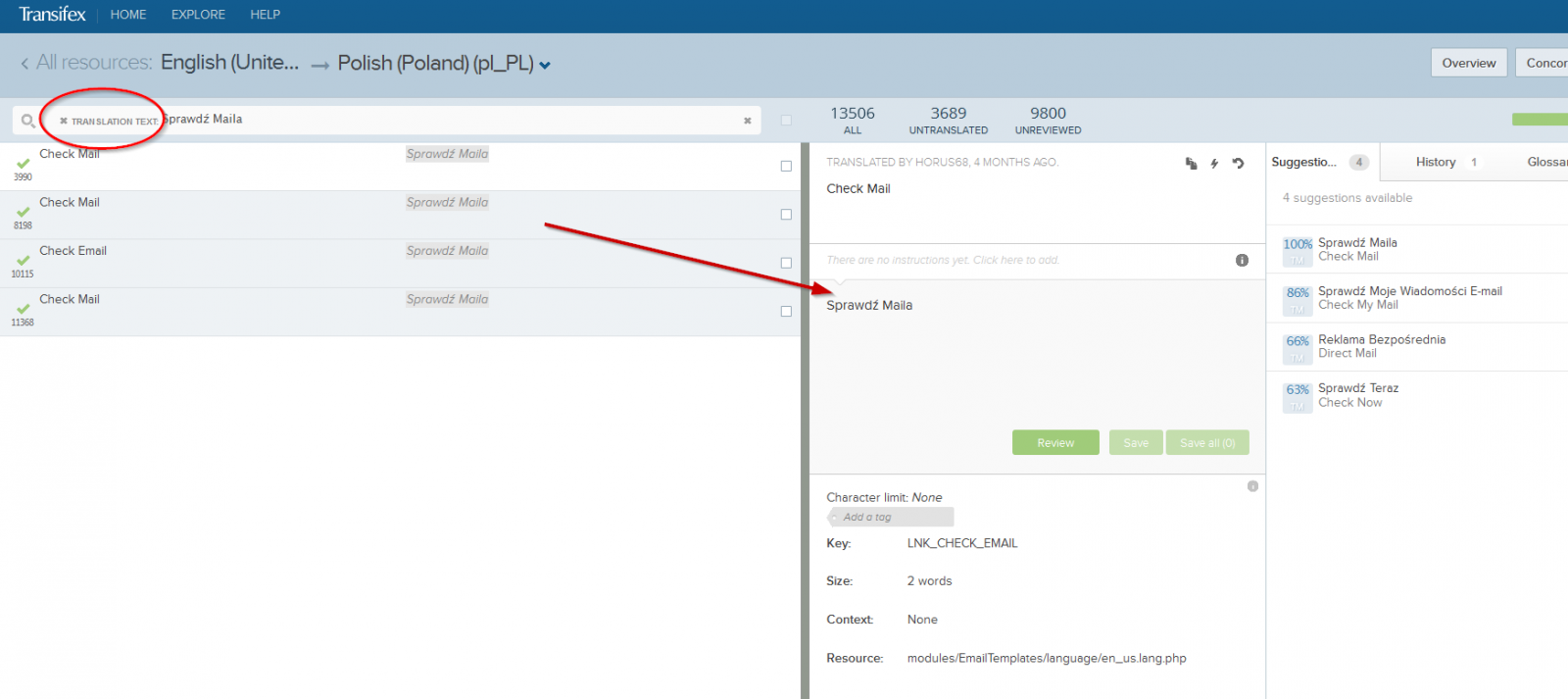
1- Enter www.transifex.com/projects/p/suitecrm/
2- Hit the top green button “Translate”
3- Choose your language
4- Hit “All resources”
5- In the search box choose (text) for original and click ENTER
6- Translate and Enjoy!
See image:
http://i.minus.com/ibmMhCGcHuMog1.png

Duplicated topic
https://suitecrm.com/forum/international-language-support/5527-where-is-check-mail-in-email-module-translated