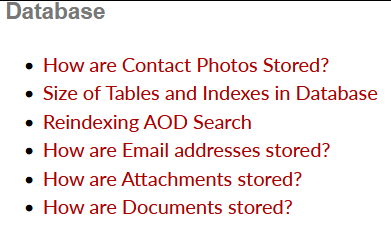I have 6600 image-files named as uuid-codes (ffcd0245-8e7e-7636-caec-6023def208e3, ffcb00d3-5d9c-ec89-46dc-6023de2c8ec5 etc) in my upload/ folder. I checkec bunch of them, and they make absolutely no sense to me. They seem to be cached files from websites and random pictures. All of the files are dated 10 Feb 2021. I wonder what can have brought them here… ?
I figured this now out. These is files that are are part of emails in my inbox. I wonder why the images have ended up in the upload/ folder? Should’nt they belong to the cache instead? I checked what version i was running at that time, and it was 7.11.17. I know probably some kind of tweaking with my email-settings, but what still is a mystery is why these files ended up in the upload/ directory…
More progress… Comparing those filenames to a db-dump, they match to notes, which again are attachments/embedded images to emails…
Is there a setting that would filter out emails that are NOT related to email addresses stored in SuiteCRM? Now it looks to me that SuiteCRM is importing all/most messages from my email account, which again piles up loads of unnessesary junk…
Thannks for your links. They opened up some My issue with the email attachments is that Suite seems to save all embedded images from emails, like logos etc from signatures, and this is just takin too much space.
I am looking for a way to either block suite from importing everyting from emails, or a way to clean up non-wanted images. Normally attachemts that should be saves are eg. pdf files or larger images. Alls small files just waste space…
You are very right but I don’t see any easy way around this. The email module just needs to be made better…
Could there be an option to to just save real attachments, and not embedded images? Also an option to completely disable importing of anything, and a button on the message to import all from this particular email?
One more point is that all these attachments make my notes unreadable… With 6822 notes and 95% are related to embedded images makes the whole note-part quite useless…
Everything is possible, but somebody has to code it…
I think embedded images need to be there at some point, so that the browser can display the email.
And there might be situations where they need to stay there indefinitely, if emails are sent out that include links to those images, hosted in your server.
But I would say this is a problem of cleaning-up - some procedures should be in place to ensure old stuff gets removed, or stuff that for sure is no longer needed.
In my case i would not need the attachments at all. They are in the emals on my imap server, so if i want to see something, i simply just open the message.
I actually found many years ago a great plugin for my email-client (https://www.opacus.co.uk/) that does what i want. It archives messages behind an user/accoun/project etc. It’s though sad that the project has been abandoned, and no updaes has been done for newer Thunderbird versions. So to keep myself happy, i just froze Thunderbird to the last supported version 52.9.1. I tried to contact the developers for a license, but no reply.
I think i have now figured out a pattern to delete my junk. If the subject contains a filename (xyz.jpg), then i filer based on .jpg. A needed filter would be a way o spot notes that are not linked to persons/accounts etc. records in my database…