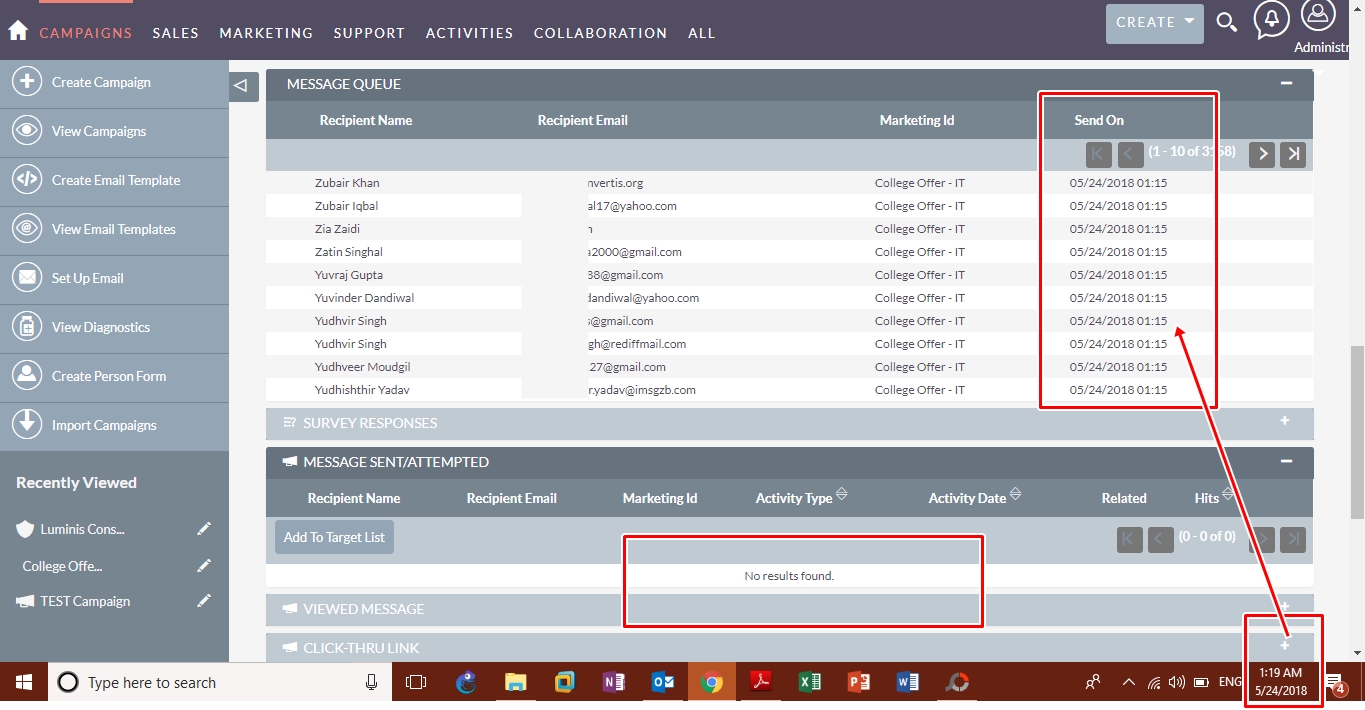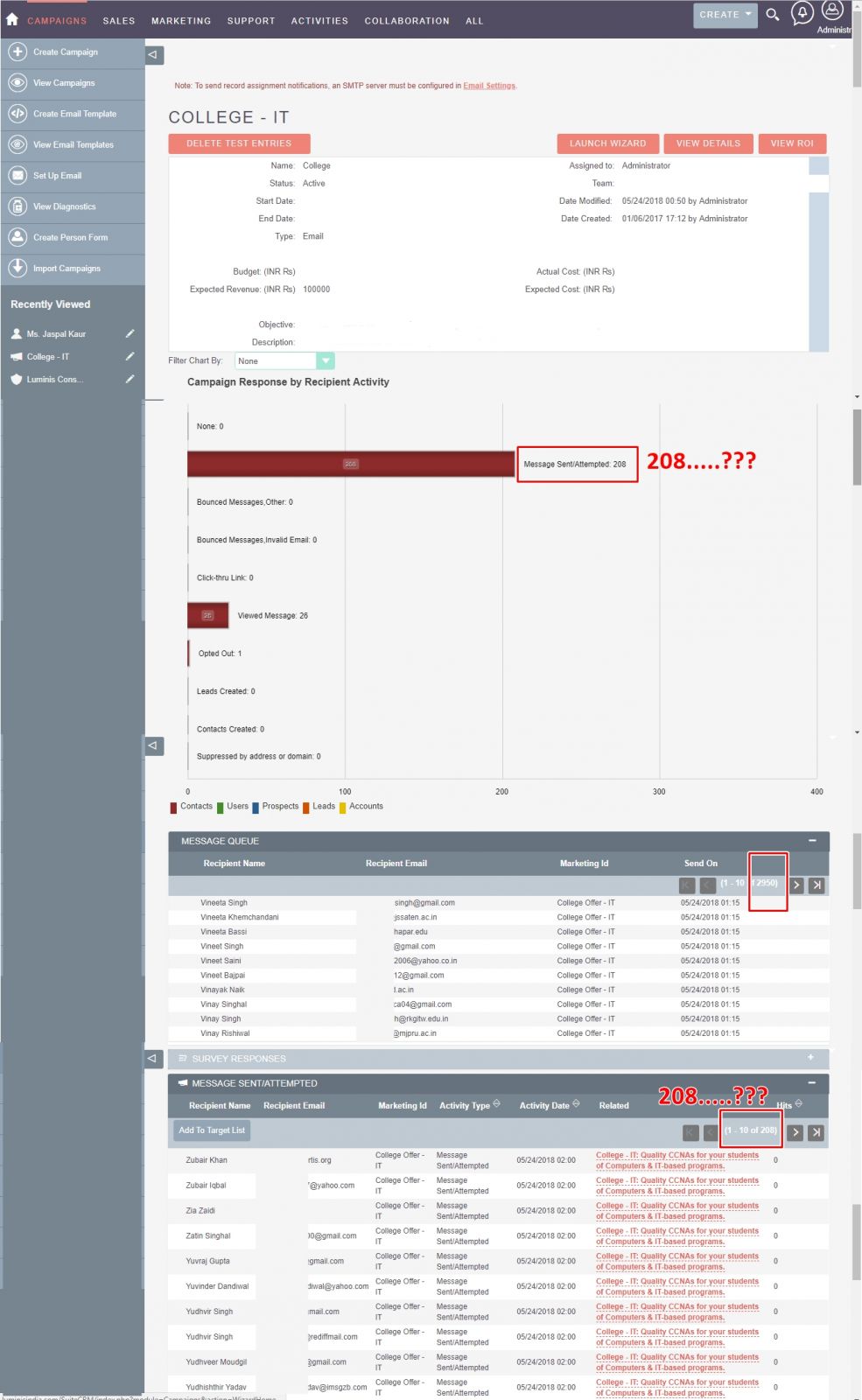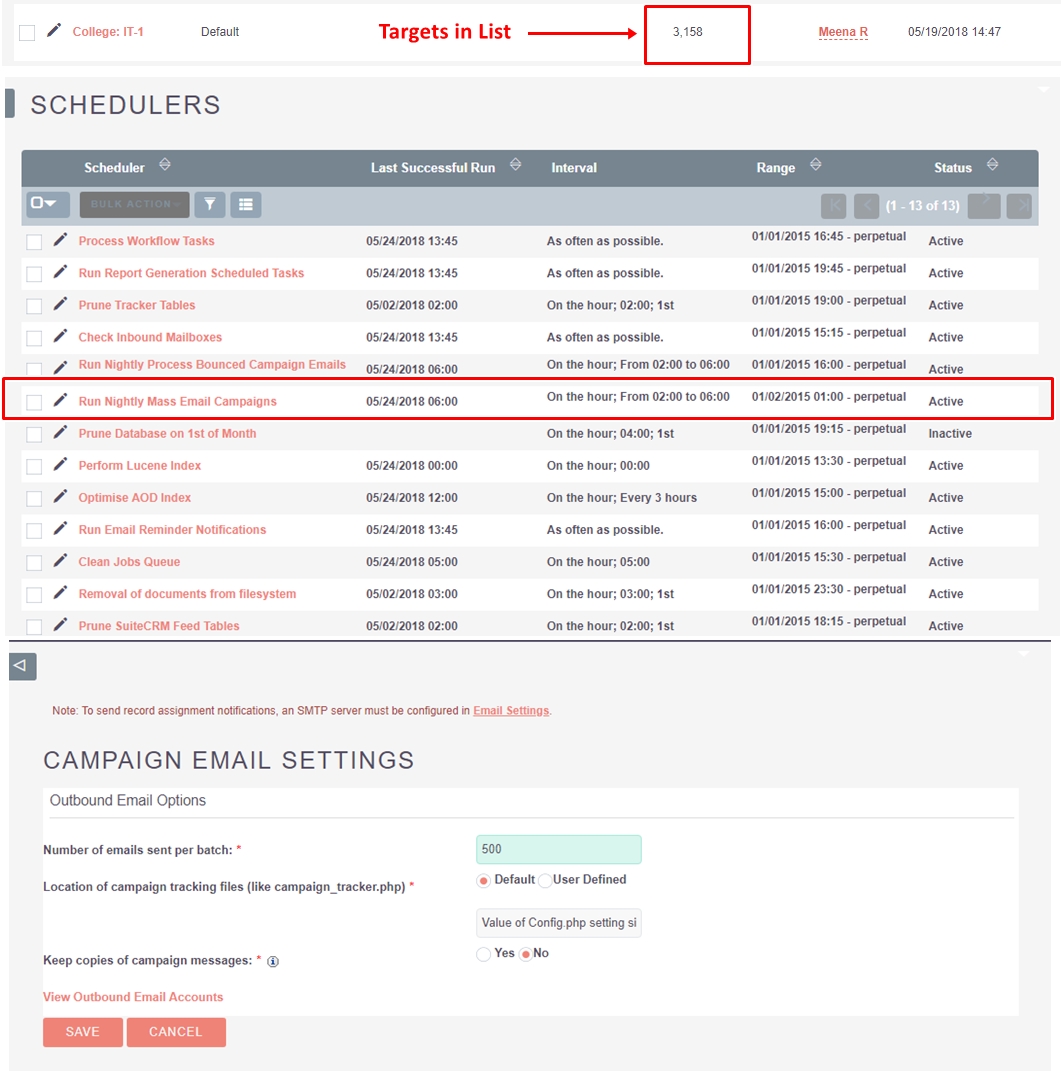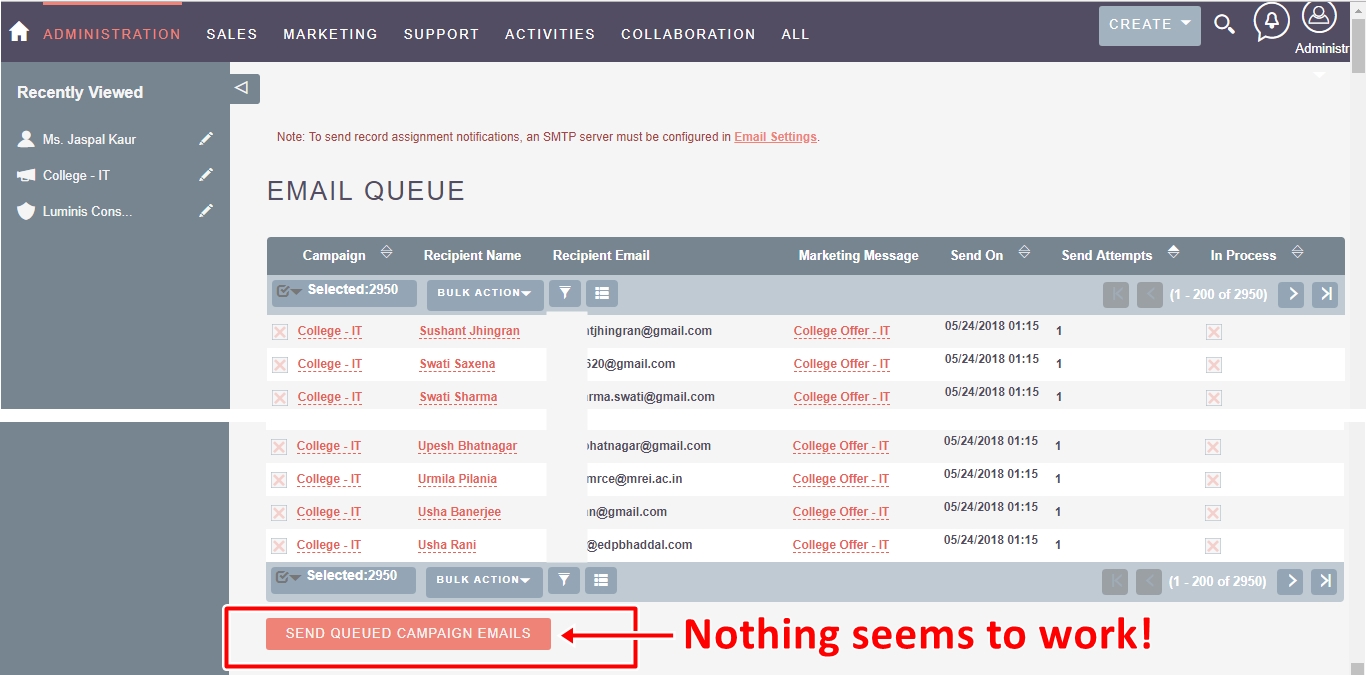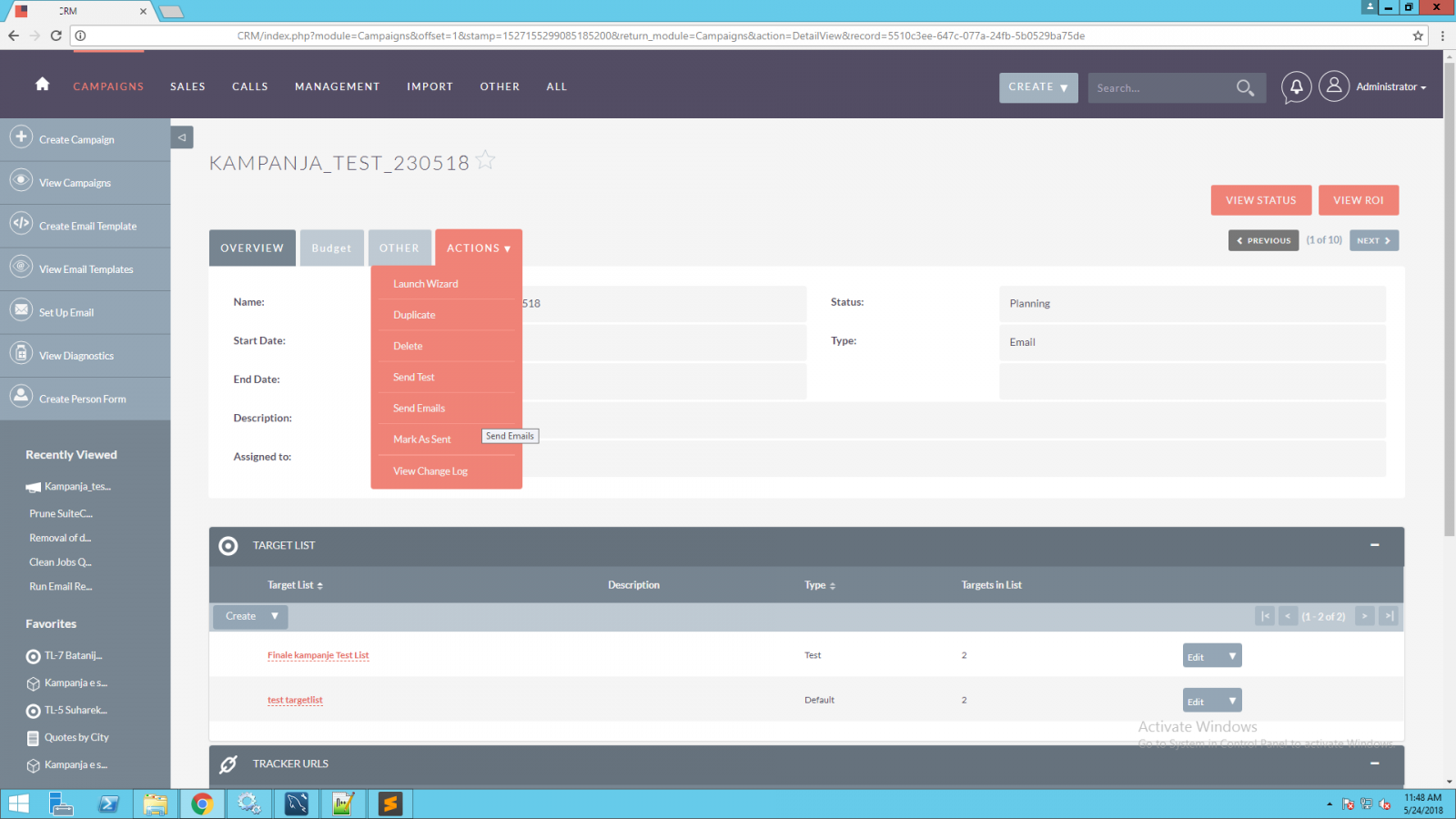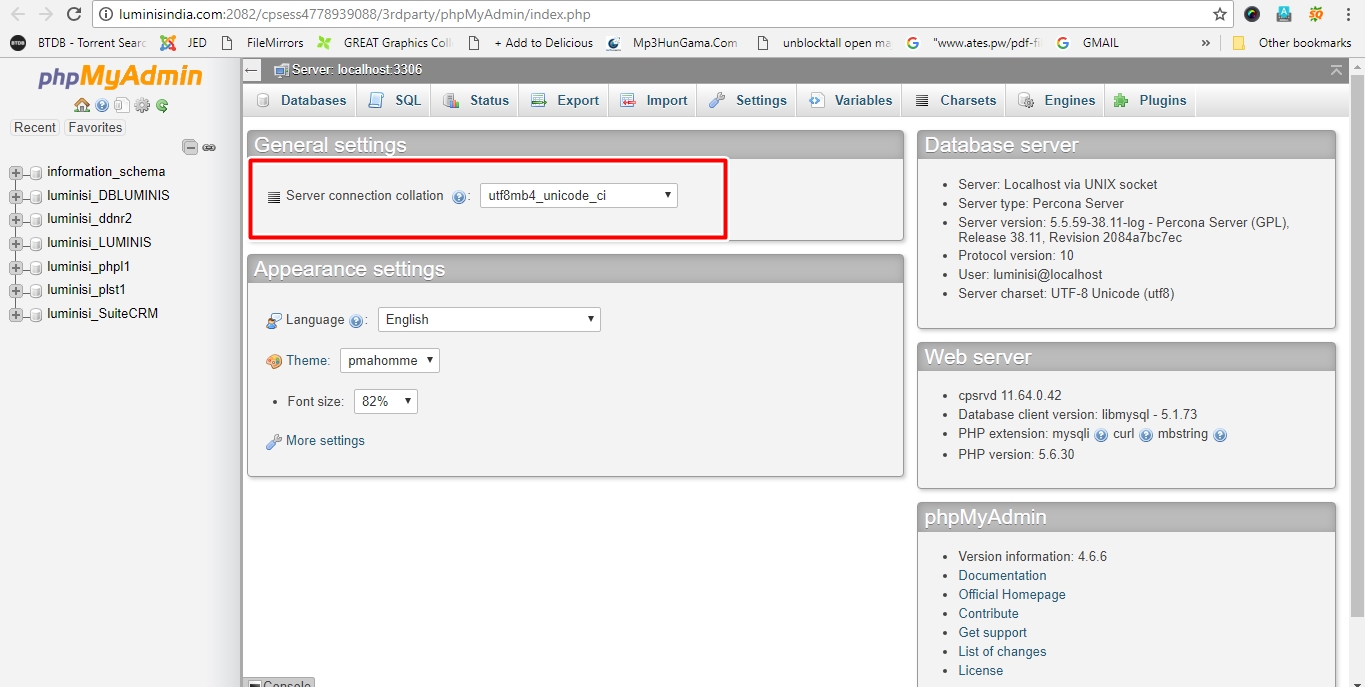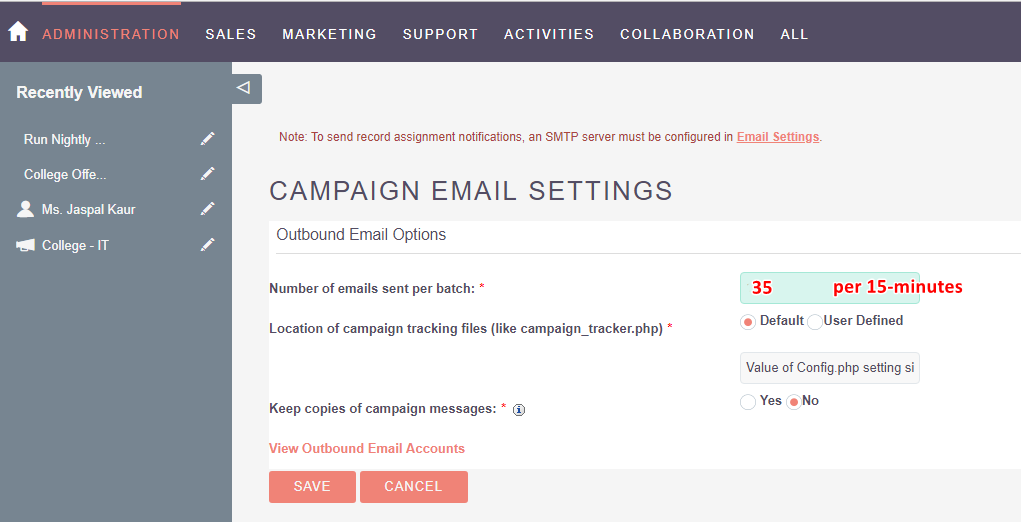Dear Friends,
I created a campaign and set up it correctly as per my knowledge. Diagnostics shows everything fine there. Schedulers are running. I was expecting to see some ‘sent emails’ after 1:15, but finding nothing.
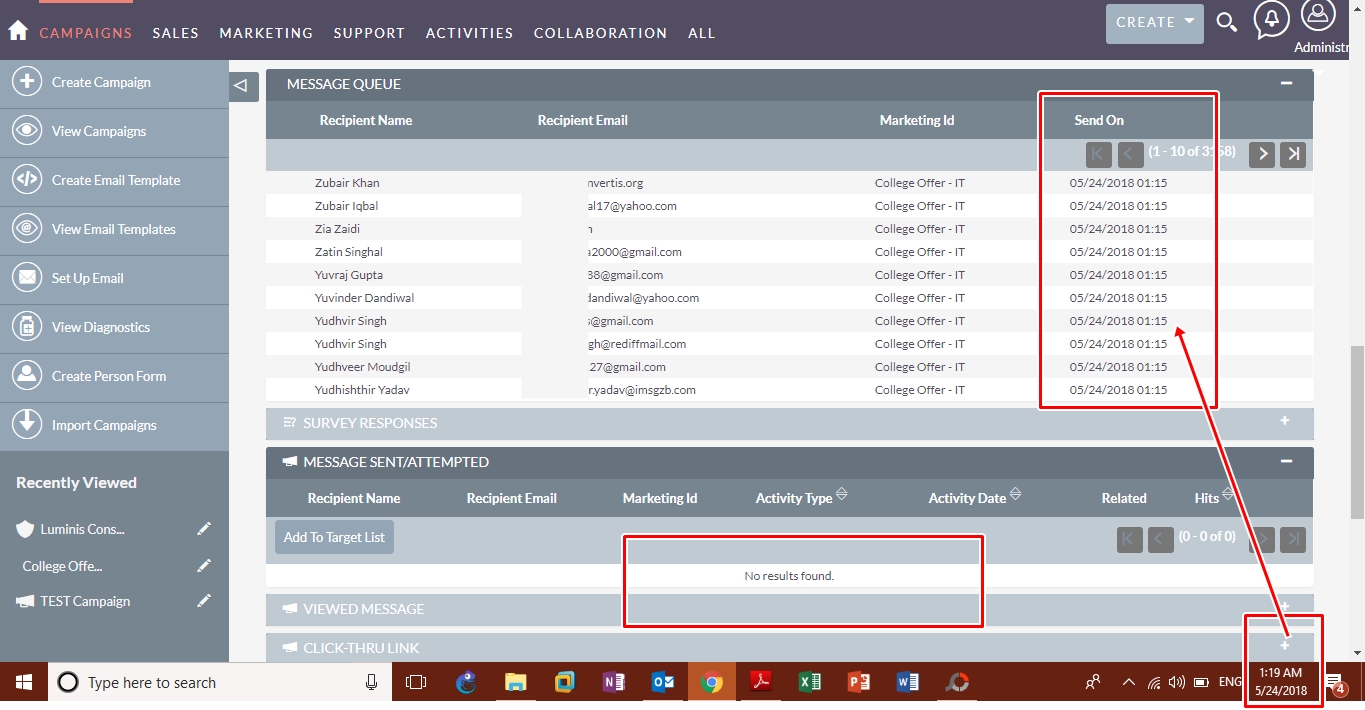
There is nothing in suitecrm.log !
Can you throw some light on – why emails are not being sent?
Kindly guide.
With thanks,
RK
Dear Friends,
I find that my campaign seems to have run, as the some evidences suggest:
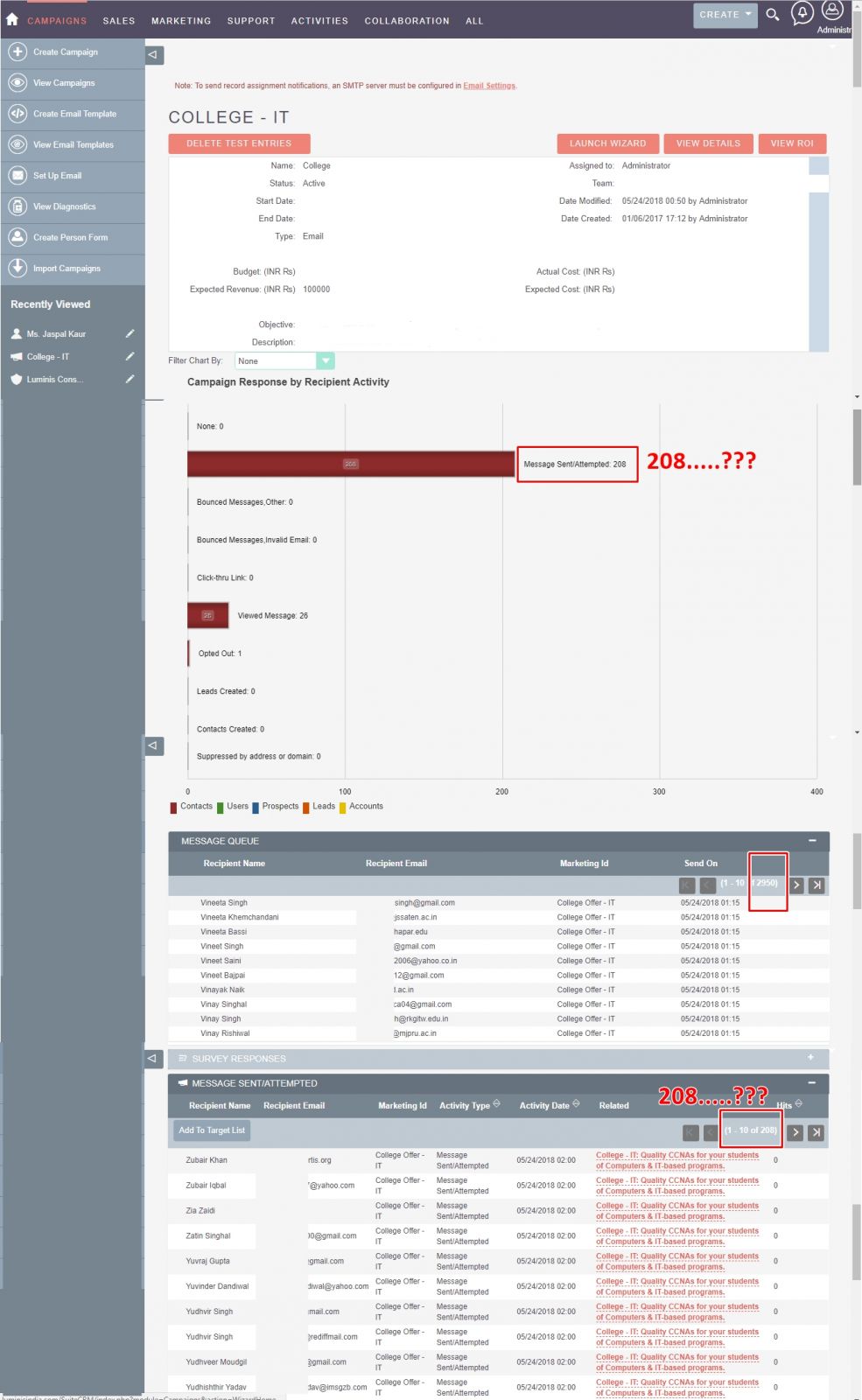
Kindly note that the target list which is attached in this campaign have actually 3158 targets.
Schedulars are working well and campaign email settings are set to their defaults.
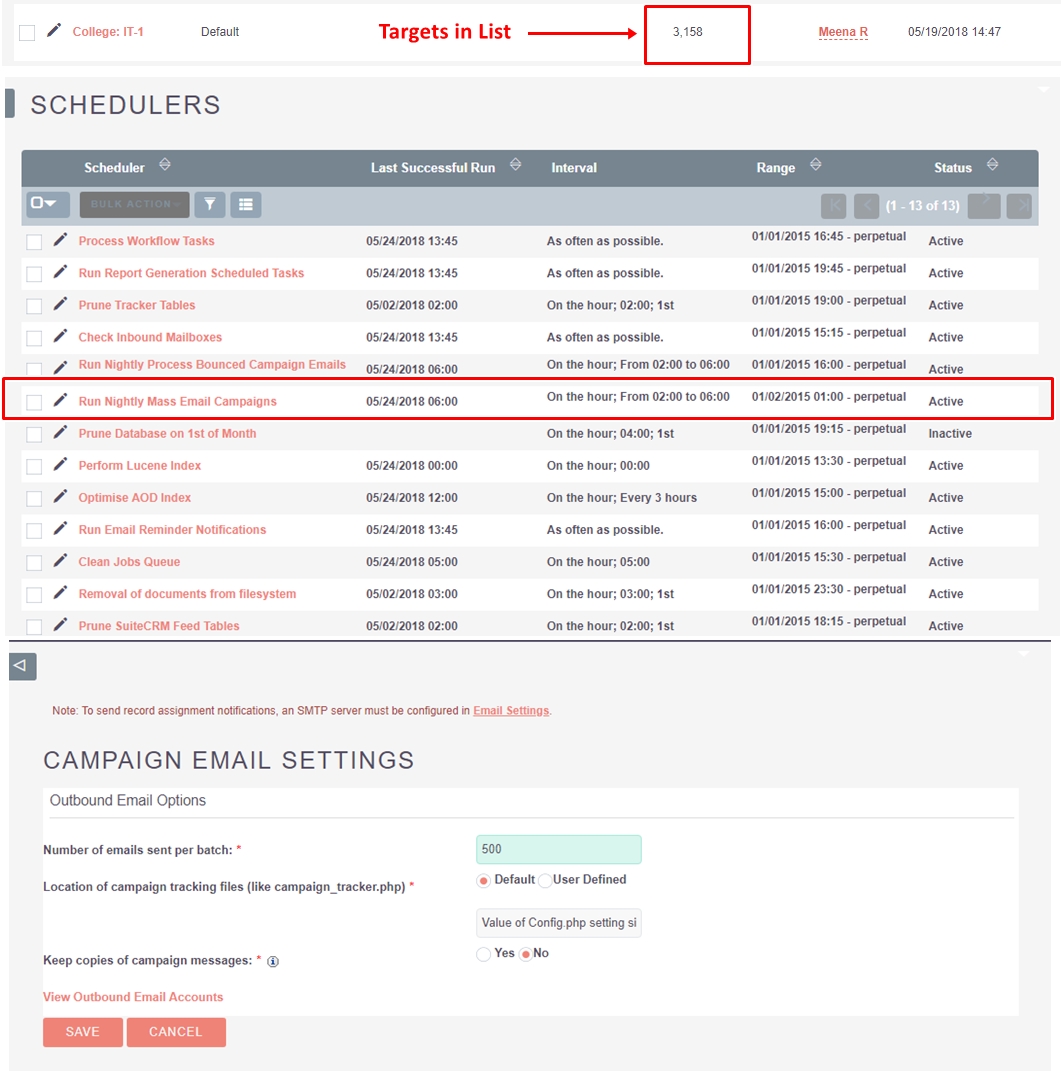
Why the campaign has stopped after sending 208 emails?
Can someone suggest better way of setting campaign, e.g, optimum batch size etc?
With thanks,
RK
Just a comment: most of the email addresses in your list appear as invalid so they will not be sent or will fail.
Dear amariussi,
You have spotted the partial sections of emails. Emails addresses are made hidden by me just to maintain the sanity of actual data.
Since I am also trying to understand what is happening, I was googling and stumbled upon 2365.
I also feel this might be one of many other problems I am facing, w.r.t., this campaign.
Kindly guide.
With thanks,
RK
When I visit to the Email Queue, I can select all the pending emails (3158-208 = 2950) there. When I click on the button 'Send Queued Campaign Emails, nothing seems to work.
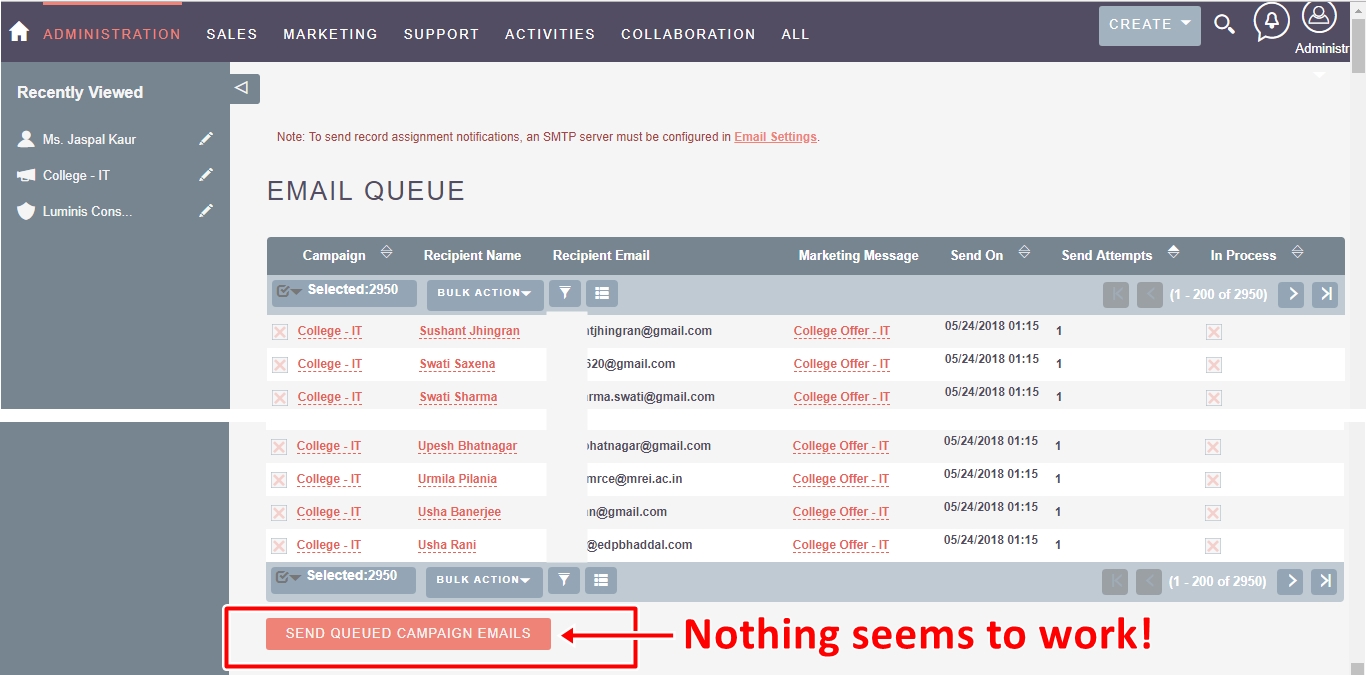
I thought that this button was to override the schedulars and to send the emails immediately.
Your help is awaited!
With thanks,
RK
To send emails immediately use this button send emails.
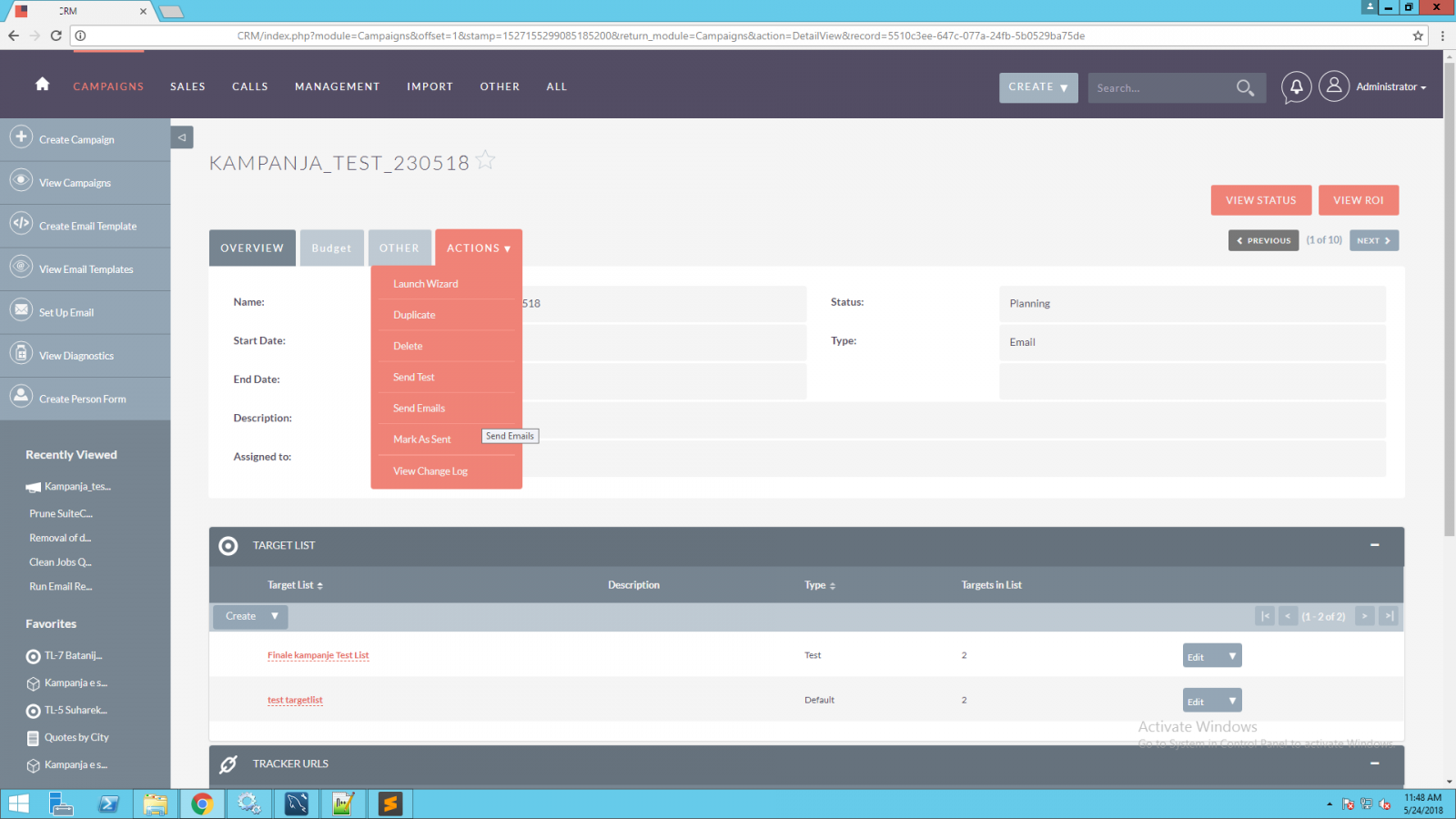
Dear Amariussi,
Kindly observe the suitecrm.log (attached as a txt file). It is throwing a multitude of errors therein.
your help is solicited in steering through this maze of error.
With thanks,
RK
All the field names appear as corrupted with a strange character appended at the end of each.
Maybe this is causing the errors.
Can you check your php/apache log too?
Can you also check that the encoding of your files as well as the database have not changed?
How to do that? I usually use PhpMyAdmin. Kindly give instructions.
With thanks,
RK
is it correct?
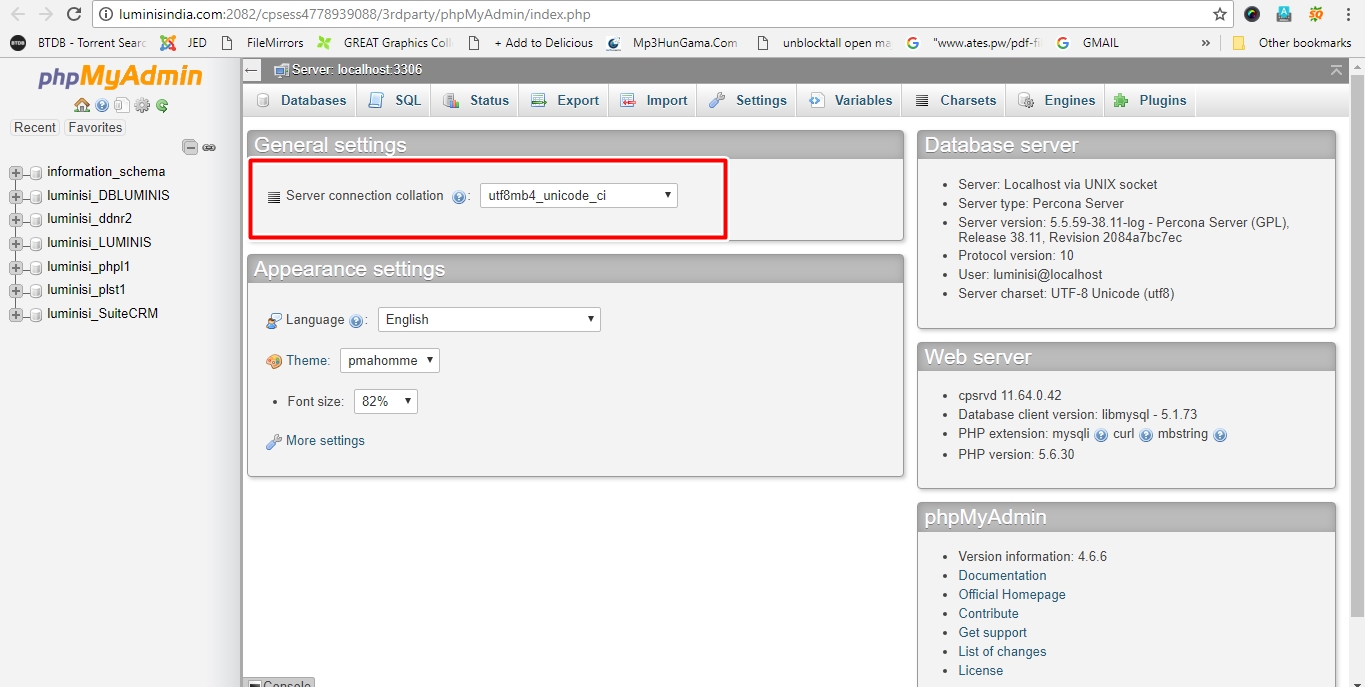
the particular database for SuiteCRM show: utf8_general_ci
Dear amariussi,
The half of the problem was actually concerning the SMTP. Actually hostgator.in has placed a cap of 100 or 150-emails/per hour to be sent. That’s why their spam filter system blocked our outbound email ID for this campaign. I am communicating with them.
However, based on current info from them, I have made the following changes:
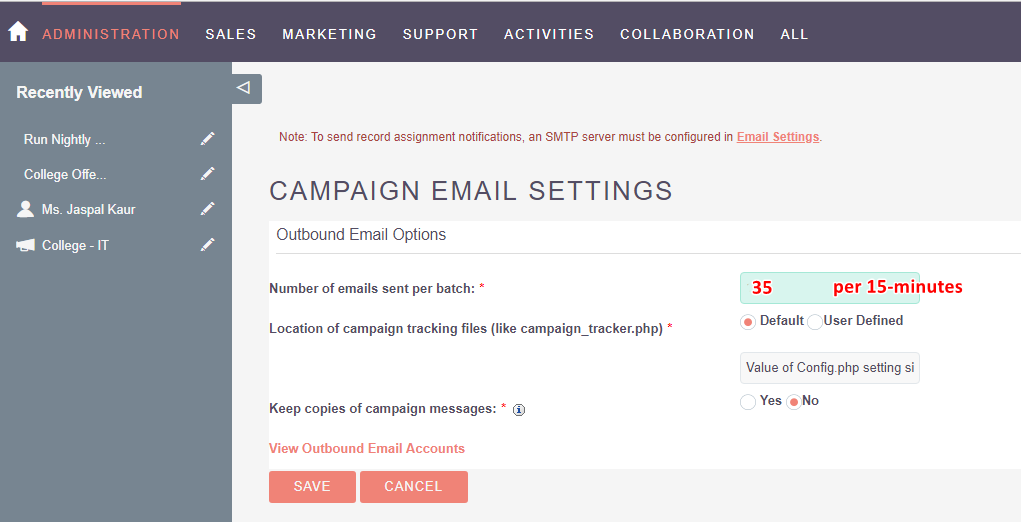
I also made the following changes to the schedular: Run Nightly Mass Email Campaign

I hope these setting would be sufficient to meet Hostgator.in’s requirements. Kindly give your opinion.
Now we are left with template related errors:
Thu May 24 08:25:48 2018 [229486][1][FATAL] Variable $contact_first_name could not be parsed, because attribute first_name does not set in contact bean
Thu May 24 08:25:48 2018 [229486][1][FATAL] Variable $contact_middle_name_c could not be parsed, because attribute middle_name_c does not set in contact bean
Thu May 24 08:25:48 2018 [229486][1][FATAL] Variable $account_name could not be parsed, because attribute name does not set in account bean
Thu May 24 08:25:48 2018 [229486][1][FATAL] Variable $account_billing_address_city could not be parsed, because attribute billing_address_city does not set in account bean
Thu May 24 08:25:48 2018 [229486][1][FATAL] Variable $account_billing_address_state could not be parsed, because attribute billing_address_state does not set in account bean
Thu May 24 08:25:48 2018 [229486][1][FATAL] Variable $account_name could not be parsed, because attribute name does not set in account bean
Thu May 24 08:25:48 2018 [229486][1][FATAL] Variable $account_billing_address_city could not be parsed, because attribute billing_address_city does not set in account bean
Thu May 24 08:25:48 2018 [229486][1][FATAL] Variable $account_billing_address_state could not be parsed, because attribute billing_address_state does not set in account bean
Thu May 24 08:25:48 2018 [229486][1][FATAL] SugarPHPMailer encountered an error: SMTP Error: data not accepted.
Thu May 24 08:25:48 2018 [229486][1][FATAL] SugarPHPMailer encountered an error: SMTP Error: data not accepted.
Thu May 24 08:25:48 2018 [229486][1][FATAL] Email delivery FAILURE:Array
(
[date_entered] => 2018-05-23 19:30:46
[date_modified] =>
[user_id] => 1
[id] => 3814
[campaign_id] => cb9ecece-3ed6-54a1-b209-586f82b14001
[marketing_id] => ce477a9c-4a2f-0590-369b-5b05c0a6d249
[list_id] => cbd7d718-9921-eeda-c6c1-5affeb7ede44
[send_date_time] => 2018-05-23 19:45:00
[modified_user_id] =>
[in_queue] => 0
[in_queue_date] =>
[send_attempts] => 0
[deleted] => 0
[related_id] => e7534fc7-4785-a9d1-56ac-5aff22dd4c7e
[related_type] => Contacts
[related_confirm_opt_in] => 0
)
Thu May 24 08:25:48 2018 [229486][1][FATAL] Email delivery error:Array
(
[date_entered] => 2018-05-23 19:30:46
[date_modified] =>
[user_id] => 1
[id] => 3814
[campaign_id] => cb9ecece-3ed6-54a1-b209-586f82b14001
[marketing_id] => ce477a9c-4a2f-0590-369b-5b05c0a6d249
[list_id] => cbd7d718-9921-eeda-c6c1-5affeb7ede44
[send_date_time] => 2018-05-23 19:45:00
[modified_user_id] =>
[in_queue] => 0
[in_queue_date] =>
[send_attempts] => 0
[deleted] => 0
[related_id] => e7534fc7-4785-a9d1-56ac-5aff22dd4c7e
[related_type] => Contacts
[related_confirm_opt_in] => 0
)
What can we do to get ‘account’ variables to be correctly parsed?
With thanks,
RK
I have opened an issue regarding the template parsing errors: https://github.com/salesagility/SuiteCRM/issues/5944
However, they seem not find any worth in my problem and assign any label to it.
Friends, can someone offer the solution?
With thanks,
RK