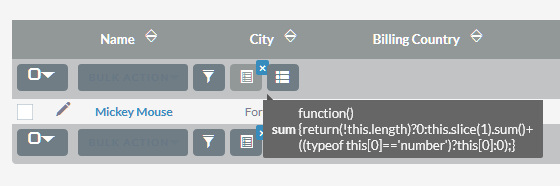Fresh install. Permissions look correct.
From what I can tell this runs better on plesk if you leave owner:group as siteuser:psacln so that’s what I have.
3rd install. This is what happens:
It starts off ok.
I click around the site and adjust permissions to 775 on cache items as they show up.
I add ONE test account.
Go to Home page then go to accounts.
I see this error:
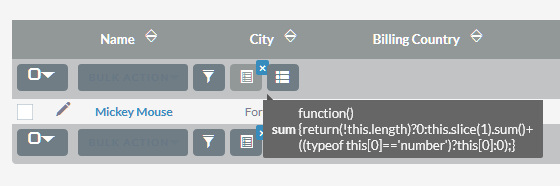
The only error I see in console when this happens is this - not sure if it’s related:
Source map error: request failed with status 404
Resource URL: https://www.example.com/db/cache/include/javascript/sugar_grp1_jquery.js?v=ep3JUMmySayCg8SsL2qNGQ
Source Map URL: jquery.qtip.min.js.map
If I click around and continue adjusting permissions on cache, eventually it will stop showing this javascript error, BUT by this time the site has become pathetically slow. 15-20 seconds per page load isn’t unusual (response times from the database are fine - it’s the site code) and the home page is by far the worst.
With logging level at FATAL, nothing shows up in logs. Nothing in php logs on server either.
Server is running php 7.1.33 with FastCGI.
16GB RAM
php limits have been raised to faciliate install and import of records
I’m really new to Plesk, but if you need any further info I’ll be happy to provide it if I can find it.
Thank you in advance for any suggestions!
Do you see any fatal errors is browser console? Is this latest version of suitecrm?
Is php display errors set to Off?
I’ve reinstalled since my post.
Version 7.11.15
No errors in console, just lots of warnings. The “source map error” must have been related to something else.
PHP Display Errors is set to ON but is not showing any errors.
THANK YOU for any assistance!
One thing - I’ve had a LOT of trouble with permissions in the Cache folder. I think I have everything set right but every new file created in Cache has the wrong permissions. I have tried chmod’ing the entire cache directory to 2775 before a test though, and it seems to make no difference. If I don’t find the fix for permissions I’ll just add a cronjob to do this every 10 minutes or so - although I’d rather fix the permissions!
can you turn OFF php display errors.
Also set custom and themes folders to 0777 Recursively and then Run Repair Rebuild from admin.
turned off php display errors
set custom and themes folders to 0777
QR&R
Same problem.
Sorry - I should have mentioned that I ALWAYS have these in my suitecrm.log - it’s filled with them - but I think this is a bug?
Wed Jul 8 13:44:46 2020 [14121][1][FATAL] SugarBean::populateDefaultValues $field_defs should be an array
Wed Jul 8 13:44:47 2020 [14121][1][FATAL] SugarBean::populateDefaultValues $field_defs should be an array
Wed Jul 8 13:44:47 2020 [14121][1][FATAL] SugarBean::populateDefaultValues $field_defs should be an array
Wed Jul 8 13:44:50 2020 [14121][1][FATAL] Cannot find bean file for module: Connectors
Wed Jul 8 13:44:50 2020 [14121][1][FATAL] Cannot find bean file for module: Connectors
Wed Jul 8 13:44:50 2020 [14121][1][FATAL] Cannot find bean file for module: Versions
Wed Jul 8 13:44:50 2020 [14121][1][FATAL] Cannot find bean file for module: Versions
Wed Jul 8 13:44:50 2020 [14121][1][FATAL] Cannot find bean file for module: CustomFields
Wed Jul 8 13:44:50 2020 [14121][1][FATAL] Cannot find bean file for module: CustomFields
Wed Jul 8 13:44:50 2020 [14121][1][FATAL] Cannot find bean file for module: Connectors
Wed Jul 8 13:44:50 2020 [14121][1][FATAL] Cannot find bean file for module: Connectors
Wed Jul 8 13:44:50 2020 [14121][1][FATAL] Cannot find bean file for module: Versions
Wed Jul 8 13:44:50 2020 [14121][1][FATAL] Cannot find bean file for module: Versions
Wed Jul 8 13:44:50 2020 [14121][1][FATAL] Cannot find bean file for module: CustomFields
Wed Jul 8 13:44:50 2020 [14121][1][FATAL] Cannot find bean file for module: CustomFields
Thank you pgr. I’ve been ignoring those but started to worry that maybe I shouldn’t.