Adding Contact data works until the Description field is added. Then it fails with an error message. database for the description shows NULL.
I can’t confirm on the Demo, it is running v8.3.1.
Can anyone confirm this problem on v8.4.0-beta?
Adding Contact data works until the Description field is added. Then it fails with an error message. database for the description shows NULL.
I can’t confirm on the Demo, it is running v8.3.1.
Can anyone confirm this problem on v8.4.0-beta?
Hey!
Thank you for trying out the Beta, and for providing feedback!
I believe this could be an issue with the Email Address fields, rather than the Description field
Currently in the Beta there is a known issue, (see known issues here), where the Email Address fields do not set a “Primary” email by default.
Oddly, this issue does allow you to create records with an invalid Email Address
(ie: An Email Address exists but no Primary is set for the record )
But will prevent you from Editing->Saving a record with this issue.
(Resulting in the same error you are seeing in your screenshot)
See gif, displaying this:
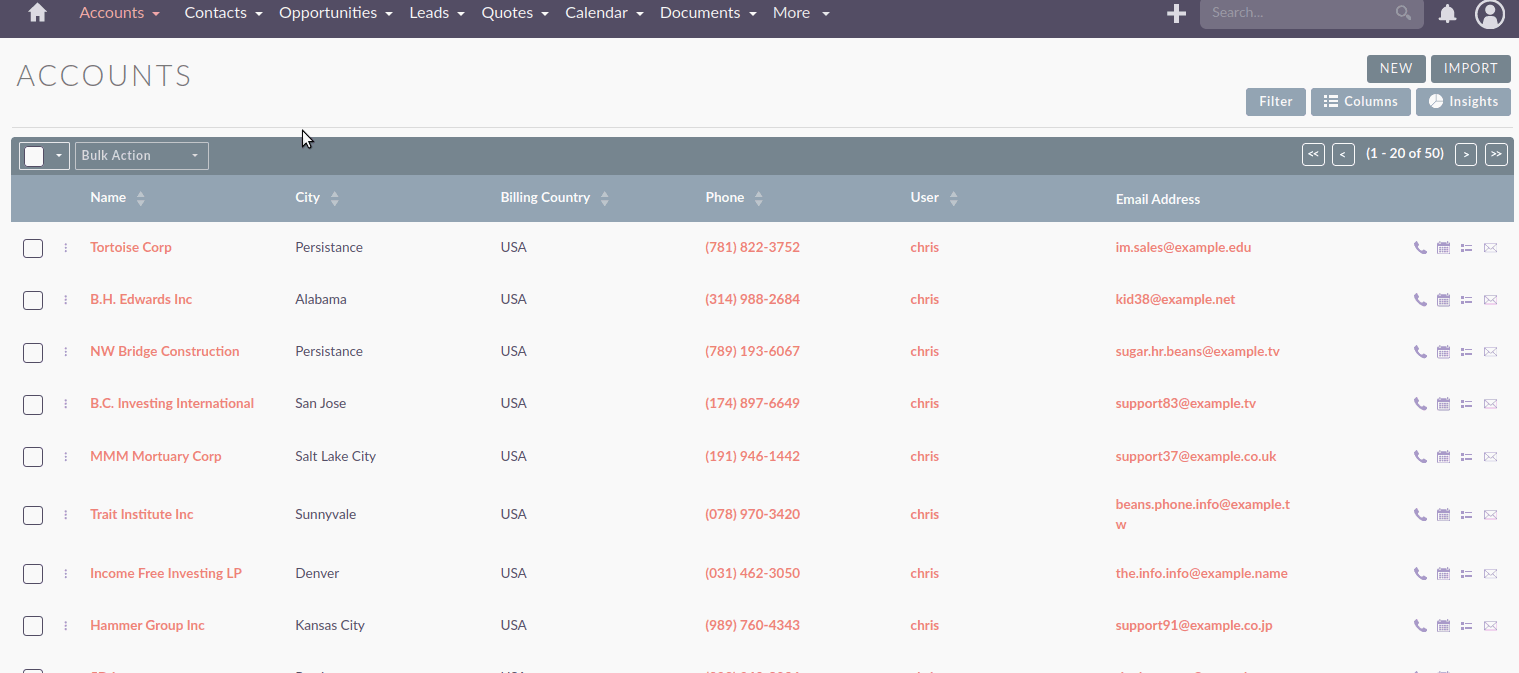
Can you confirm if you have the Primary Address set for these records?
(If not, are you then able to save after setting a Primary Address?)
If not, we can investigate further
Thanks again!
That’s not my issue. If I add a contact, I can put name, email, address etc and a short 4-letter description. If I add longer descriptions like 20 characters or longer then it fails with this error. Same in Accounts. I think it is in the Description save logic.
Hey!
hmmm, I’ve been trying to replicate this but I’ve unfortunately not been able.
I think we may need some more information to help replicate.
Do you know if your error logs show any relevant errors when this occurs?
ie, in: /public/legacy/suitecrm.log
or: /logs/prod/prod.log
or your PHP error log?
Or perhaps in the Browser console?
Also, what sort of environment is are you experiencing this issue on?
ie: Browser used / MySQL Version / PHP Version / Operating System
Thanks!
Hi John, thanks for looking. I did the server directory owner and permission resets and also Apache reset described in the installation. The error(s) have not occurred. I think that is the fix for me.
It seems the app should be enforcing its own directory requirements so that users don’t become server admins. I believe these issues are all from suitecrm creating cache directories with incorrect permissions and owners. I don’t understand why we don’t set those as a configuration option and avoid all this error hunting.
Thanks for maintaining, I know it is a ton of work.
@pjdm this might explain a few things