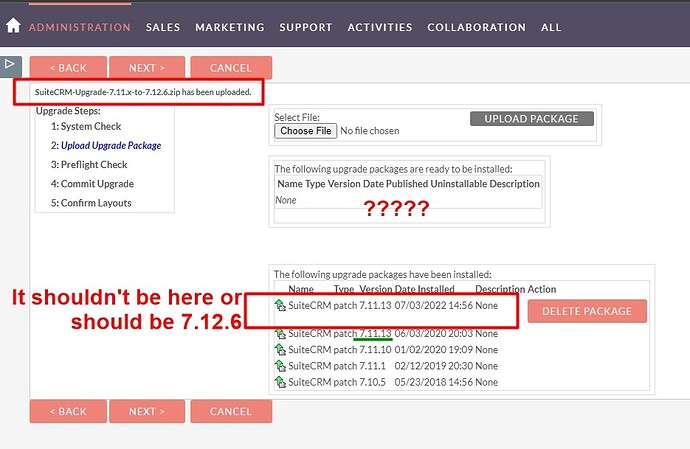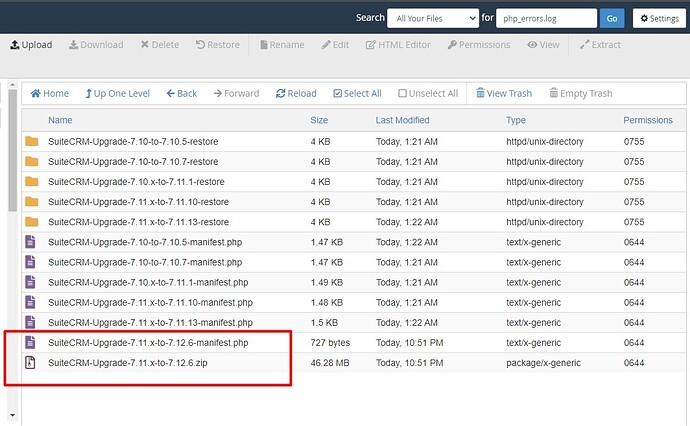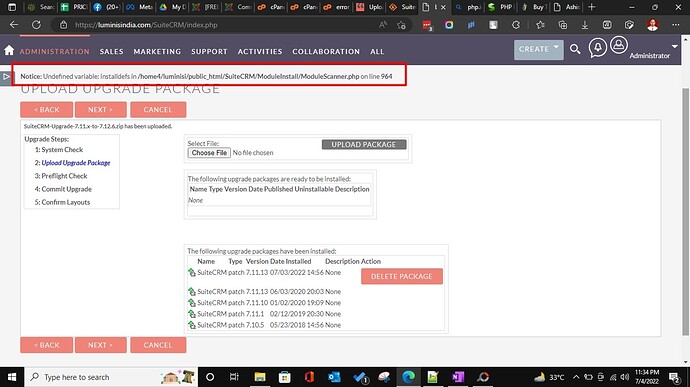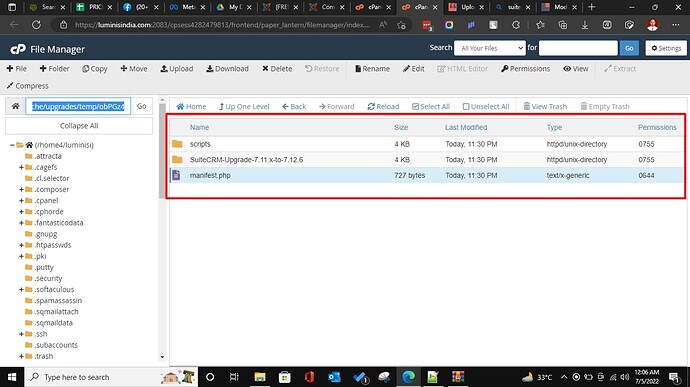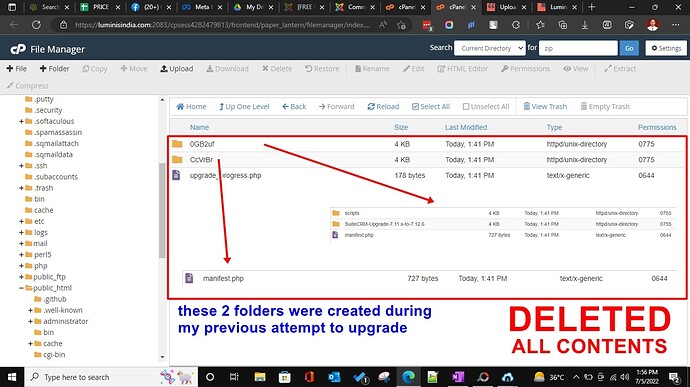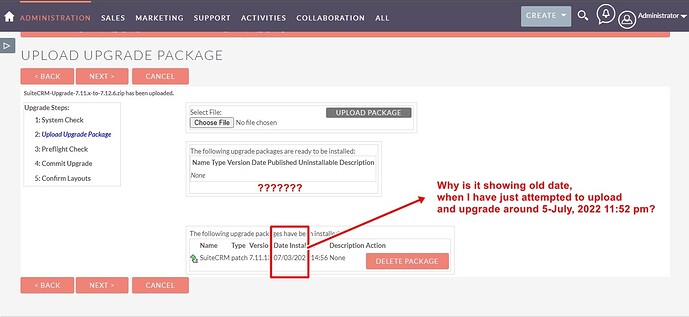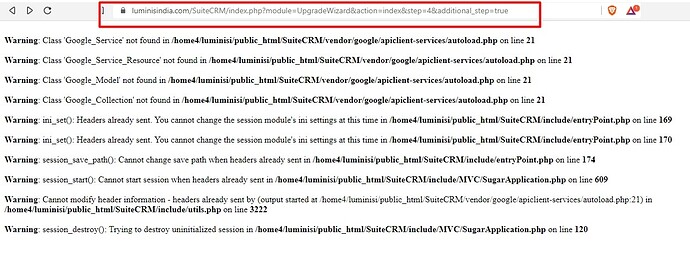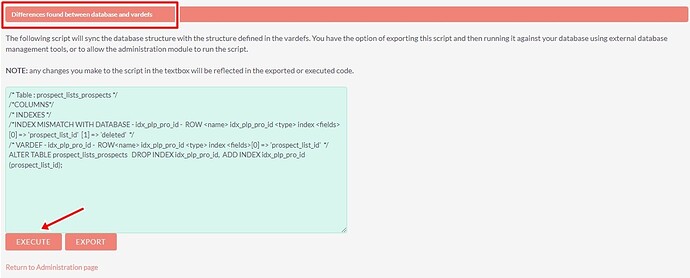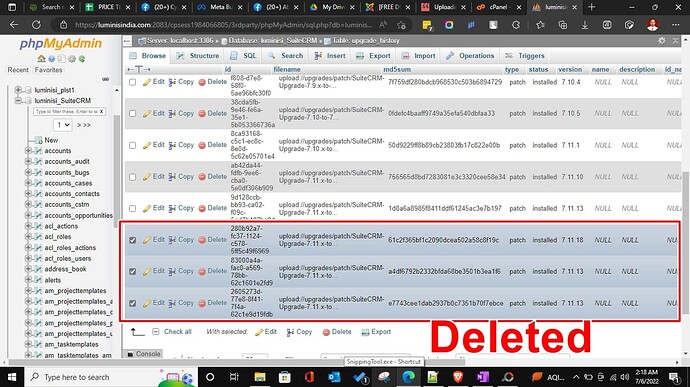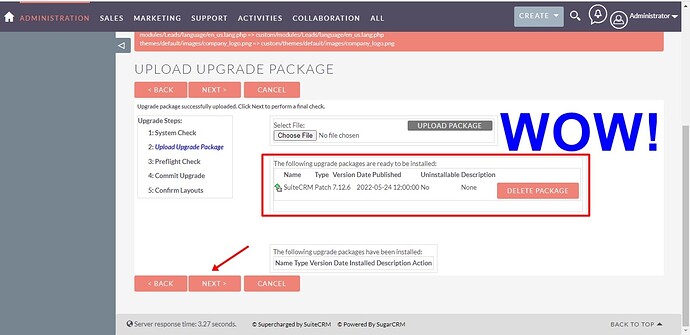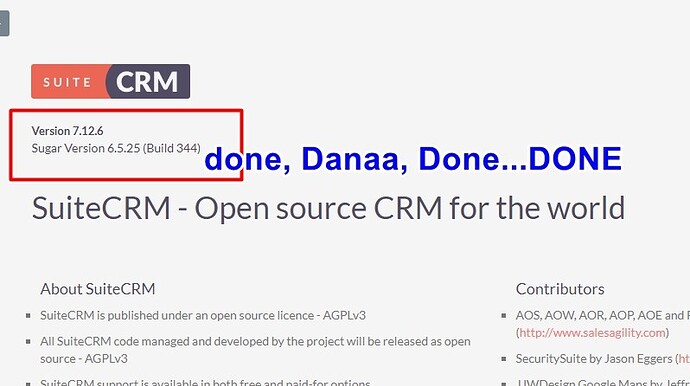Dear Friends,
I have been facing severe issues in upgrading from 7.10.13 to 7.12.6…
Though I managed to solve of those issues…
However, uploading of the ‘SuiteCRM-Upgrade-7.11.x-to-7.12.6.zip’ is causing a new set of issues. Kindly see the image attached.
Your help is solicited…
With thanks,
RK
I don’t think the upload succeeded, despite the misleading message.
You might find PHP FATALs in php_errors.log, this is probably due to php.ini settings that need to be increased in order to accept a large upgrade package: upload_max_filesize, and post_max_size.
Increase both to something like 80M at least, and restart web server.
Dear @pgr ,
These are the instruction set in php.ini at the root of public_html:
allow_url_fopen = On
allow_url_include = Off
date.timezone = "Asia/Kolkata"
display_errors = Off
error_reporting = E_ALL
error_log = "/logs/php-errors.log"
enable_dl = Off
file_uploads = On
max_execution_time = 600
max_input_time = 60
max_input_vars = 1000
memory_limit = 256M
post_max_size = 512M
session.gc_maxlifetime = 1440
session.save_path = "/tmp"
upload_max_filesize = 512M
zlib.output_compression = Off
The upgrade package is uploaded well…
In the folder: public_html/SuiteCRM/upload/upgrades/patch
you can see the package, but there is no matching folder…
Can we remove the contents of folder: public_html/SuiteCRM/cache, will it be safe and helpful?
I don’t have access to any php error logs…because my website is on shared hosting plan.
What else can be done?
Kindly guide…
With thanks,
RK
Dear @pgr
I made a contact with support and attempted one more time…
Here are your detailed server logs
this includes apache logs, PHP logs, Modsecurity logs
Refer the link :> PrivateBin
Kindly have a look …
Above image shows the content of some temp folder in /SuiteCRM/cache/…
NEW NOTE (5-July-2022):
I have observed that during/after the uploading of package, 1 file and two folders are simultaneously created at public_html/SuiteCRM/cache/upgrades/temp
Both folders have a manifest.php which are exactly same in the content…My guess is that both folder also have similar contents when the upload finishes…e…g., two folders ‘Scripts’ and ‘SuiteCRM-Upgrade-7.11.x-to-7.12.6’
One of them is firing its scripts and other folder is left as it is with its FULL contents…Other one is left only with manifest.php…
Something is going wrong here perhaps…
With thanks,
RK
Dear @pgr
NEW NOTE 6-July-2022 1:34 am IST
I have done what was suggested here: https://github.com/salesagility/SuiteCRM/pull/8257
Another observation - Regardless of when and how many attempt I made to upgrade it keep showing the SAME as in the image below:
A NEW NOTE:
I went to database table: upgrades_history and deleted the entries of all the packages which I have attempted in last two three days. Then I was able to upload the package correctly…
Then it crashed down at the step-4 of upgrade after starting the : Copying files and threw a number of Warnings…
EVERYTHING is broken now…
Kindly help…in going past of these issues as presented by image warnings…
Soliciting your kind help in solving this maze of upgrade issue…
Waiting on the other side…
With thanks,
RK
Have you looked carefully at the Release notes? Check every version between the ones that your upgrade is traversing.
Some time ago there were additional steps recommended there for people having trouble with the upgrades. And there was even a special package to install as a workaround.
Dear @pgr,
I have reached to the solutions after a lot of struggle for 4-days…
I attempted Quick Repair & Rebuild, it showed some differences:
Then I went to database of suitecrm found the upgrades_history and there were entries related to all the upgrade packages which I had attempted, re-attempted in last 2-3 days…
It solved the issue regarding the package shown as part of “The following upgrade packages have been installed:”
And then everything went like a breeze!
HOW I SOLVED ALL THIS?
Here is the brief of all steps I undertook to solve the issue here…
- I ensured that there is no unnecessary entry in the table upgrades_history
- I deleted the entire SuiteCRM folder from public_html
- I again copied the backup folder of SuiteCRM to public_html
- Then I ensured that both folders: public_html/SuiteCRM/upload/upgrades/patch and public_html/SuiteCRM/cache/upgrades/temp are empty
- I remembered that above Warnings belongs to apiclient-services, I deleted the entire folder apiclient-services from public_html/SuiteCRM/vendor/google, I expected upgrade package to rebuild it…
- I disabled the error_display in PHP using cPanel
- I reattempted to upgrade and this time everything went like a breeze.
- However, in the table upgrades_history the latestest version was still shown as 7.11.13, which I manually changed to 7.12.6
I hope these steps may help somebody who is struggling as I did…
With great many thanks to you,
RK
1 Like