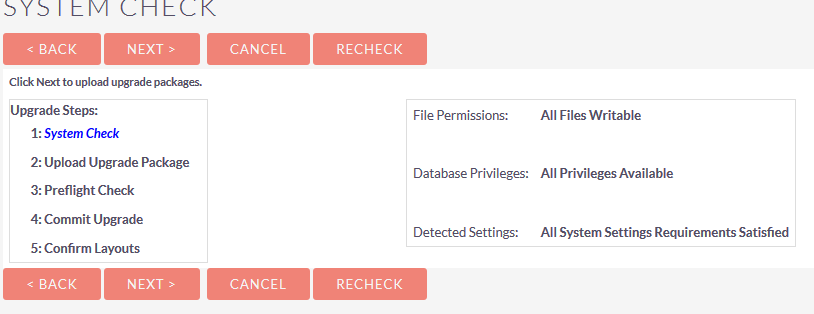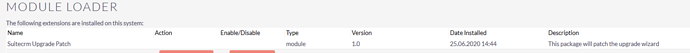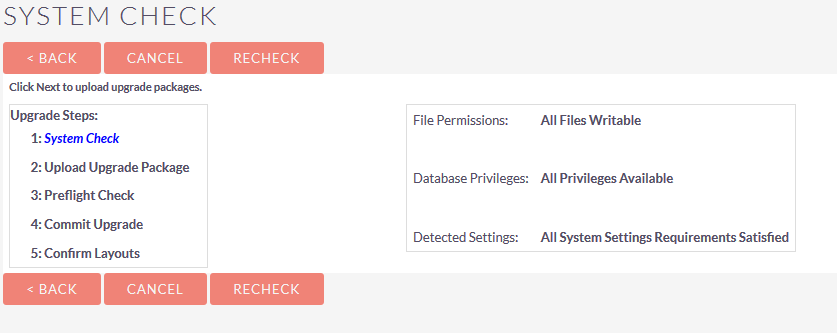Hi all,
Anybody experiences similar ?
- I have downloaded SuiteCRM Upgrade package 7.11.x to 7.11.15 and initiated Upgrade Wizard first step for System Check and I saw
- I have clicked next and Upload Upgrade Package screen displayed and at that moment I remember that I did not install Upgrade Patch. I click cancel and click Admin - Module Loader and uploaded/installed/committed UpgradeWizard patch without any issues.
Performed QR & R
- I have returned back to Admin - Upgrade wizard but this time I do not have NEXT button to proceed
Nothing in suitecrm.log or php logs. In upgradeWizard.log I see:
Thu, 25 Jun 2020 15:02:25 +0200 [UpgradeWizard] - setting session variables…
Thu, 25 Jun 2020 15:02:25 +0200 [UpgradeWizard] - -----------------------------------------------------------------------------
Thu, 25 Jun 2020 15:02:25 +0200 [UpgradeWizard] - Upgrade started. At start.php
Thu, 25 Jun 2020 15:02:25 +0200 [UpgradeWizard] - resetting $_SESSION
Thu, 25 Jun 2020 15:02:34 +0200 [UpgradeWizard] - setting session variables…
Thu, 25 Jun 2020 15:02:34 +0200 [UpgradeWizard] - [At systemCheck.php]
Thu, 25 Jun 2020 15:02:34 +0200 [UpgradeWizard] - Starting file permission check…
Thu, 25 Jun 2020 15:02:34 +0200 [UpgradeWizard] - Finished file permission check.
Thu, 25 Jun 2020 15:02:34 +0200 [UpgradeWizard] - Starting database permissions check…
Thu, 25 Jun 2020 15:02:34 +0200 [UpgradeWizard] - Checking CREATE TABLE permissions…
Thu, 25 Jun 2020 15:02:34 +0200 [UpgradeWizard] - Checking INSERT INTO permissions…
Thu, 25 Jun 2020 15:02:34 +0200 [UpgradeWizard] - Checking UPDATE TABLE permissions…
Thu, 25 Jun 2020 15:02:34 +0200 [UpgradeWizard] - Checking SELECT permissions…
Thu, 25 Jun 2020 15:02:34 +0200 [UpgradeWizard] - Checking DELETE FROM permissions…
Thu, 25 Jun 2020 15:02:34 +0200 [UpgradeWizard] - Checking ALTER TABLE ADD COLUMN permissions…
Thu, 25 Jun 2020 15:02:34 +0200 [UpgradeWizard] - Checking ALTER TABLE CHANGE COLUMN permissions…
Thu, 25 Jun 2020 15:02:34 +0200 [UpgradeWizard] - Checking ALTER TABLE DROP COLUMN permissions…
Thu, 25 Jun 2020 15:02:34 +0200 [UpgradeWizard] - Checking DROP TABLE permissions…
Thu, 25 Jun 2020 15:02:34 +0200 [UpgradeWizard] - No permissions errors found!
Thu, 25 Jun 2020 15:02:34 +0200 [UpgradeWizard] - Finished database permissions check.
Relogin to Admin, Ctrl+F5, did not help.
Other functions are running properly.
Level info: SuiteCRM 7.11.13(clean install), CentOS, php 7.3.19
Should I reset something or delete some file to proceed(to get Next button back on screen?) ?