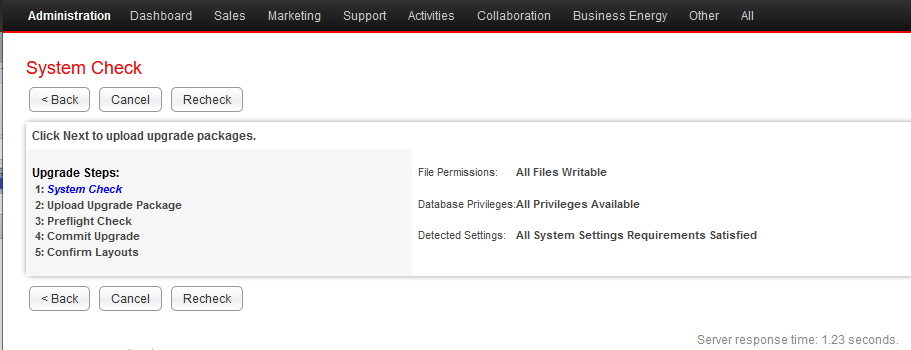Apologies for the delay, my real day job took over and took me away from all things SuiteCRM related.
Totally missed that entry in the release notes so thanks for pointing me in the right direction.
I’ve successfully applied it but not sure it hasn’t introduced a different problem in place of the original.
On running the Upgrade Wizard with the intent to apply the Upgrade from 7.8.x to 7.10.27 I run the initial System check. I was initially getting a warning about my PHP version (5.6.40) and advising using 7.1.x or above. I could see from the compatibility matrix that 5.6.x was still supported so thought I’d carry on but there is no “next” option to get to the upload step of the process. Only Back/Cancel/Recheck options exist.
Okay, maybe it really would prefer PHP7.1. With that in mind, I successfully upgraded PHP fro 5.6.40 to 7.1.33 and tried again. Exactly the same issue. Completes the system check and no warnings/alerts so is presumably totally happy but the only buttons available are Back/Cancel/Recheck.
Am I doing something totally stupid here? Is there some form of flag somewhere that needs resetting to allow the upgrade wizard to run again properly. Somewhat at a loss now. 
upgrade log excerpt:
Fri, 16 Oct 2020 14:30:30 +0100 [UpgradeWizard] - setting session variables…
Fri, 16 Oct 2020 14:30:30 +0100 [UpgradeWizard] - -----------------------------------------------------------------------------
Fri, 16 Oct 2020 14:30:30 +0100 [UpgradeWizard] - Upgrade started. At start.php
Fri, 16 Oct 2020 14:30:30 +0100 [UpgradeWizard] - at unlinkUWTempFiles()
Fri, 16 Oct 2020 14:30:30 +0100 [UpgradeWizard] - finished!
Fri, 16 Oct 2020 14:30:30 +0100 [UpgradeWizard] - resetting $_SESSION
Fri, 16 Oct 2020 14:30:42 +0100 [UpgradeWizard] - setting session variables…
Fri, 16 Oct 2020 14:30:42 +0100 [UpgradeWizard] - [At systemCheck.php]
Fri, 16 Oct 2020 14:30:42 +0100 [UpgradeWizard] - Starting file permission check…
Fri, 16 Oct 2020 14:30:42 +0100 [UpgradeWizard] - Finished file permission check.
Fri, 16 Oct 2020 14:30:42 +0100 [UpgradeWizard] - Starting database permissions check…
Fri, 16 Oct 2020 14:30:42 +0100 [UpgradeWizard] - Checking CREATE TABLE permissions…
Fri, 16 Oct 2020 14:30:43 +0100 [UpgradeWizard] - Checking INSERT INTO permissions…
Fri, 16 Oct 2020 14:30:43 +0100 [UpgradeWizard] - Checking UPDATE TABLE permissions…
Fri, 16 Oct 2020 14:30:43 +0100 [UpgradeWizard] - Checking SELECT permissions…
Fri, 16 Oct 2020 14:30:43 +0100 [UpgradeWizard] - Checking DELETE FROM permissions…
Fri, 16 Oct 2020 14:30:43 +0100 [UpgradeWizard] - Checking ALTER TABLE ADD COLUMN permissions…
Fri, 16 Oct 2020 14:30:43 +0100 [UpgradeWizard] - Checking ALTER TABLE CHANGE COLUMN permissions…
Fri, 16 Oct 2020 14:30:43 +0100 [UpgradeWizard] - Checking ALTER TABLE DROP COLUMN permissions…
Fri, 16 Oct 2020 14:30:43 +0100 [UpgradeWizard] - Checking DROP TABLE permissions…
Fri, 16 Oct 2020 14:30:43 +0100 [UpgradeWizard] - No permissions errors found!
Fri, 16 Oct 2020 14:30:43 +0100 [UpgradeWizard] - Finished database permissions check.