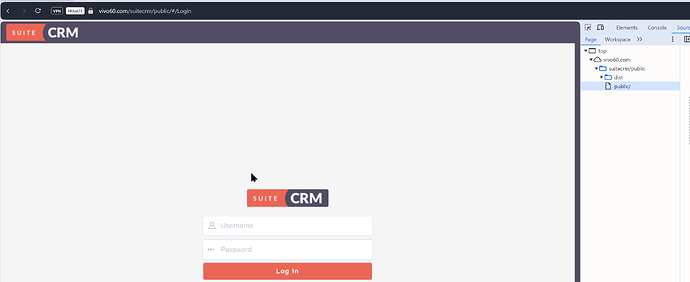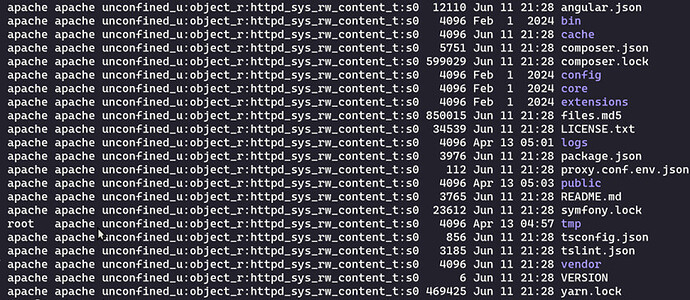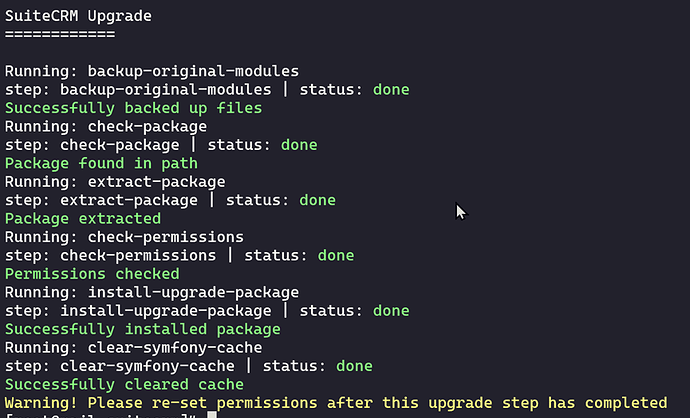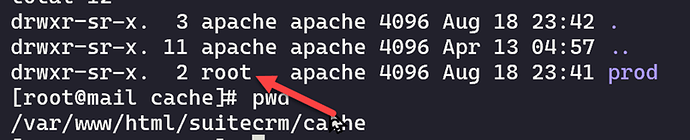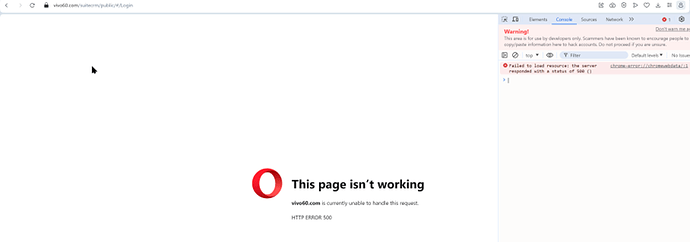I was having SuiteCRM 8.6.1 on rocky 9 and it was working:
You can see SELinux labels are enforced, and the cache directory is empty:
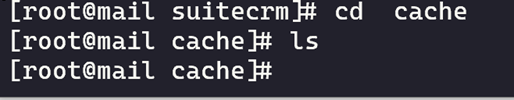
I did:
sudo ./bin/console suitecrm:app:upgrade -t SuiteCRM-8.6.2
The key word is “permission” need to reapply all the permissions, if i did not apply (I get Error 500):
and now the cache directory is not empty:
After I did:
chown -R apache:apache -R /var/www/html/suitecrm (it is working again)
I think a lot of the suitecrm installation errors has to do with permission, and the usage of cache and its permission is also important