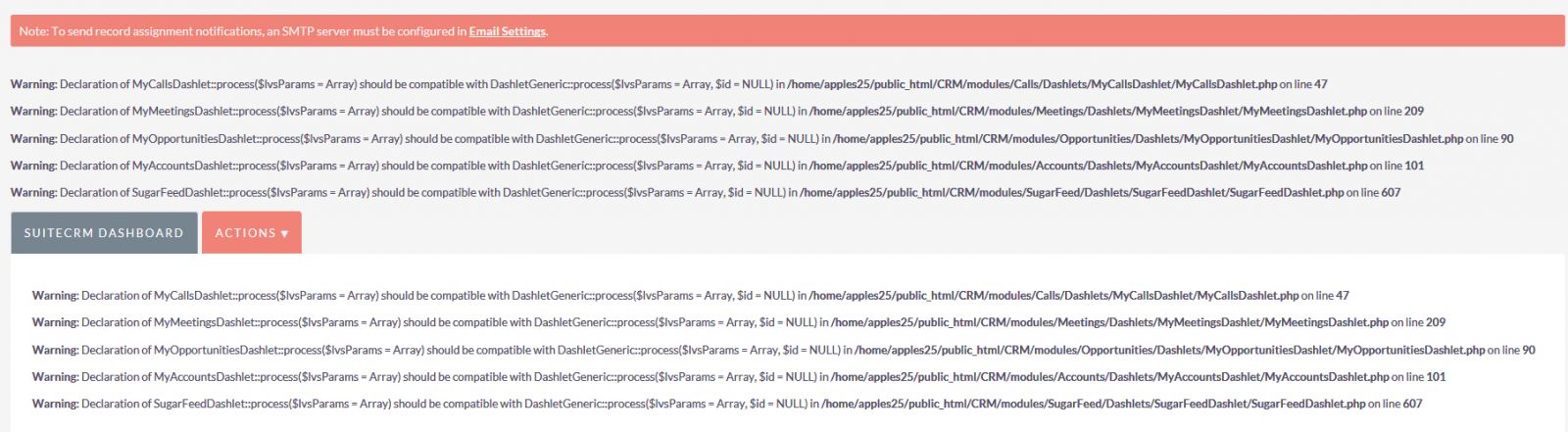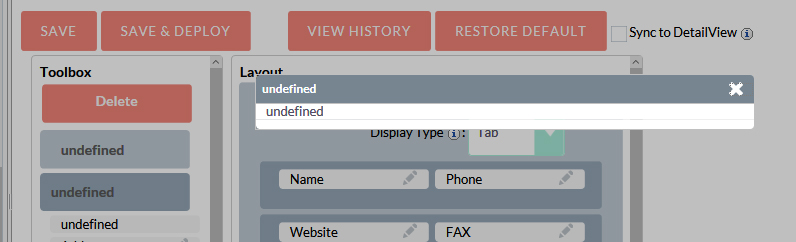hello again,
I am struggling with suiteCRM. my dashboard is riddled with warnings (see picture)
whenever I attempt to make layout changes in studio to the accounts module, I get this warning:
Warning: Declaration of ViewProperty::init() should be compatible with SugarView::init($bean = NULL, $view_object_map = Array) in /home/apples25/public_html/CRM/modules/ModuleBuilder/views/view.property.php on line 150
{“east”:{“title”:“Properties”,“crumb”:"",“content”:"
\n\n\n\n\n\n\n\n\n
and I cannot dismiss it. it requires me to reload suiteCRM.
I don’t understand PHP very well, and would appreciate somebody pointing me in the right direction.
thanks in advance!
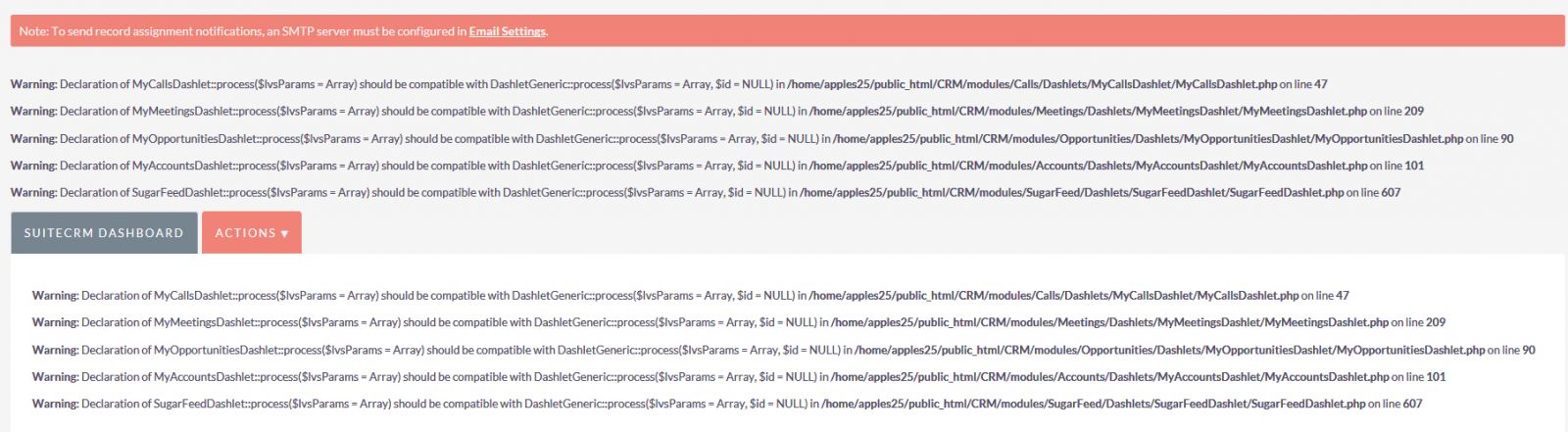
Hi
this is a known issue. The first thing to attempt is to disable display_errors in your PHP.
If you can’t do that, or it doesn’t work (in which case I would bet you are running this on Windows, not Linux), then apply these changes manually:
https://github.com/pgorod/SuiteCRM/commit/f06d3a52686cbb09a4bdad05434d22719ea5aeed
These fixes will be part of some future release, let’s hope it’s soon.
I have some doubts about the Studio error, that’s a new one for me. Maybe try going into
/home/apples25/public_html/CRM/modules/ModuleBuilder/views/view.property.php
and on line 80 where you see this
function init () // pseduo-constuctor - given a well-known name to allow subclasses to call this classes constructor
change it into this
function init ($bean = NULL, $view_object_map = Array) // pseudo-constuctor - given a well-known name to allow subclasses to call this classes constructor
Let me know how this worked. Thanks
thanks for the info. I have added:
ini_set(‘display_errors’,‘off’);
to the top of my index.php and that has cleaned up my dashboard. additionally, I now have an “X” button to dismiss the error when editing layout view.
but there are “undefined” all over the place
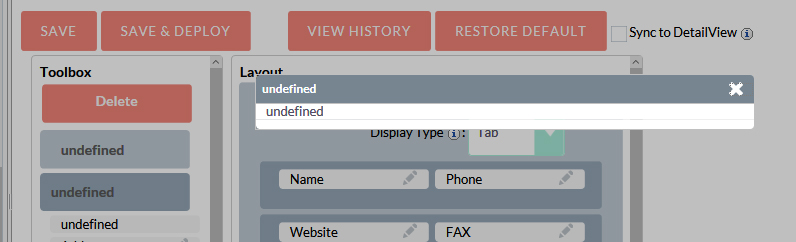
I have modified the file as per your instructions as well.
Those are usually permissions problems. Very common on new installs when you don’t set permissions correctly.
Can you please go into Admin/Schedulers and tell me the instructions that it prints on the bottom of the screen (regarding setting up cron jobs)? That will tell me which user your Web server is running under.
Then please post the result of this command given in your SuiteCRM root directory:
ls -al
I am now guessing you are on Linux again - and that you are on 7.9.2… but maybe you can tell me exactly what you’re running so I can stop guessing 
In order to run SuiteCRM Schedulers, edit your web server user’s crontab file with this command:
sudo crontab -e -u apples25
… and add the following line to the crontab file:
I am currently running:
Version 7.9.2
Sugar Version 6.5.24 (Build 509)
here are the details of my hosting:
Hosting Package
Launch
Server Name
biz229
cPanel Version
60.0 (build 43)
Apache Version
2.4.25
PHP Version
unknown
MySQL Version
5.6.34
Architecture
x86_64
Operating System
linux
Shared IP Address
209.182.200.172
Path to Sendmail
/usr/sbin/sendmail
Path to Perl
/usr/bin/perl
Perl Version
5.16.3
Kernel Version
3.10.0-427.36.1.lve1.4.44.el7.x86_64
i’m at work currently and unable to SSH into my server
Well if that “ls -al” command reveals files with different usernames and permissions, you can reset them to the recommended defaults with these commands (run from SuiteCRM root folder):
sudo chown -R apples25:apples25 .
sudo chmod -R 755 .
sudo chmod -R 775 cache custom modules themes data upload config_override.php
Then go into Admin menu and do a “Quick Repair and Rebuild” and see how it goes.