Hello All,
There is an issue with the selection of the monitered folders in Inbound Email Accounts when two Factor authentication is enabled for that Microsoft Account.
Attached screenshot for ref.
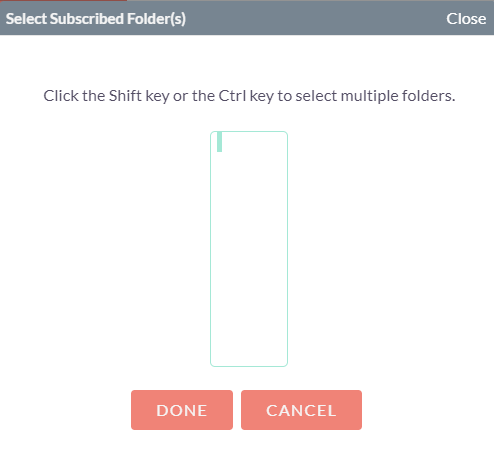
PHP v8.0
Any suggestions please!
Hello All,
There is an issue with the selection of the monitered folders in Inbound Email Accounts when two Factor authentication is enabled for that Microsoft Account.
Attached screenshot for ref.
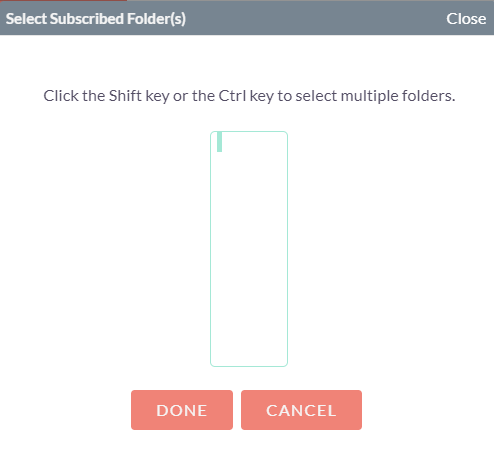
PHP v8.0
Any suggestions please!
Hello team, Any suggestion please?
What authentication method are you using for the Microsoft Azure Inbound Email Accounts?
OAuth?
App Password?
Hai Chris,
Thanks for the quick reply. I am using Micosoft Azure, the connections are proper.I am using the App Password for the setup.
And when you disable two factor auth in your Azure Portal Inbound Email, the Select Subscribed Folder(s) is showing the list of Inbound Email folders?
Yes Chris.Its working when we disable 2FA accounts
What version of Suite?
What error and fatal are in your 2 log files, suitecrm.log and php_errors.log ?