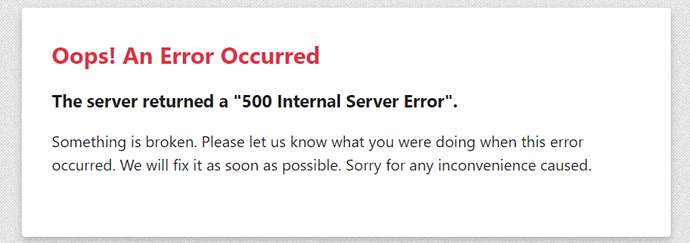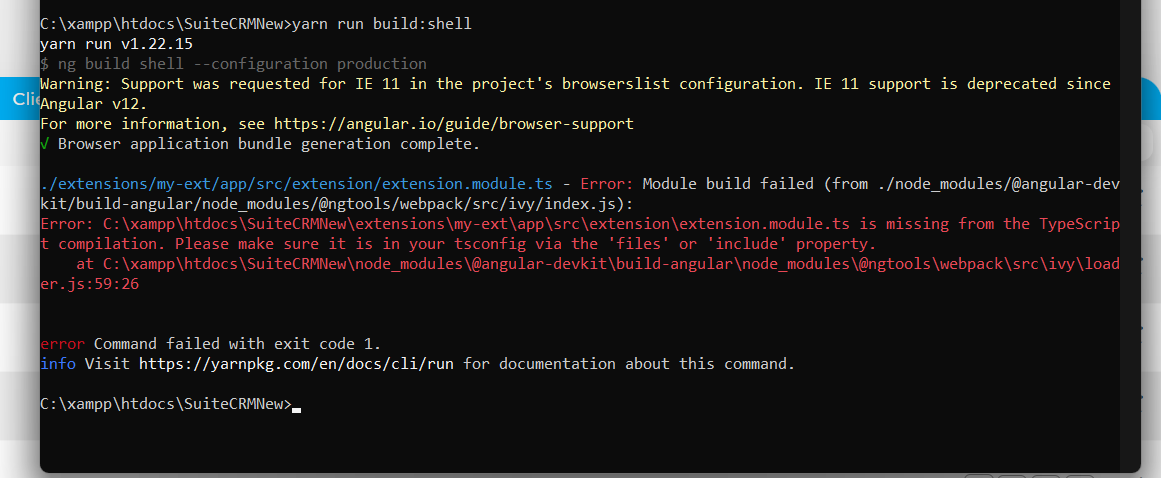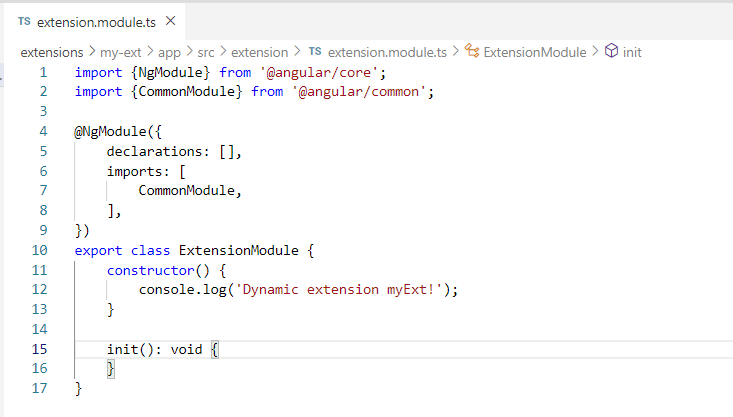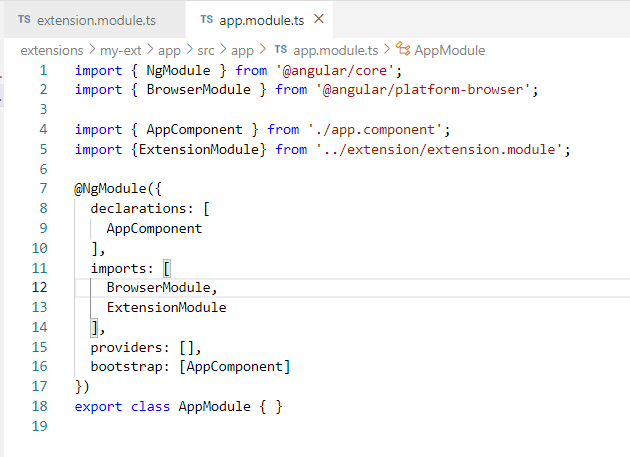Hi @Krishna,
Thank you.
Looking into the zip I see that core/app/shell/webpack.config.js has the following content. Which is the content of the that should be in: extensions/my-ext/app/webpack.config.js. Is this the content of core/app/shell/webpack.config.js or just copied to the wrong folder in the zip by mistake?
const ModuleFederationPlugin = require('webpack/lib/container/ModuleFederationPlugin');
module.exports = {
output: {
publicPath: 'auto',
uniqueName: 'myExt'
},
optimization: {
runtimeChunk: false
},
plugins: [
new ModuleFederationPlugin({
name: 'myExt',
filename: 'remoteEntry.js',
library: {
type: 'window',
name: 'myExt',
},
exposes: {
'./Module': './extensions/my-ext/app/src/extension/extension.module.ts'
},
remotes: {},
shared: {
'@angular/core': {
singleton: true,
requiredVersion: '^12.0.0'
},
'@angular/common': {
singleton: true,
requiredVersion: '^12.0.0'
},
'@angular/common/http': {
singleton: true,
requiredVersion: '^12.0.0'
},
'@angular/router': {
singleton: true,
requiredVersion: '^12.0.0'
},
'@angular/animations': {
singleton: true,
requiredVersion: '^12.0.0'
},
'@angular/cdk': {
singleton: true,
requiredVersion: '^11.2.13'
},
'@angular/cdk/table': {
singleton: true,
requiredVersion: '^11.2.13'
},
'@angular/cdk/observers': {
singleton: true,
requiredVersion: '^11.2.13'
},
'@angular/forms': {
singleton: true,
requiredVersion: '^12.0.0'
},
'@apollo/client': {
singleton: true,
requiredVersion: '^3.3.7'
},
'@apollo/link-error': {
singleton: true,
requiredVersion: '^2.0.0-beta.3'
},
'angular-svg-icon': {
singleton: true,
requiredVersion: '^12.0.0'
},
'apollo-angular': {
singleton: true,
requiredVersion: '^2.2.0'
},
graphql: {
singleton: true,
requiredVersion: '^14.7.0'
},
'graphql-tag': {
singleton: true,
requiredVersion: '^2.11.0'
},
'lodash-es': {
singleton: true,
requiredVersion: '^4.17.20'
},
luxon: {
singleton: true,
requiredVersion: '^1.25.0'
},
'ng-animate': {
singleton: true,
requiredVersion: '^1.0.0'
},
'ngx-chips': {
singleton: true,
requiredVersion: '^2.2.2'
},
'@swimlane/ngx-charts': {
singleton: true,
requiredVersion: '^17.0.0'
},
'@ng-bootstrap/ng-bootstrap': {
singleton: true,
requiredVersion: '^9.0.2'
},
'bn-ng-idle': {
singleton: true,
requiredVersion: '^1.0.1'
},
'rxjs': {
singleton: true,
requiredVersion: '^6.6.3'
},
'rxjs/operators': {
singleton: true,
requiredVersion: '^6.6.3'
},
common: {
singleton: true,
import: 'dist/common',
requiredVersion: false
},
core: {
singleton: true,
import: 'dist/core',
requiredVersion: false
},
}
}),
],
};