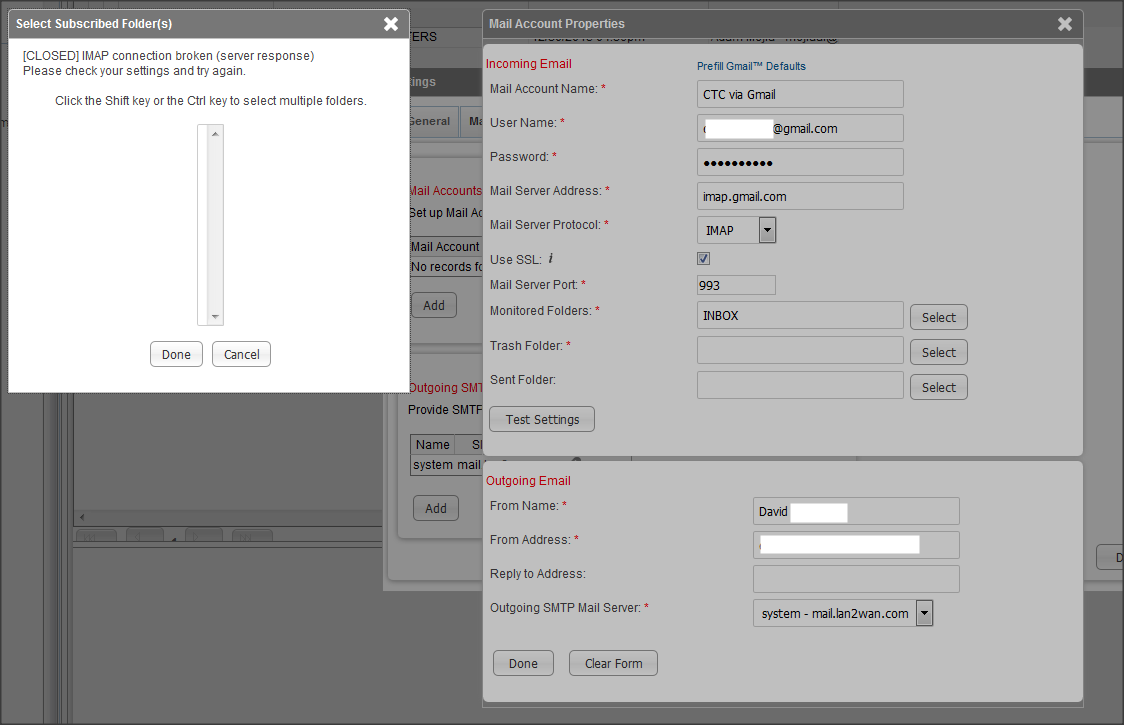While attempting to add my gmail account for inbound emails, I initially got a message about the imap module not being enabled in PHP. I have since enabled it but now getting the following error message when trying to add a gmail account. How do I resolve this so I can get inbound email working? I’m on v7.4.3
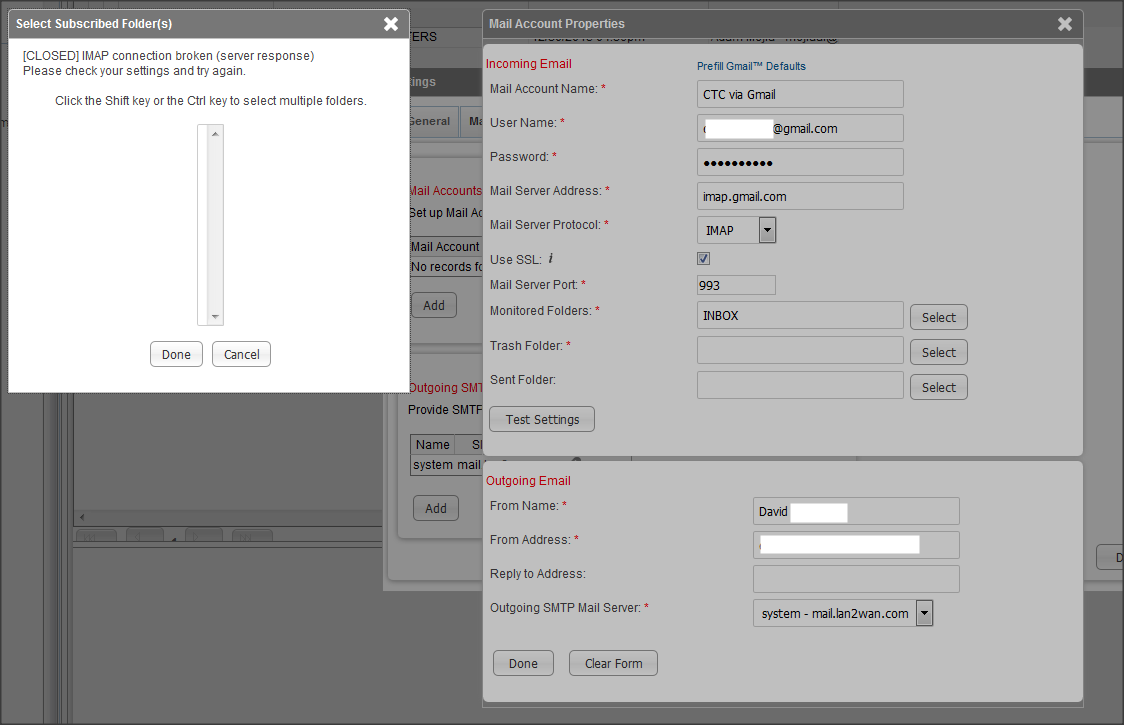
So I think I may have resolved my issue. Turns out with Gmail, it won’t work if using the account password. I had to turn on 2-Step Verification AND set an Application-Specific-Password AND use that as the password. Not sure if this is a bug within SuiteCRM or not, but I don’t understand why the main password to the Gmail account won’t work.
Well I guess for anyone reading this, at least you have the solution to get gmail to work with SuiteCRM - YOU MUST ENABLE 2-STEP VERIFICATION ON YOUR GMAIL ACCOUNT AND SET AN APPLICATION-SPECIFIC-PASSWORD, THEN USE THAT PASSWORD IN SuiteCRM.
I setup Gmail sometime ago and I’m not sure I had to do all this. It was a while back so I can’t be sure but it works fine.