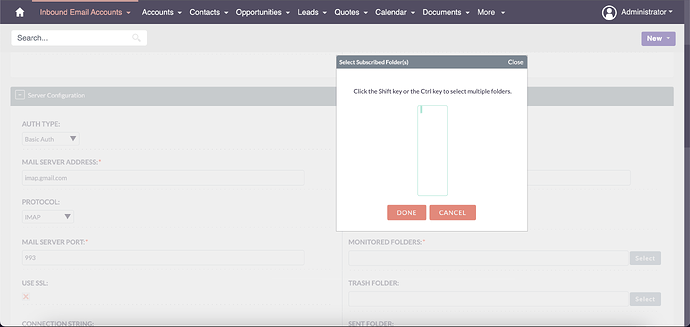Hi everyone,
I am running a new SuiteCRM 8.2.4-4 instance on Debian, packaged by Bitnami, and I am facing issues when trying to set up an inbound email account for a Google Workspace address. Here are the details of my installation:
- SuiteCRM 8.2.4-4 on Debian 11.6, running on an AWS EC2 instance
- PHP v8.1.17
- Apache/2.4.56 (Unix) server
- SSL certificates installed
Google Workspace & Gmail settings:
- I am using an app password
- IMAP & SMTP enabled in my Gmail settings
- Outbound email working
- Inbound Email working on a fresh SuiteCRM 7.13 using the same account and AWS security group.
Issue adding email from Admin → Inbound Email:
After clicking the “Monitored Folder” button in the “Inbound Emails” section, a blank modal pops up.
If I manually type “INBOX” into the Monitored Folder field, I can successfully pass the Test Connection and observe a successful 200 server response in the browser network tab. I’m also able to save the Inbound Email record with the manually typed Monitored Folder.
However, when I try to view the Email module, I get the following error in the log:
[FATAL] Couldn't connect to mail server id: xxxxx-xxxx-xxxx-xxxx-xxxxx
I also get a 500 server response in the browser network tab.
Other things I’ve tried:
- Removed whitespace before
<?phptag in the/opt/bitnami/suitecrm/public/legacy/modules/InboundEmail/metadata/editviewdefs.php - quick repair and rebuild
- Adjusted log to debug:
[3778][1][DEBUG] Using imap handler type: native
[3778][1][DEBUG] Using imap handler class: ImapHandler
[3778][1][DEBUG] ImapHandlerFactory will using a ImapHandler
[3778][1][WARN] incorrect service given:
[3778][1][DEBUG] ---------------STARTING FINDOPTIMUMS LOOP----------------
[3778][1][DEBUG] 1: I-E testing string: {imap.gmail.com:993/service=imap/ssl/tls/validate-cert/secure}INBOX
[3778][1][WARN] ImapHandler trying to set a non valid resource az stream.
[3778][1][WARN] ImapHandler trying to use a non valid resource stream.
[3778][1][WARN] ImapHandler trying to use a non valid resource stream.
[3778][1][WARN] ImapHandler trying to use a non valid resource stream.
[3778][1][DEBUG] 1: I-E found good connect using [{imap.gmail.com:993/service=imap/ssl/tls/validate-cert/secure}INBOX]
[3778][1][WARN] ImapHandler trying to use a non valid resource stream.
[3778][1][DEBUG] 1: I-E clearing error and alert stacks.
[3778][1][DEBUG] ---------------end FINDOPTIMUMS LOOP----------------
[3778][1][WARN] Requested folder is not defined
[3778][1][WARN] ImapHandler trying to use a non valid resource stream.
[3778][1][WARN] ImapHandler trying to use a non valid resource stream.
[3778][1][WARN] ImapHandler trying to use a non valid resource stream.
[3778][1][WARN] Connection is not a valid resource.
[3778][1][DEBUG] Hook called: InboundEmail::after_ui_frame
[3778][1][DEBUG] Creating new instance of hook class hooks without parameters
[3778][1][DEBUG] Creating new instance of hook class AssignGroups without parameters
[3778][1][DEBUG] Hook called: ::after_ui_footer
[3778][1][DEBUG] Creating new instance of hook class AssignGroups without parameters
[3778][1][DEBUG] Hook called: ::server_round_trip
[3778][1][DEBUG] Calling MySQLi::disconnect()
Any help would be appreciated!