Hi,
is it possible to keep the “Home” link always in the top left position?
As shown in the attached pic.
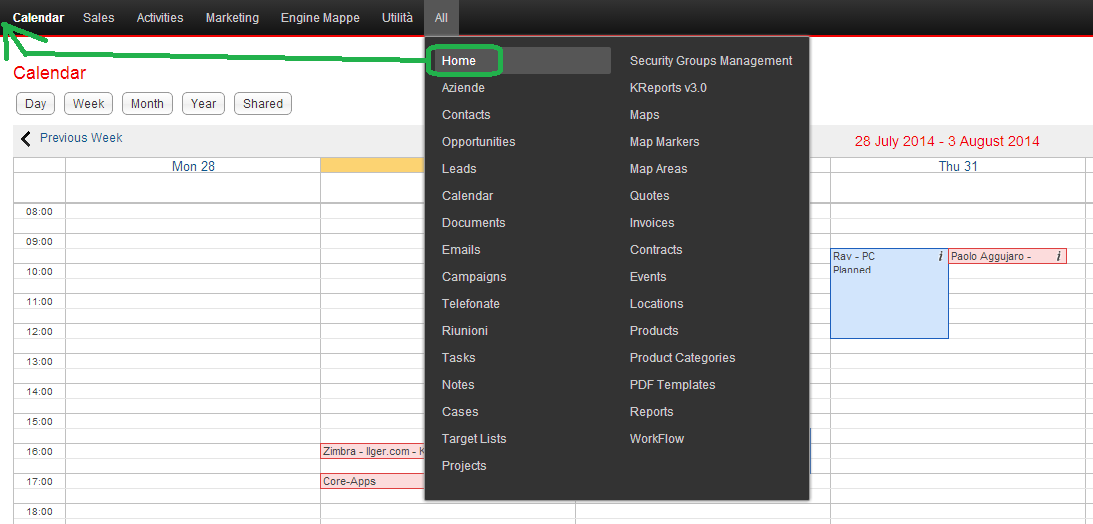
It’s more user-friendly in my opinion.
Thanks,
Hi,
is it possible to keep the “Home” link always in the top left position?
As shown in the attached pic.
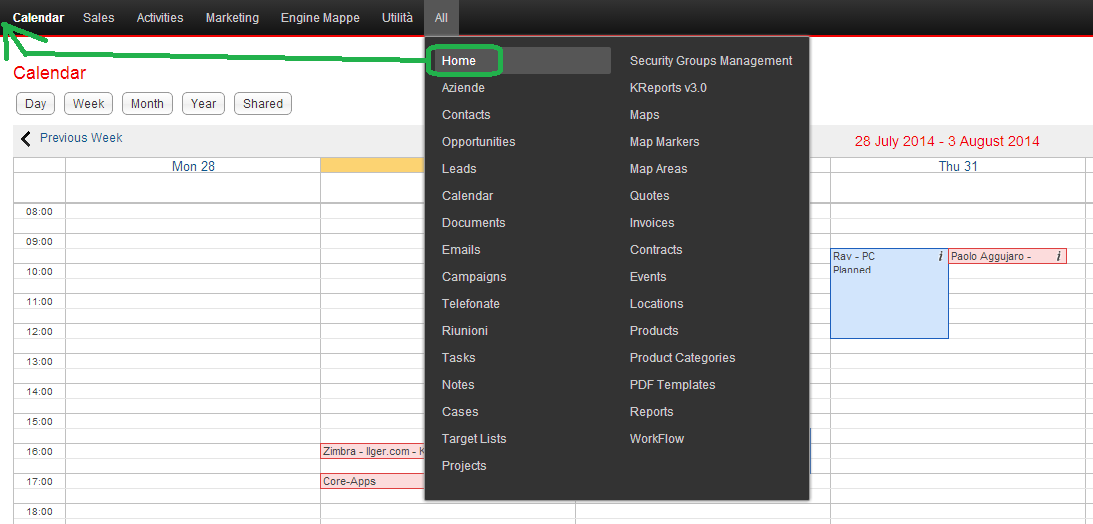
It’s more user-friendly in my opinion.
Thanks,
You can easily put it in the second top left position by adding a Module Menu Filter (Administrator->Admin->Configure Module Menu Filters)
Thank you Amariussi,
but the result is not so fine,…
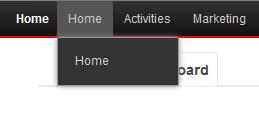
Probably you can achieve it by editing (this is not upgrade safe though!!!) the following file:
themes/Suite7/tpls/_headerModuleList.tpl
and insert the link before these lines (just after
<li>
<span class="currentTabLeft"> </span>
<span class="currentTab">{sugar_link id="moduleTab_$name" module=$name data=$module}</span><span> </span>You should insert something like:
<li>
<span class="notCurrentTabLeft"> </span><span class="notCurrentTab">
<a href="#">Home</a>
</span>
<span class="notCurrentTabRight"> </span>
<ul class="cssmenu">
<li>
<a href="?action=ajaxui#ajaxUILoc=index.php%3Fmodule%3DHome%26action%3Dindex%26parentTab%3DHome" id="moduleTab_9_Home" module="Home">Home</a>
</li>
</ul>
</li>I haven’t tried it therefore I cannot guarantee it will work so you would rather do it on a clone of your system to test it.
When finished editing you should delete the contents of the cache folder or possibly just run quick repair and rebuild to clear the old cached version of the file.
Let us know if you manage to make it work.
PS: I repeat this is a dirty hack but I believe it should work.
Try this:
Above the following lines (around line 92):
{foreach from=$groupTabs item=modules key=group name=groupList}
{capture name=extraparams assign=extraparams}parentTab={$group}{/capture}Add this code:
<li>
<span class="notCurrentTabLeft"> </span><span class="notCurrentTab">
<a href="index.php?module=Home&action=index&return_module=Home&return_action=index">Home</a>
</span>
<span class="notCurrentTabRight"> </span>
</li>To make it upgrade safe, you may also follow Will’s solution (which essentaiily is the same I posted above, but he places it in a different folder, so that it is maintained when you upgrade the system.
To view it you can check here:
https://suitecrm.com/index.php?option=com_kunena&view=topic&catid=8&id=2286&Itemid=1136