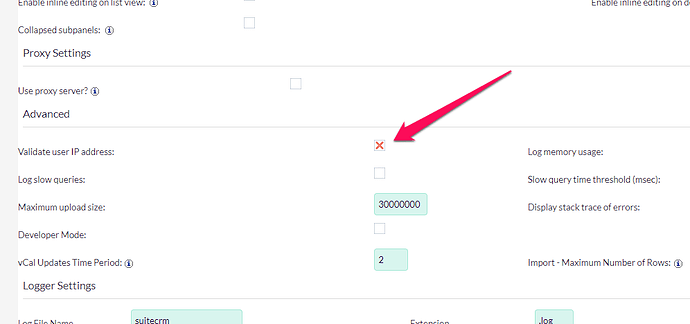Hi Everyone, can someone tell me how can I put security access by IP and also limit the user access one at the time simultaneous?
I think SuiteCRM limits to one IP per session already (unless you unset this). I would think that you just configure your firewall on your server to accept the single IP for http/https connections.
However if you only accept a single IP for access, you kind of don’t need to limit the session to a single IP I would think?
Here’s a screenshot of the setting anyway…
The other solution is to add Custom Checks on User Login to validate from pool of White listed ips that you want. I can be Login Hook for user that will check the White Listed IPS and allow or deny the user session.
Thanks for your respponse, I tested but it doesn’t work ![]() it allow me log ing at the same time in two differents sites.
it allow me log ing at the same time in two differents sites.
Can you explain me how can I do that?
Maybe it’s easier to just block IPs at the server level, in iptables for example.
You can user firewalld / firewall-cmd to create zones to allow specific its/ranges or create zones to block ip’s/ranges.
And you can even increase the security by using fail2ban + firewalld, define rules for failed logins in given time etc.
About connections per IP, take a look into mod_qos
LoadModule qos_module path_to_module/mod_qos.so
<IfModule mod_qos.c>
# eg 2 max connection per IP
QS_SrvMaxConnPerIP 2
</IfModule>
You can install it directly using dnf if using EL distro.
# dnf search mod_qos
Last metadata expiration check: 0:51:30 ago on Fri 20 Oct 2023 13:15:06 WEST.
============================ Name Exactly Matched: mod_qos ============================
mod_qos.x86_64 : Quality of service module for Apache